Loading ...
Loading ...
Loading ...
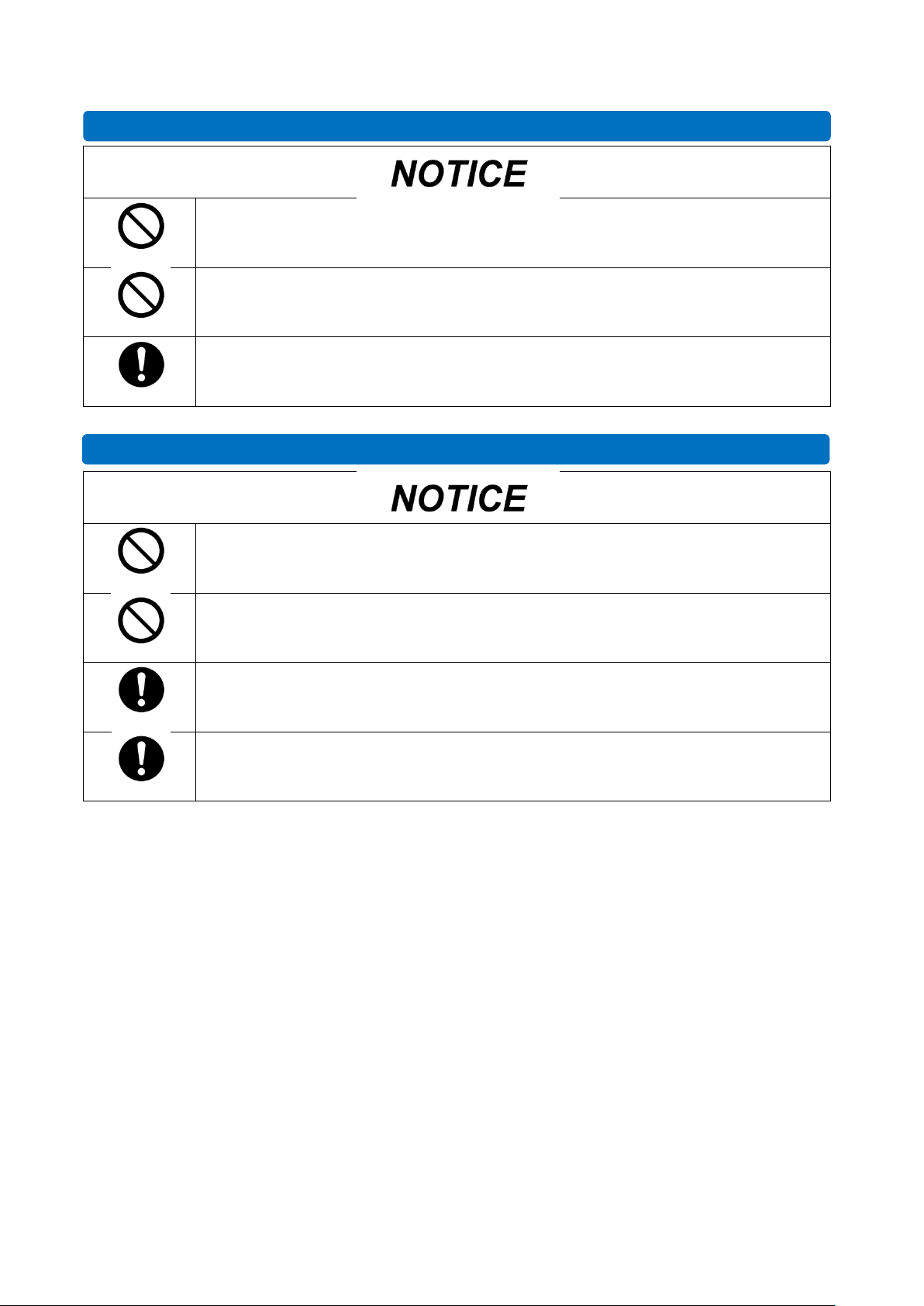
pg. 6
Prohibited
Do not remove the drive from your system while the system is powered on. It may cause damage to
the drive.
Prohibited
Do not change any configuration files of this application. To do so could harm your system.
Instructions
If your system or the TOSHIBA Storage Diagnostic Tool is terminated abnormally while TOSHIBA
Storage Diagnostic Tool is running, your system or the drive may be damaged or data may be lost.
Please backup your data before you use the TOSHIBA Storage Diagnostic Tool.
Prohibited
Do not power off while the Diagnostic Scan or Zero Filling function is running as this could corrupt
the drive or your system.
Prohibited
Do not run the Diagnostic Scan or Zero Filling function on a battery driven system. Be sure to supply
power to the system via the AC adapter.
Instructions
Be sure to backup of your data before running Zero Filling function because data overwritten by
Zero Filling function cannot be recovered.
Instructions
If your system or the TOSHIBA Storage Diagnostic Tool is terminated abnormally while Zero Filling
function is running, the drive may be in the password protection state or the password lock state. If
the drive is in the password protection state or the password lock state, please contact a support
center.
Use of Diagnostic Scan and Zero Filling Function
General Use
Loading ...
Loading ...
Loading ...