Loading ...
Loading ...
Loading ...
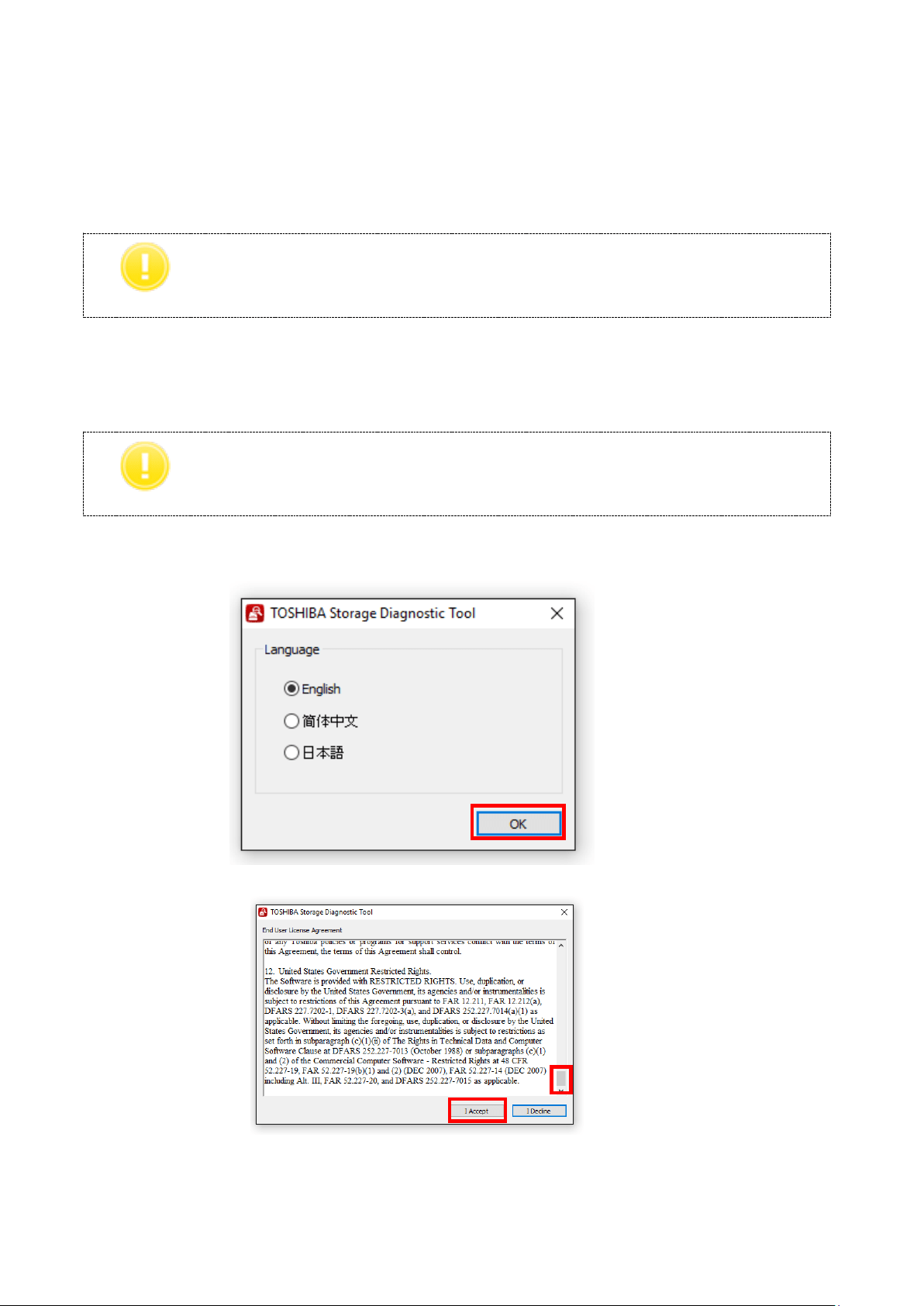
pg. 10
3. Diagnostic Tool Usage
3.1. Preparing the Diagnostics Tool
Save the “ToshibaStorageDiagnosticTool.exe” to a folder on your computer.
Note
Requires username and password of administrator account in order to be saved by a general
user.
3.2. Starting the Diagnostic Tool
You can start the Diagnostic Tool application by the following ways:
Note
Requires username and password of administrator account in order to be started by
a general user.
1) Double-click the “ToshibaStorageDiagnosticTool.exe”.
2) Select language and click “OK”.
3) Review the “End User License Agreement” using the scroll bar. If you agree with it, click “I Accept”.
4) Finish.
Loading ...
Loading ...
Loading ...