Loading ...
Loading ...
Loading ...
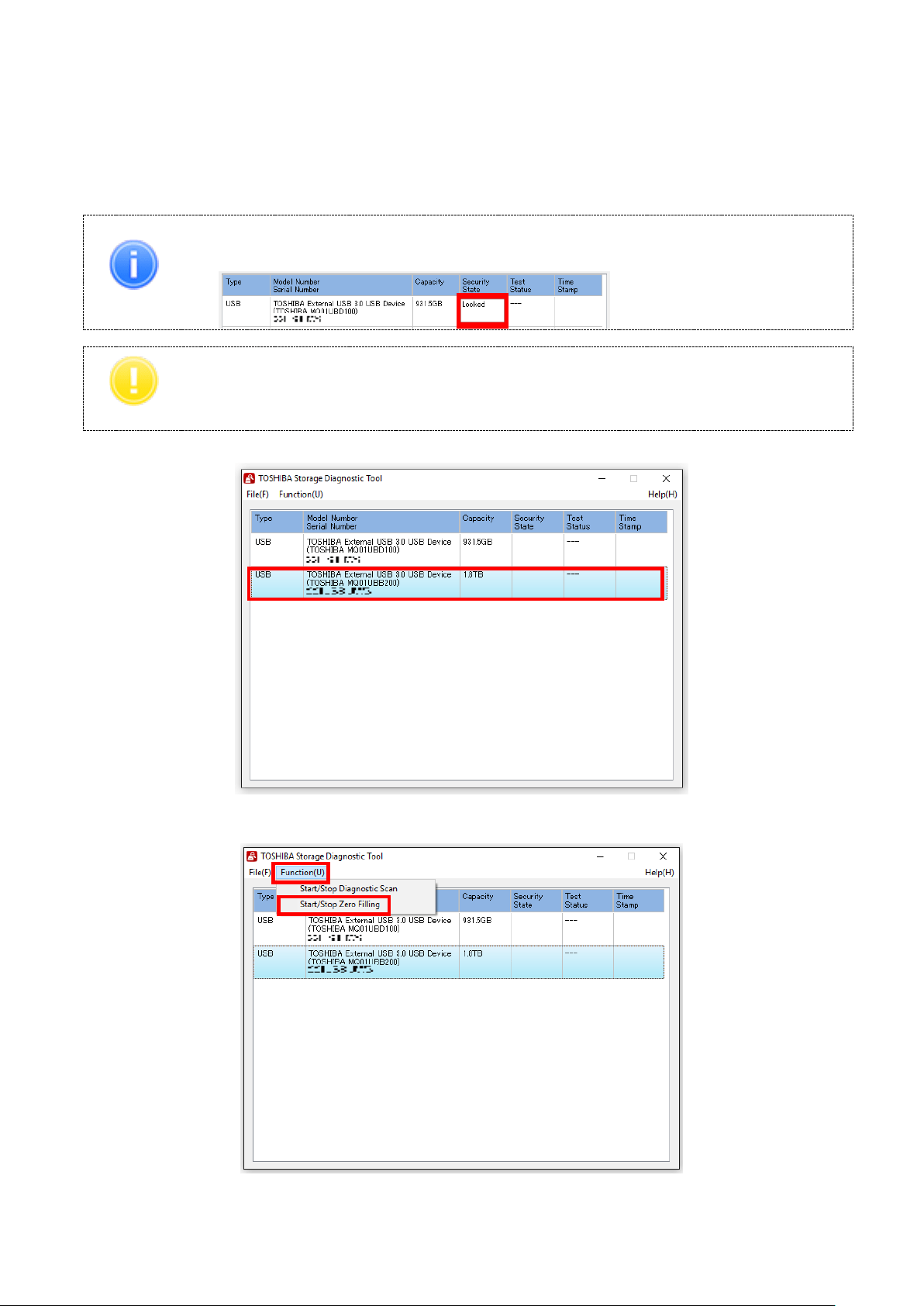
pg. 16
7. Zero Filling Function
The Zero Filling function overwrites the whole user data are with zero data pattern on the selected drive.
This process takes longer, and the completion time depends on the capacity and the condition of the drive.
Please make sure to back up your necessary data before starting the Zero Filling process.
Information
Zero Filling function does not work with the system drive.
Zero Filling function isn't available on drive that the Diagnostic Tool stored.
Zero Filling function does not work with the password protection state or the password lock state.
Note
Remove the password protection or the user password on the drive before running the Zero Filling
function. (For information on how to remove the user password on the drive, refer to your system’s
user manual.)
1) On the Drive list, select the drive on which you want to run Zero Filling function.
2) Click “Function(U)” and click “Start/Stop Zero Filling”.
TEST SAMPLE
TEST SAMPLE
Loading ...
Loading ...
Loading ...