Loading ...
Loading ...
Loading ...
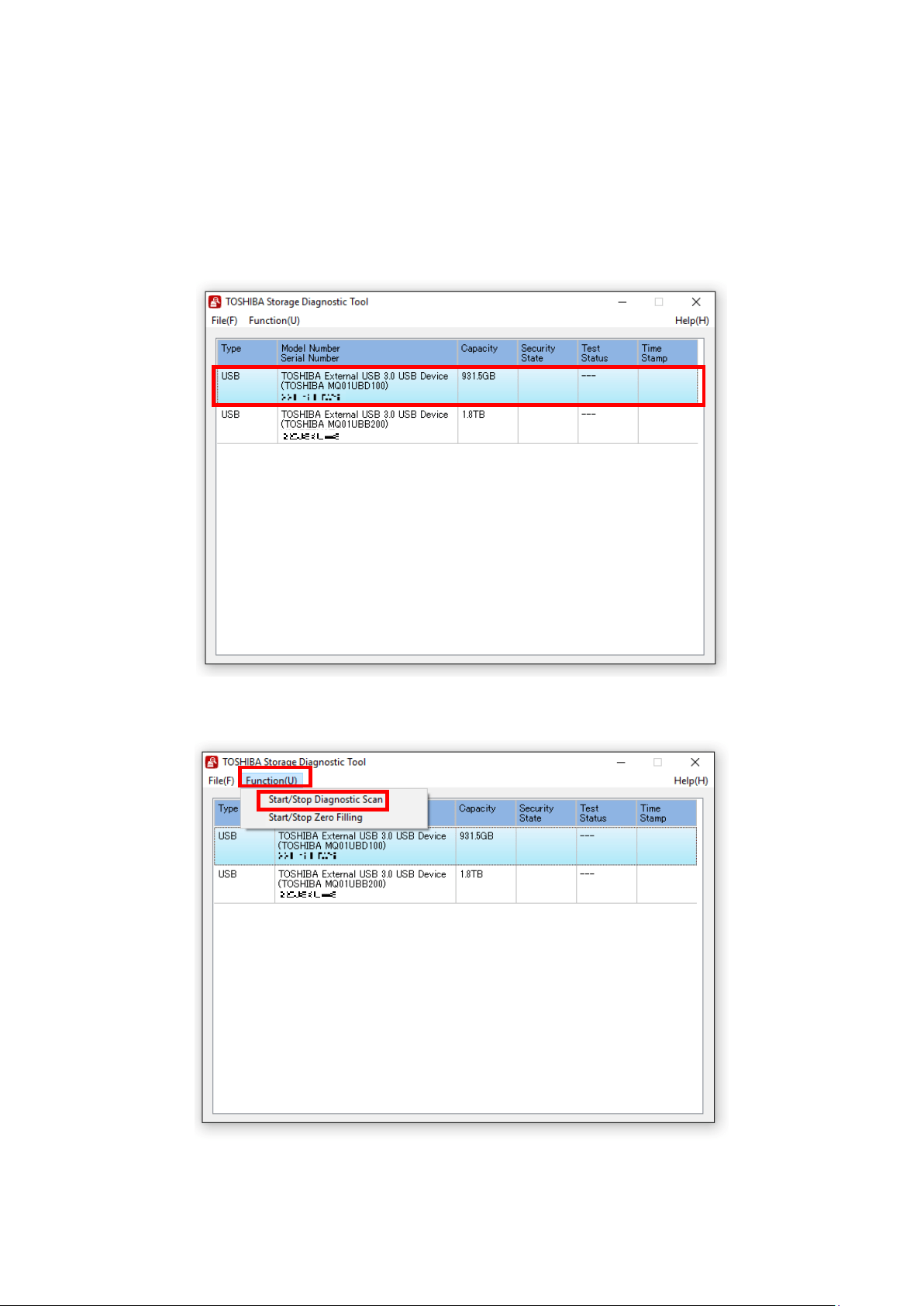
pg. 13
6. Diagnostic Scan
The Diagnostic Scan can scan all or part of the TOSHIBA Storage for read errors.
There are two kinds of the Diagnostic Scan: Quick Scan and Full Scan.
The Quick Scan runs self-test routine on one part of the drive. Typically, it takes several minutes to complete a Quick Scan.
The Full Scan runs self-test routine on the whole drive. Typically, it may take several hours or more to complete a Full
Scan. The result of executing the Diagnostic Scan can be viewed in “Test Status”.
1) Display the list of all available drives on your system. In the Drive list, click the drive that you want to scan.
2) Click “Function(U)” and click “Start/Stop Diagnostics Scan”.
TEST SAMPLE
TEST SAMPLE
Loading ...
Loading ...
Loading ...