Loading ...
Loading ...
Loading ...
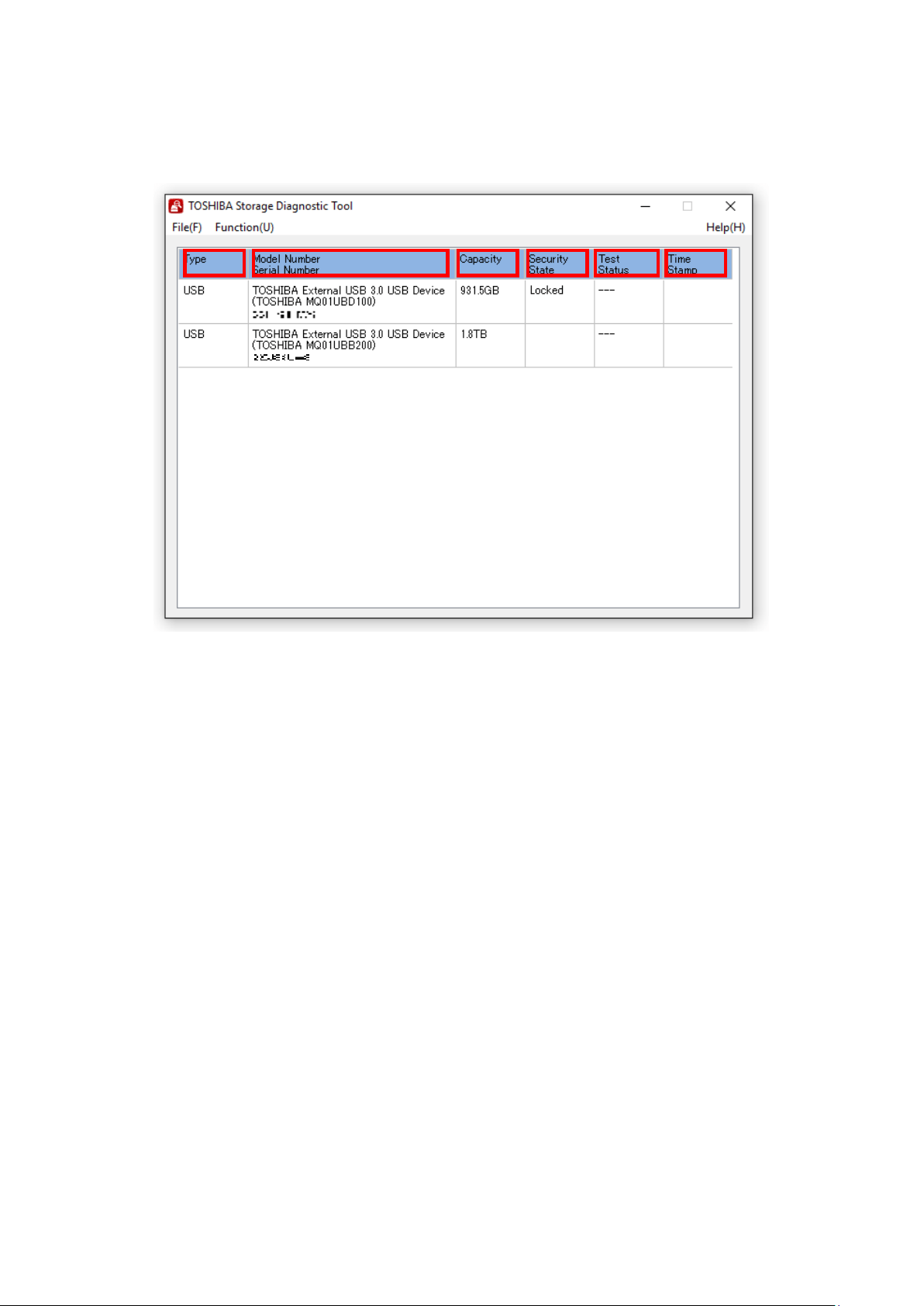
pg. 12
5. Drive Information
Displays the list of all available drives on your system.
1) Type : Displays Interface of Drive.
2) Model Number : <External Hard Drive>
Displays Model Name of the External Hard Drive (Model Number of Internal Hard Drive).
<Internal Hard Drive / Internal Hybrid Drive / Internal Solid State Drive>
Displays Model Number of Internal Hard Drive.
3) Serial Number : Displays Serial Number of the Drive.
4) Capacity : Displays Capacity of Drive
*1.
5) Security Status : Displays Security Status (Unlocked, Locked, Frozen or Blank).
6) Test Status : Displays the test result of the Diagnostic Scan or the Zero Filling.
Displays the ratio of task while the Diagnostic Scan or the Zero Filling is running.
7) Time Stamp : Displays the end time of the Diagnostic Scan or the Zero Filling.
Displays the start time of task while the Diagnostic Scan or the Zero Filling is running.
*1 One Gigabyte (1GB) means 10
9
= 1,000,000,000 bytes and one Terabyte (1TB) means 10
12
=1,000,000,000,000 bytes
using powers of 10. A computer operating system, however, reports storage capacity using powers of 2 for the
definition of 1GB = 2
30
=1,073,741,824 bytes and 1TB = 2
40
= 1,099,511,627,776 bytes, and therefore shows
less storage capacity. Available storage capacity (including examples of various media files) will vary based on file size,
formatting, setting, software and operating system and other factors.
TEST SAMPLE
1
2
3
4
5
6
7
Loading ...
Loading ...
Loading ...