Loading ...
Loading ...
Loading ...
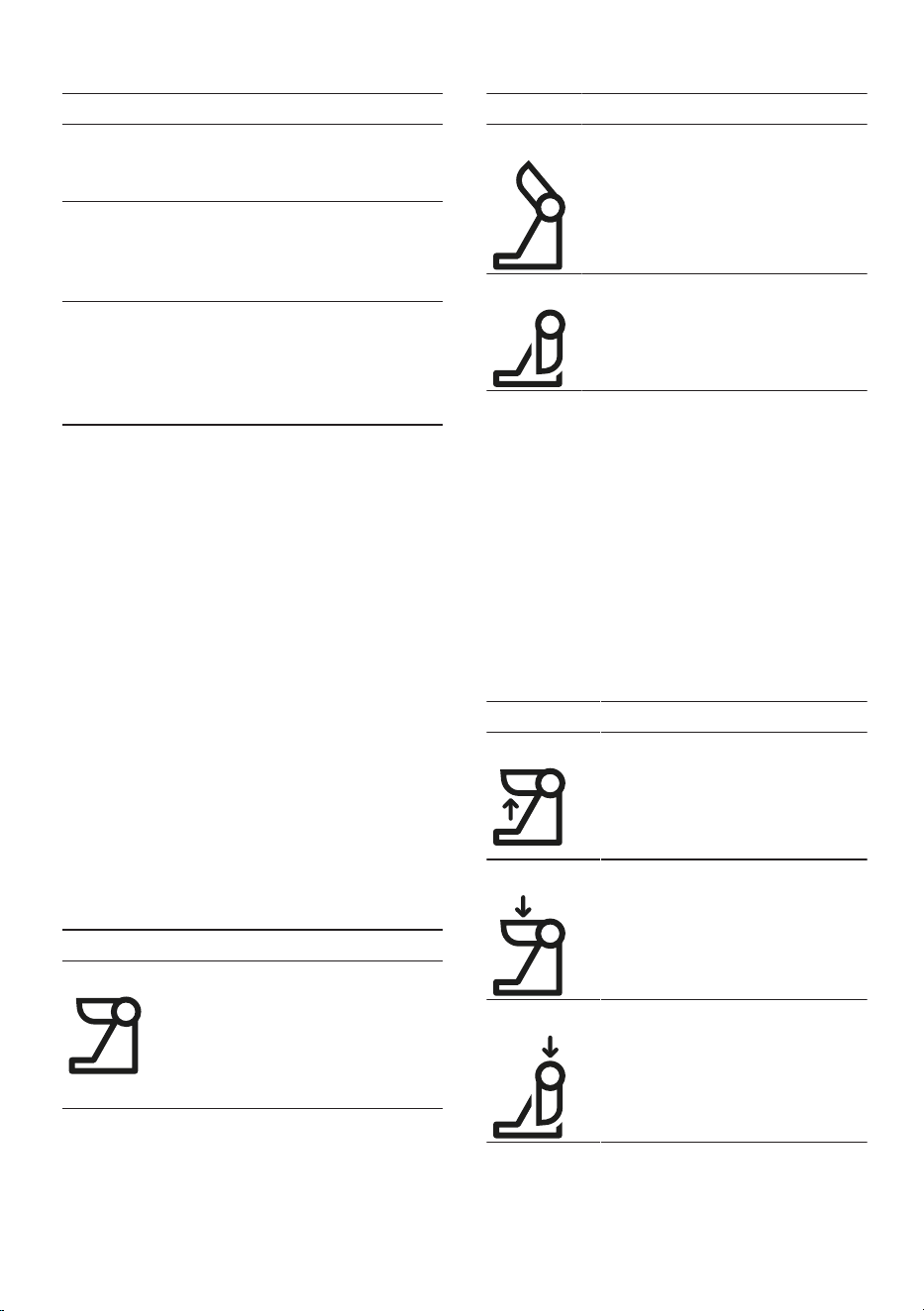
en Familiarising yourself with your appliance
36
Display Status
The illuminated ring
lights up and pro-
cessing is underway.
The appliance is func-
tioning perfectly.
The illuminated ring
does not light up and
processing cannot
start.
¡ The appliance has
no power supply.
¡ There is a fault
with the appliance.
The illuminated ring
flashes and pro-
cessing cannot start
or continue.
¡ A safety system
has been activ-
ated.
¡ There is a fault
with the appliance.
Tip:You can find further information
here:
→"Safety systems", Page38
→"Troubleshooting", Page45
Swivel arm
The swivel arm can be adjusted and
fixed in different positions.
If the release button is pressed, the
swivel arm can be moved to the re-
quired position.
→"Moving the swivel arm", Page39
Note:The swivel arm features the
EasyArm Lift function. This function
supports upwards movement of the
swivel arm.
Swivel arm positions
You can find an overview of the posi-
tions of the swivel arm here.
Position Use
Position1 Swivel arm is closed.
¡ Process ingredients with tools.
¡ Use accessory on main drive,
e.g. Ice maker.
¡ Use accessory on drive 2, e.g.
Continuous-feed shredder
Position Use
Position2 Swivel arm is open.
¡ Insert or remove bowl.
¡ Insert or remove tool.
¡ Add the ingredients to the
bowl.
Position3 ¡ Use accessory on main drive,
e.g. Meat mincer.
¡ Use accessory on drive 3, e.g.
Blender attachment.
Drives
Your appliance is equipped with dif-
ferent drives, which are specially de-
signed for its tools and accessories.
Note:Drives 2 and 3 come with pro-
tective covers.
→"Drive cover", Page41
Overview of drives
You can find an overview of the
drives and their purposes here.
Drive Use
Main drive For the tools and accessories,
e.g.
¡ Meat mincer
¡ Pasta press
¡ Ice maker
Drive2 For accessories, e.g.
¡ Continuous-feed shredder
¡ Citrus press
Drive3 For accessories, e.g.
¡ Glass blender attachment
¡ Plastic blender attachment
¡ Multi-chopper set
Loading ...
Loading ...
Loading ...