Loading ...
Loading ...
Loading ...
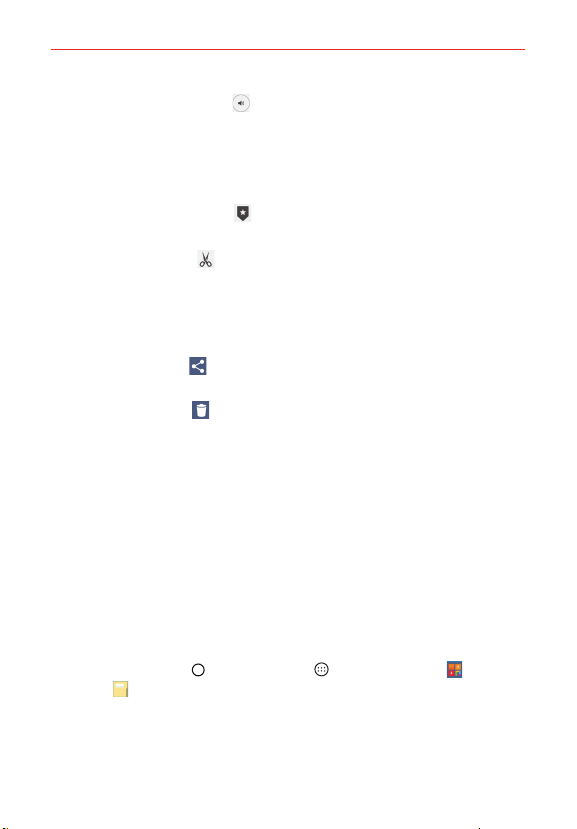
136
Tools
Tap the Volume button to increase or decrease the volume.
It also allows you to modify all phone volumes and sets allowed
interruptions to your current task.
Tap on the slider recording bar to listen to a specific part of the
recording.
Tap the Bookmark icon
to mark a place within the recording so you
can jump directly to that spot when you play the recording.
Tap the Trim icon
to trim away segments at the beginning or end
of the recording.
Managing your Voice memos
From the Recorded files list screen:
Tap the Share icon
to share the voice memo using the available
choices.
Tap the Delete icon
to select the voice memo(s) you want to delete.
Touch and hold a voice memo to open a context menu to select Share,
Delete, Rename, Trim, or Details.
File Manager
Use the File Manager app to manage your folders and files stored in your
phone.
File Manager makes it easy to view and manage your files. Simply tap a file
type (All files, Music files, Image files, Video files, Document files, or Cloud
storage), then tap on the necessary folders to find your files.
To open the File Manager app
Tap the Home Button > the Apps icon >
the Tools folder
> File
Manager
.
Loading ...
Loading ...
Loading ...