Loading ...
Loading ...
Loading ...
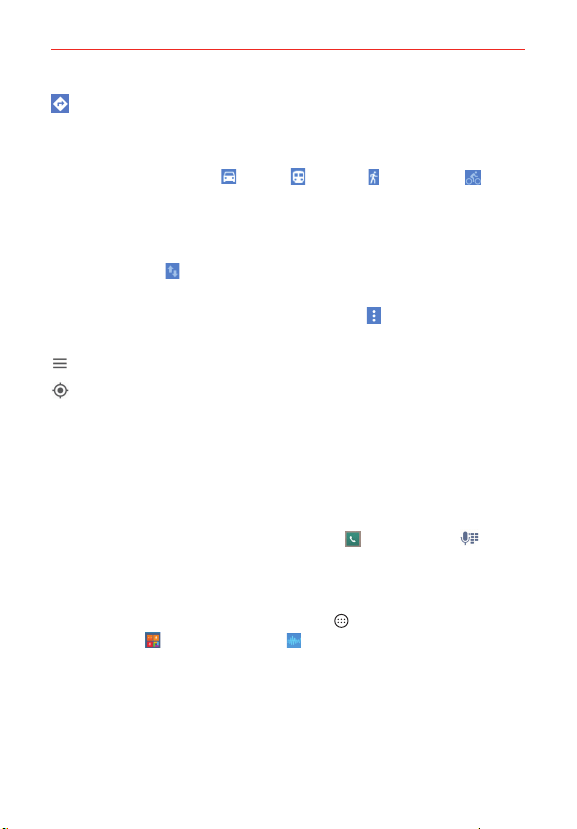
133
Tools
Tap to get directions to a destination.
Use the starting point to insert Your location or select from recent
Map history.
Get directions by Car
, Transit , Walking , or Bicycling .
Tap the estimated time to view the directions in text format (instead
of map view).
Once starting and destination points are entered, you can tap the
reverse icon
(on the right side of the screen) to reverse the
directions.
When viewing directions, tap the Menu icon
to access the
following: Reverse, All traffic, Satellite, Terrain, and Route options.
Tap to access map layers and various options.
Tap to display your current location on the map.
Voice Command
You can use the Voice Command app to perform phone functions using
your voice.
To open the Voice Command app
From the Home screen, tap the Phone Icon
> the Mic Icon .
Then say a command.
OR
From the Home screen, tap the Apps icon
(in the QuickTap bar) > the
Tools folder
> Voice Command . Then say a command.
Loading ...
Loading ...
Loading ...