Loading ...
Loading ...
Loading ...
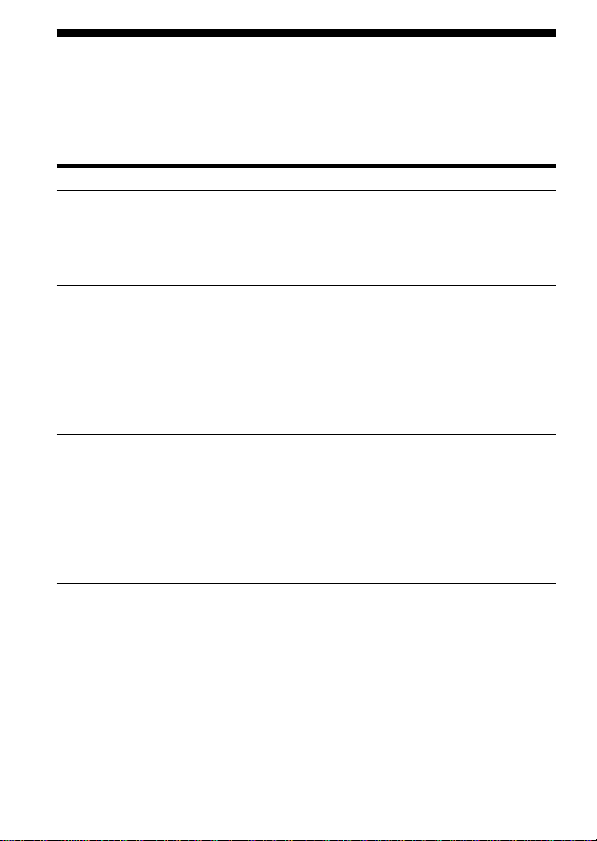
16-US
Troubleshooting
Check the items listed below before calling for service. If there is still a
problem after making these checks, call your Sony dealer or local
authorized Sony Service facility.
Symptom
Cannot install
Cannot access
“Memory Stick”
Power shuts off
automatically
Remedy
•CD-ROM not inserted in drive.
t Insert CD-ROM provided into the
drive.
•Installation file name is wrong.
t See Operating Instructions. (p. 7)
•Battery charge is low or batteries have
not been inserted into unit.
t Replace the two batteries with new
ones. (Replace both batteries at the
same time.)
•Batteries inserted incorrectly.
t See Operating Instructions and
install batteries correctly. (p. 5)
If the adaptor is not used for approx. five
minutes, it goes automatically into sleep
mode to conserve battery power. The
adaptor cannot be accessed when it is in
sleep mode. To use the adaptor again,
remove it and then reinsert. If the adaptor
is still in sleep mode, leave the adaptor for
a while before reinserting it.
Loading ...
Loading ...
Loading ...