Loading ...
Loading ...
Loading ...
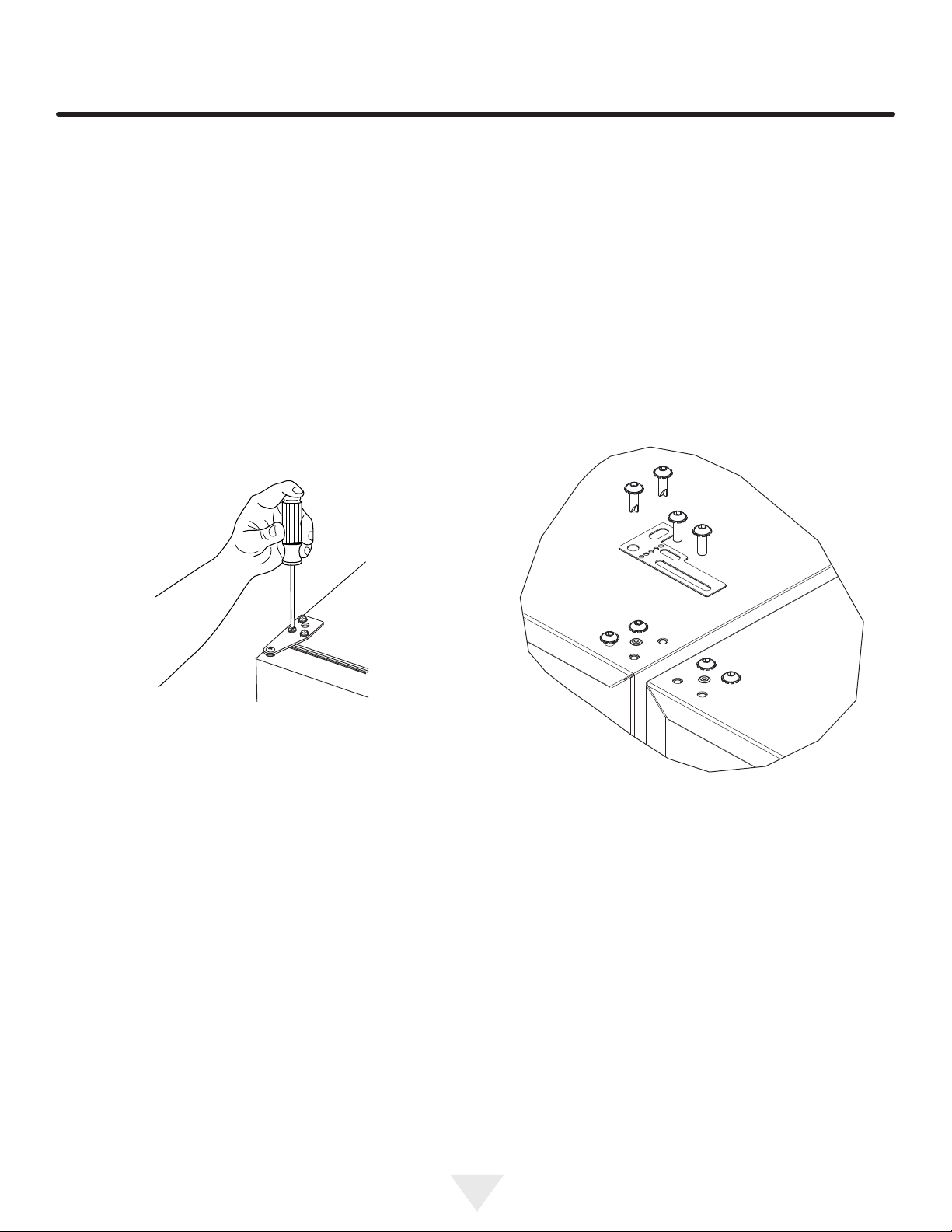
9
INSTALLING YOUR APPLIANCE
Prepare door for reinstallation:
1. Remove gasket. This will reveal mounting holes for the
magnet assembly.
2. Remove magnet assembly from door with T-10 TORX
driver. Be sure to only remove the two screws holding
the assembly to the door. Reinstall on the opposite end
of the door.
3. Rotate gasket 180°, aligning notch with magnet assem-
bly and pressing rmly into the gasket channel starting
at the corners.
4. Rotate door 180° to reverse.
Install top hinge and door:
1. Install hinge with longer straight edge aligned to outside
edge of cabinet. Do not tighten.
2. Lift the door on to the bottom hinge.
3. Align edge of the hinge with the outer edge of the unit.
4. Tighten three hinge screws.
Figure 16
Side-by-Side Installation
Two units may be installed side-by-side. Cutout width for a
side-by-side installation is the cutout dimension of a single
unit times two. No trim kit is required. However, 1/4"
(6 mm) of space needs to be maintained between the units
to ensure unobstructed door swing. Units must operate
from separate, properly grounded electrical receptacles
placed according to each unit’s electrical specications
requirements.
Side-by-Side Installation with Bracket
1. Slide both units out so screws on top of units are easily
accessible.
2. Remove screws as shown below.
3. Place bracket over holes and attach to unit with two
screws removed in step 2 using a T-25 Torx driver.
Tighten screws fully.
4. Gently push units into position. Be careful not to en-
tangle the electrical cord or water line, if applicable.
5. Re-check the leveling, from front to back and side to
side. Make any necessary adjustments. The unit’s top
surface should be approximately 1/8" (3 mm) below the
countertop.
Figure 17
Loading ...
Loading ...
Loading ...
