Loading ...
Loading ...
Loading ...
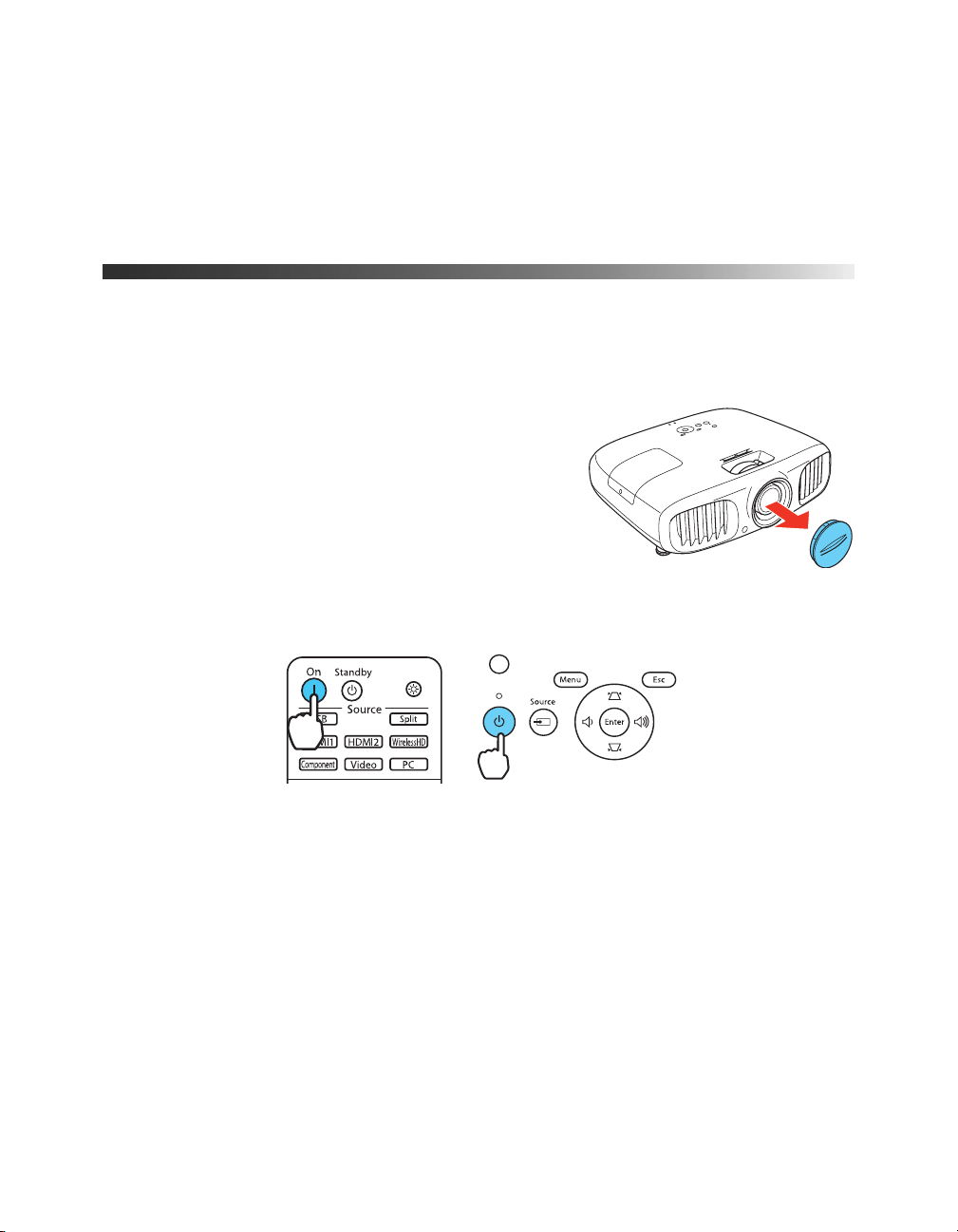
Setting Up the Projector 25
■ Plug the other end of the USB cable into a computer or other device with an available
USB port.
Note: Epson does not guarantee the compatibility of the Epson RF 3D active shutter glasses
with computers or other devices.
Turning the Projector On and Off
Turning On the Projector
1. Remove the lens cap.
2. Turn on any connected equipment you plan to use.
3. Press the
On button on the remote control or the
Ppower button on the projector.
Note: To prevent children from turning on the projector, you can use the Child Lock feature. See
page 40 for details.
If you’ll be using the projector at an altitude above 4921 feet (1500 meters), turn on High Altitude
Mode so the fan can properly cool the projector at the high altitude air pressure. See page 59 for
details.
The power light flashes while the projector warms up. If you don’t see a picture, you may
need to change the image source as described on page 26.
Remote control Projector
Loading ...
Loading ...
Loading ...