Loading ...
Loading ...
Loading ...
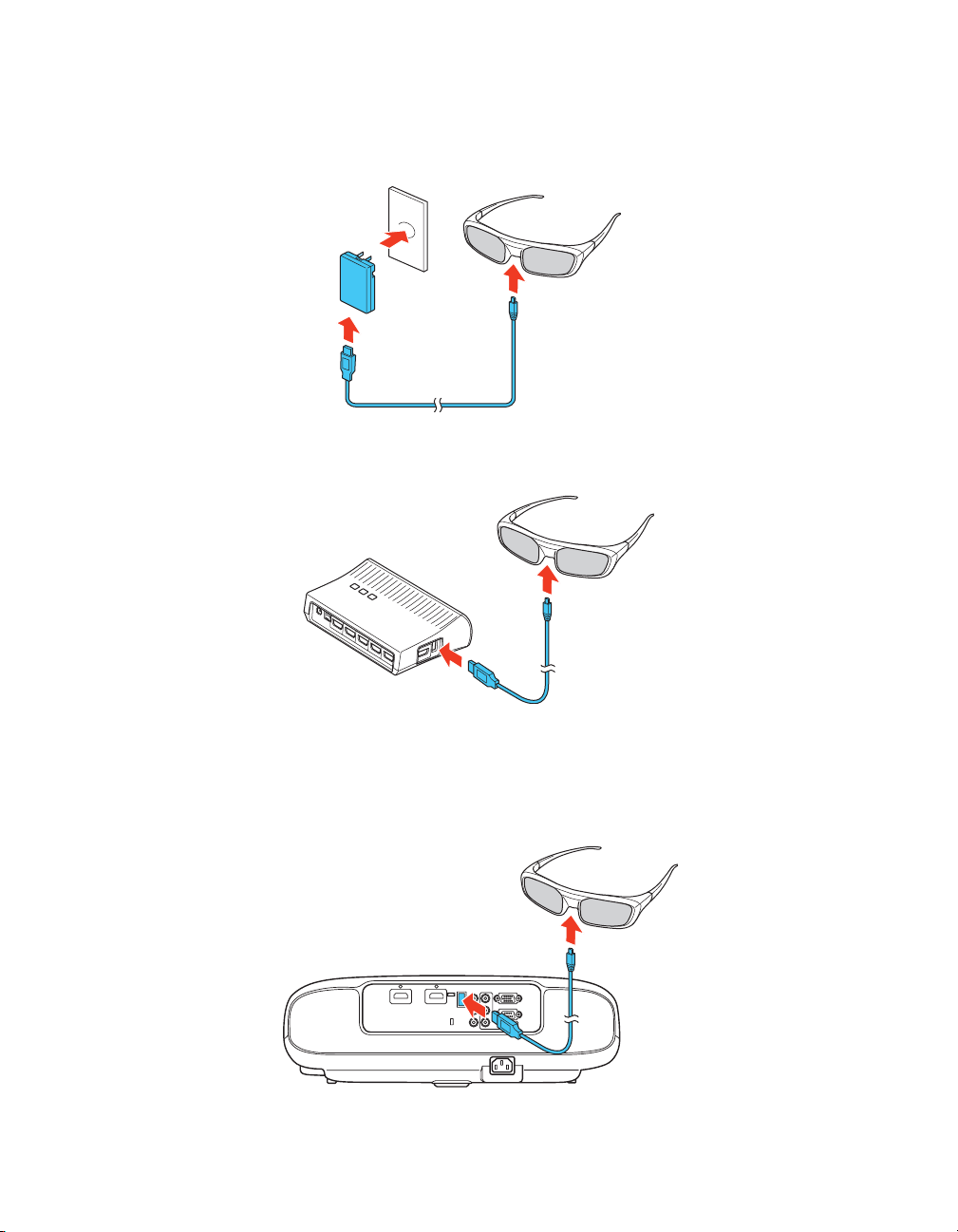
24 Setting Up the Projector
2. Do one of the following:
■ Plug the other end of the USB cable into the USB to AC adapter (PowerLite Home
Cinema 3020 only), then connect the adapter to a wall outlet.
■ Plug the other end of the USB cable into the 3D glasses charging port on the side of
the WirelessHD Transmitter (PowerLite Home Cinema 3020e only).
■ Plug the other end of the USB cable into the USB-A port on the back of the
projector.
Note: The projector must be turned on to charge the 3D glasses through the USB port.
Loading ...
Loading ...
Loading ...