Loading ...
Loading ...
Loading ...
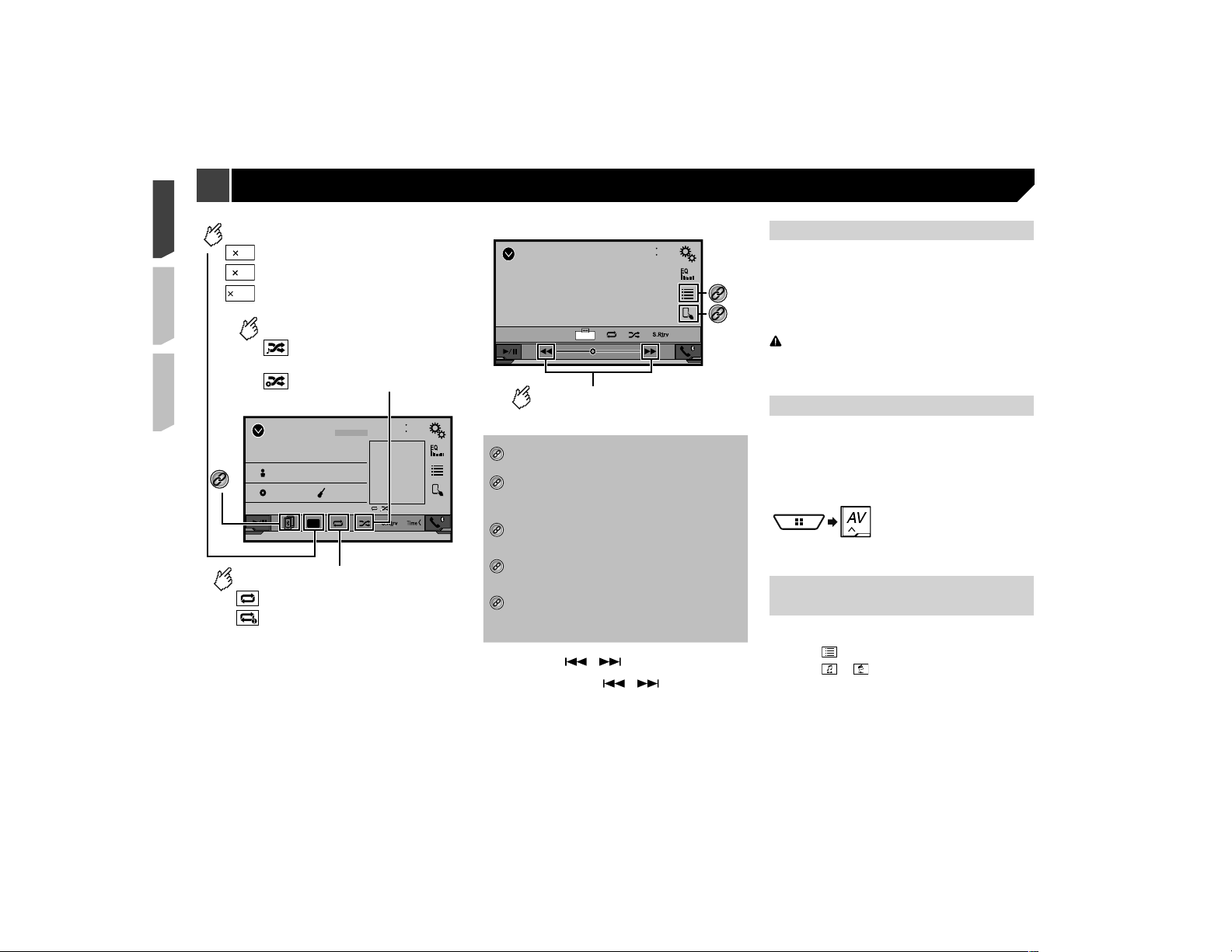
26
iPod
4821
Abcdefghi
Abcdefghi
ABC
Pops
99999/99999
6/10
x1
Plays files in random order.
: Normal playback
: Fast playback
: Slow-motion playback
Audio source screen 2
: Plays randomly songs or
videos within the selected list.
: Plays album randomly.
Sets a repeat play range.
: Repeats all in the selected list.
: Repeats the current song or video.
Changes the audiobook speed.
1
1/2
2
*5
iPod
4821
Abcdefghi
99999/99999
9999’99” -9999’99”
6/10
Full
Video source screen
*3
*4
Performs fast reverse or
fast forward.
*1
Displays the “MIXTRAX” screen.
Refer to MIXTRAX on page 34
*2
Displays the link search screen.
Refer to Selecting a song from the list related to
the song currently playing (link search) on page
27
*3
Selects a song or video from the list.
Refer to Selecting song or video sources from the
playlist screen on page 26
*4
Switches the control mode to “App Mode”.
Refer to Using this product’s iPod function from
your iPod on page 27
*5
Switches among the Bluetooth devices when the
devices are connected to this product via Bluetooth.
(AVH-X7800BT)
Refer to Switching the connected Bluetooth device
on page 14
p By pressing the
or button, you can also skip files
forward or backward.
p By pressing and hold the
or button, you can also
perform fast reverse or fast forward.
p You can set the screen size for the video image.
Refer to Common operations on page 45
Connecting your iPod
When connecting an iPod to this product, select the method for
connecting your device. Settings are required according to the
connected device.
Refer to Setup for iPod / iPhone or smartphone on page 17
p The available sources vary depending on the selected
method for connecting your device.
Refer to Information on the connections and functions for
each device on page 18
CAUTION
For safety reasons, video images cannot be viewed while your
vehicle is in motion. To view video images, stop in a safe place
and apply the parking brake.
Starting procedure
1 Connect your iPod.
Refer to Connecting your iPod on page 26
The source changes and then playback will start.
p When connecting an iPhone or iPod touch, quit all applica-
tions before connecting the device.
2 Display the “AV source selection” screen.
3 Touch [iPod].
Selecting song or video sources
from the playlist screen
You can search for the song or video you want to play from the
playlist screen.
1 Touch .
2 Touch or to switch the music or video
category list.
3 Touch the category.
If you use English as the system language, the alphabet search
function is available. Touch the initial search bar to use this
function.
4 Touch the title of the list.
If you can not find the desired song or video, try to search again
according to the above steps.
iPod
Loading ...
Loading ...
Loading ...