Loading ...
Loading ...
Loading ...
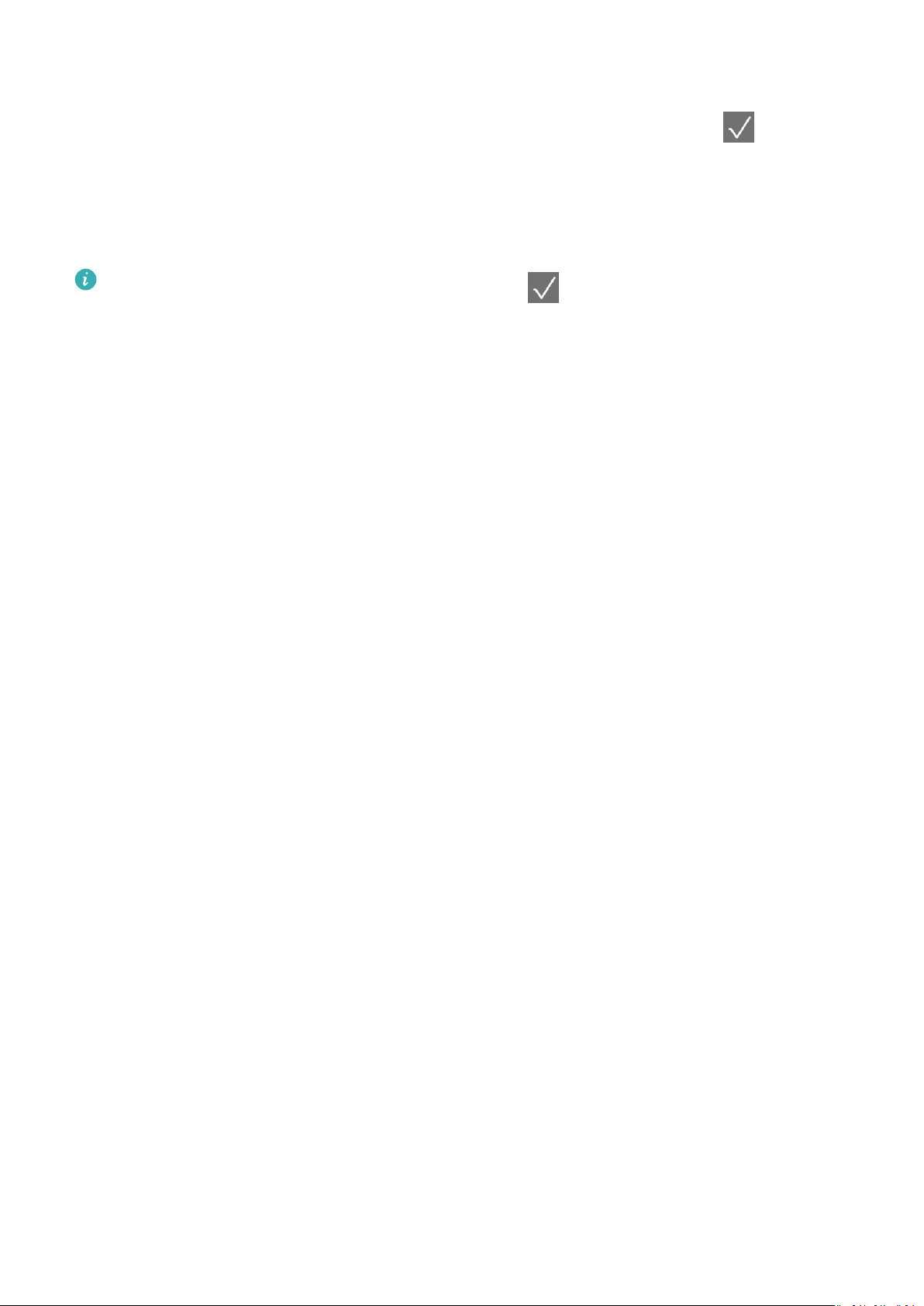
2 For some watch models, you need to pair your watch with the phone via Bluetooth.
Follow the onscreen instructions to select your watch from the Bluetooth settings screen
on your phone. When a pairing request is displayed on your watch, touch
, and
conrm the pairing on your phone.
3 Open the Health app and touch PAIR. The app will then automatically search for the
devices that it can connect to. Select the target device and follow the onscreen
instructions to
nish pairing.
• If your watch does not respond after you touch to conrm the pairing request,
press and hold the Down button to unlock your watch, and initiate a pairing procedure
again.
• Your watch will display an icon on the screen to inform you that pairing was successful.
It will then return to the home screen and receive information (such as the date and
time). If the pairing failed, your watch screen will display an icon to inform you that
pairing failed. It will then return to the startup screen.
Powering on, powering o, and restarting the watch
Powering on
• Press and hold the Up button.
• Charge the device.
Powering
o
• Press and hold the Up button, and then touch Power o.
• Press the Up button and go to Settings > System > Power o.
• If the battery level is critically low, the watch will vibrate and then automatically power
o.
• If the watch is not charged promptly after the standby time expires, it will automatically
power o.
Restarting
• Press and hold the Up button, and then touch Restart.
• Press the Up button and go to Settings > System > Restart.
Force restarting
Press and hold the Up button for at least 16 seconds.
Charging
Charging
1 Connect the charging cradle to a power adapter and then connect the power adapter to a
power supply.
Getting Started
3
Loading ...
Loading ...
Loading ...