Loading ...
Loading ...
Loading ...
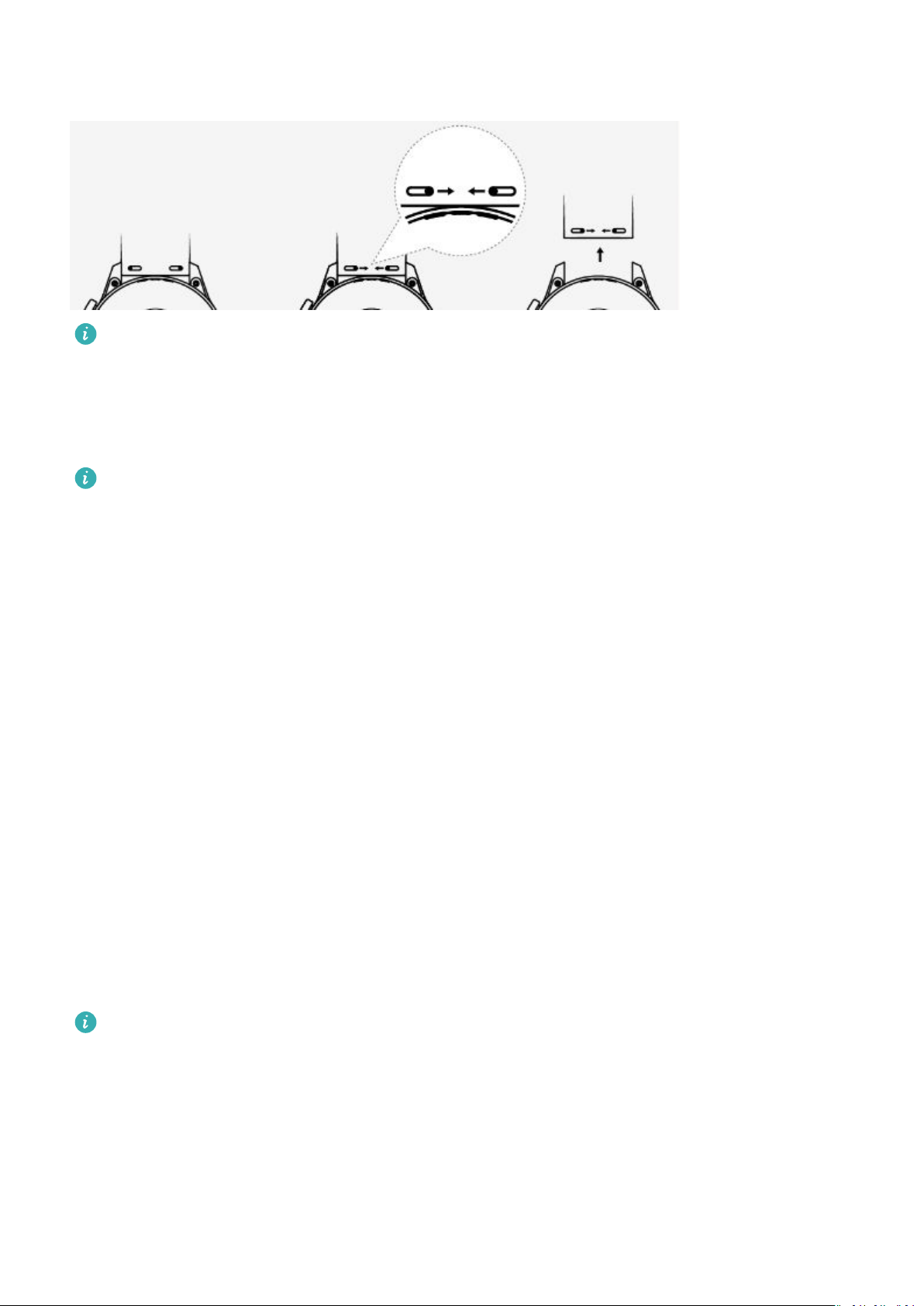
• If you are using a metal strap, perform the following steps to remove it and install the new
strap in a reverse order.
• The leather strap is not waterproof. Please keep it dry and clean up your sweat and
other liquids in a timely manner.
Conguring Gallery watch faces
Before using this feature, update the Health app and your device to the latest versions.
Choosing Gallery watch faces
1 Open the Health app, touch Devices and then your device name, and go to Watch faces
> More > Me > On watch > Gallery to access the Gallery settings screen.
2 Touch + and select either Camera or Gallery as the method for uploading a photo.
3 Select a photo or take a new photo, touch √ in the upper right corner, and touch Save.
Your watch will then display the customized photo as the watch face.
Other settings
On the Gallery settings screen:
• Touch Style and Position to set the font, color, and position of the date and time displayed
on Gallery watch faces.
• Touch the Cross icon in the upper right corner of a selected photo to delete it.
Animated watch faces
Open the Health app, touch Devices and then your device name, go to Watch faces > More
> Recommended, select the animated watch faces, and install them.
Using an animated watch face will result in higher power consumption. To extend the
battery life of your watch, use a static watch face.
Setting AODs
Once you set an AOD watch face, the watch face screen will stay on after your watch enters
standby mode. To enable this feature, perform the following:
More
27
Loading ...
Loading ...
Loading ...