Loading ...
Loading ...
Loading ...
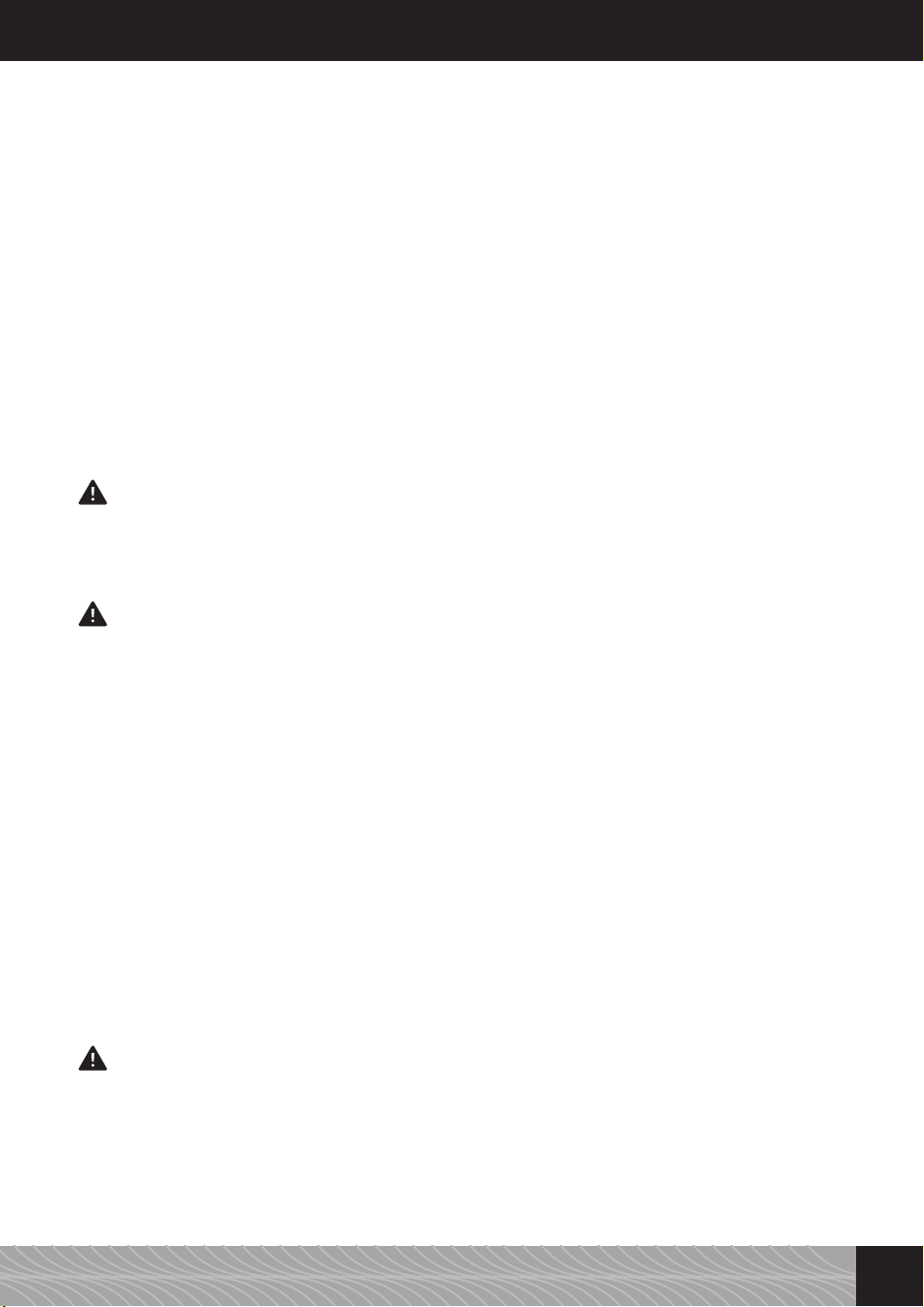
2.2. The most important controls
Your NIVONA coffee maker offers a variety of options to brew coffee according to your individual
needs. The main controls and how to use them are identical for most of the coffee specialities.
• Rotary-Push-Turn-Switch (short: rotary control) (g. 1/B): By turning the rotary control the set
value is altered. By pressing the rotary control the set value is conrmed.
• Button > (g. 1/C): By pushing button > the menu moves onto the next item.
• Exit button (g. 1/D): By pushing the exit button you leave the respective menu and move back
one menu level. A coffee making process that has been started can be cancelled by pushing the
exit button.
• Height adjustable spout (g. 1/E): The spout can be adjusted to the height of your cups and
glasses by pushing it up or down.
2.3. Filling with water and beans
➔ Open the cover on the left (g. 1/F) and remove the water tank (g. 2). Clean it with clear, cold
tap water.
➔ Rell the water tank to maximum and insert it back in the appliance. Make sure the tank is safely
locked in place.
Attention: Only use clear, cold water for the water tank! Never use sparkling water or any other liquids!
Non-compliance will render warranty claims void.
➔ Firstly open the appliance cover on the right (g. 1/G) and then the bean container’s cover (g. 3).
➔ Fill with untreated, roasted coffee beans only.
➔ Close both covers again.
Attention: Never use beans that have been treated during or after roasting with supplements like sugar
or similar. This may cause damages to the mill. Resulting repairs are not covered by the warranty.
2.4. Switching appliance on and performing initial start
➔ Switch the appliance on with the on/off switch (g. 1/H).
Please set the following basic settings before you start brewing your rst coffee:
Setting the language
➔ Turn the rotary control to select your language.
➔ Press the rotary control to conrm your setting.
The display will now ask “INSERT FILTER?”
2.4.1. Using the appliance with lter
Included in the box contents is a Claris lter. When using this lter, the appliance needs to be
descaled less frequently as it softens the water.
➔ Turn the rotary control to “INSERT FILTER? YES” for the appliance to recognize that a lter is in
use.
➔ Press the rotary control. The display shows “INSERT FILTER”.
➔ Empty the water tank (g. 1/F and 2) and carefully screw the lter into the respective slot in the
water tank, using the integrated tool at the end of the measuring spoon (g. 4).
Attention: Do not overtighten or break.
➔ Fill the tank with fresh water and insert it back into the appliance.
➔ Place a sufciently large bowl (minimum contents 0.5 l) under the spout (g. 1/E) and press the
rotary control.
The system is now being ushed. The display shows “FILTER FLUSHES”.
➔ Wait until no more water emerges from the spout.
The display shows “NIVONA”.
69
2. Initial start-up
04_Niv_859_BDA_sw_GB_03.indd 69 13.04.17 15:42
Loading ...
Loading ...
Loading ...
