Loading ...
Loading ...
Loading ...
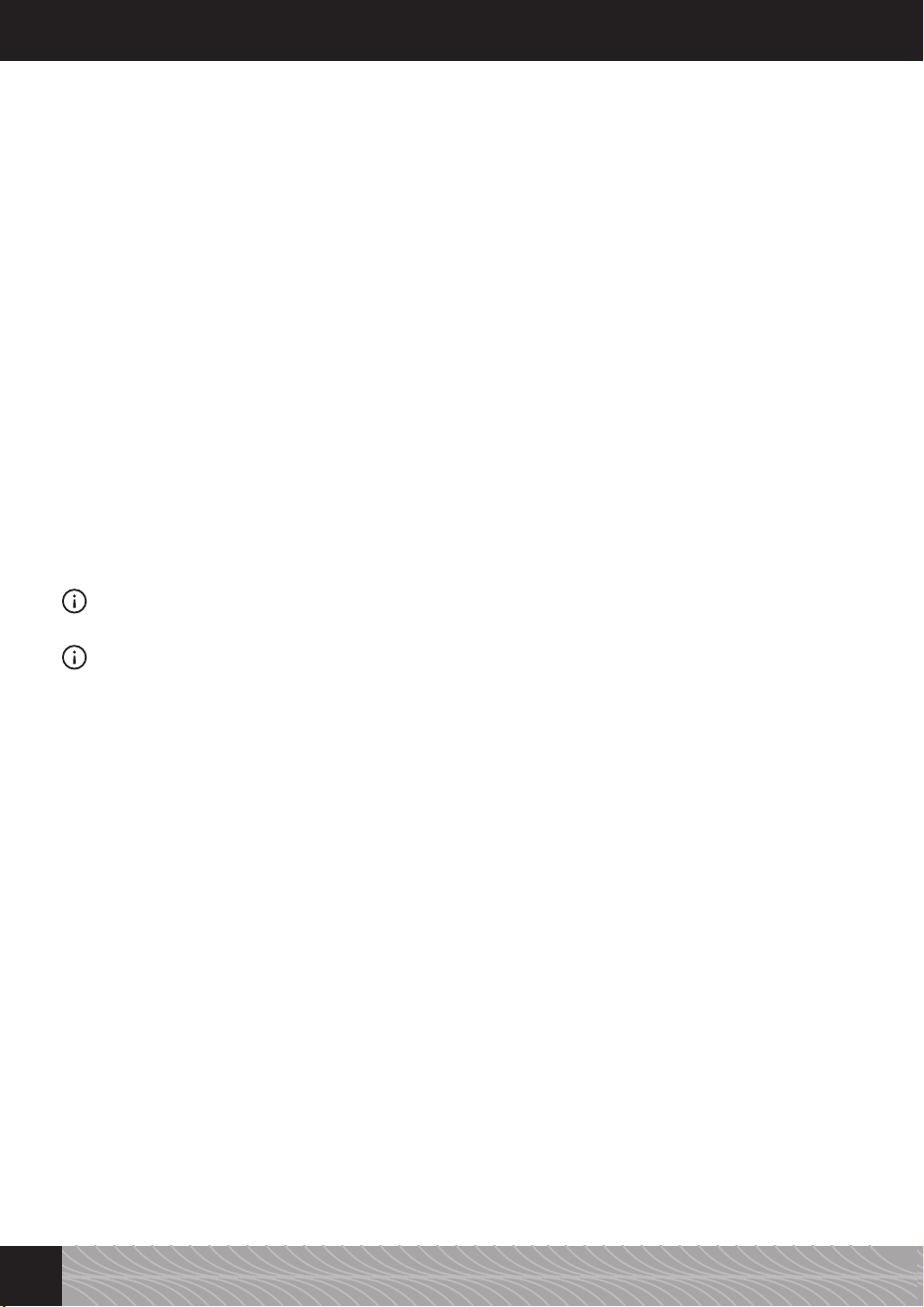
Special requirements when preparing two cups:
➔ To brew two cups one directly after the other press the rotary control twice in quick succession to
start the process.
When brewing two cups at the same time, the grinder will automatically do two rounds. In case there
is not enough water, the bean container runs empty or the trays need emptying during the two grind-
ing cycles, the respective symbols will show on the display. In that case the second cup will not be
brewed.
➔ Follow the display and press the rotary control only once for the second cup.
4.1. Preparing individual drinks each time
Regardless of the standard setting in the menu item “SETTINGS”, “DRINKS RECIPES” each brewing
process can be customised.
➔ Turn the rotary control in the main menu to your preferred drink option (e.g. “LATTE MACCHIA-
TO”).
➔ Press button > (g. 1/C) until the blinking bean symbol indicates that you can change the aroma.
➔ While the symbol is blinking, turn the rotary control onto the requested setting.
Do you want to change other parameters like the quantity or the number of cups?
➔ Press button > (g. 1/C) until the requested setting appears.
➔ Während das Symbol blinkt, drehen Sie den Rotary auf Ihre gewünschte Einstellung.
➔ The new settings are stored when you press the exit button or if you do not carry out any further
changes.
Note: Be mindful if you brew one or two cups and place the cups accordingly under the spout (g. 5 and 6).
➔ Start the brewing process by pressing the rotary control.
Note: Should you have initiated the brewing process incidentally or too early, it is possible to change a
few parameters while making the coffee. A blinking display will show you which.
➔ With the symbol blinking, turn the rotary control onto the required setting.
After the bean symbol for the aroma, the blinking display now shows the ml-indicator for the capacity.
You can alter those any given time.
➔ If you want to stop the process, simply press the exit button (g. 1/D).
4.2. Adjusting standard settings for drinks without milk
(ESPRESSO, COFFEE, CAFFÈ AMERICANO)
The standard ex-factory setting is
• for espresso: strength standard, quantity 40 ml, aroma prole 3, the display shows “ooo 40ml
III”
• for coffee: strength standard, quantity 120 ml, aroma prole 1, the display shows “ooo 120ml I”
• for Caffè Americano: Strength standard, quantity 180 ml, aroma prole 2, the display shows “ooo
120ml II”.
➔ Place a cup underneath the spout (g. 5).
➔ Turn the rotary control to the drink of your choice (e.g. Espresso). Press the rotary control.
The cup light switches on. The appliance prepares a cup of your chosen drink in the standard setting.
Brewing two cups
➔ To brew two cups one directly after the other, press the rotary control twice in quick succession to
start the process.
The standard setting can be altered in two different ways:
76
4. Preparing coffee varieties
04_Niv_859_BDA_sw_GB_03.indd 76 13.04.17 15:42
Loading ...
Loading ...
Loading ...
