Loading ...
Loading ...
Loading ...
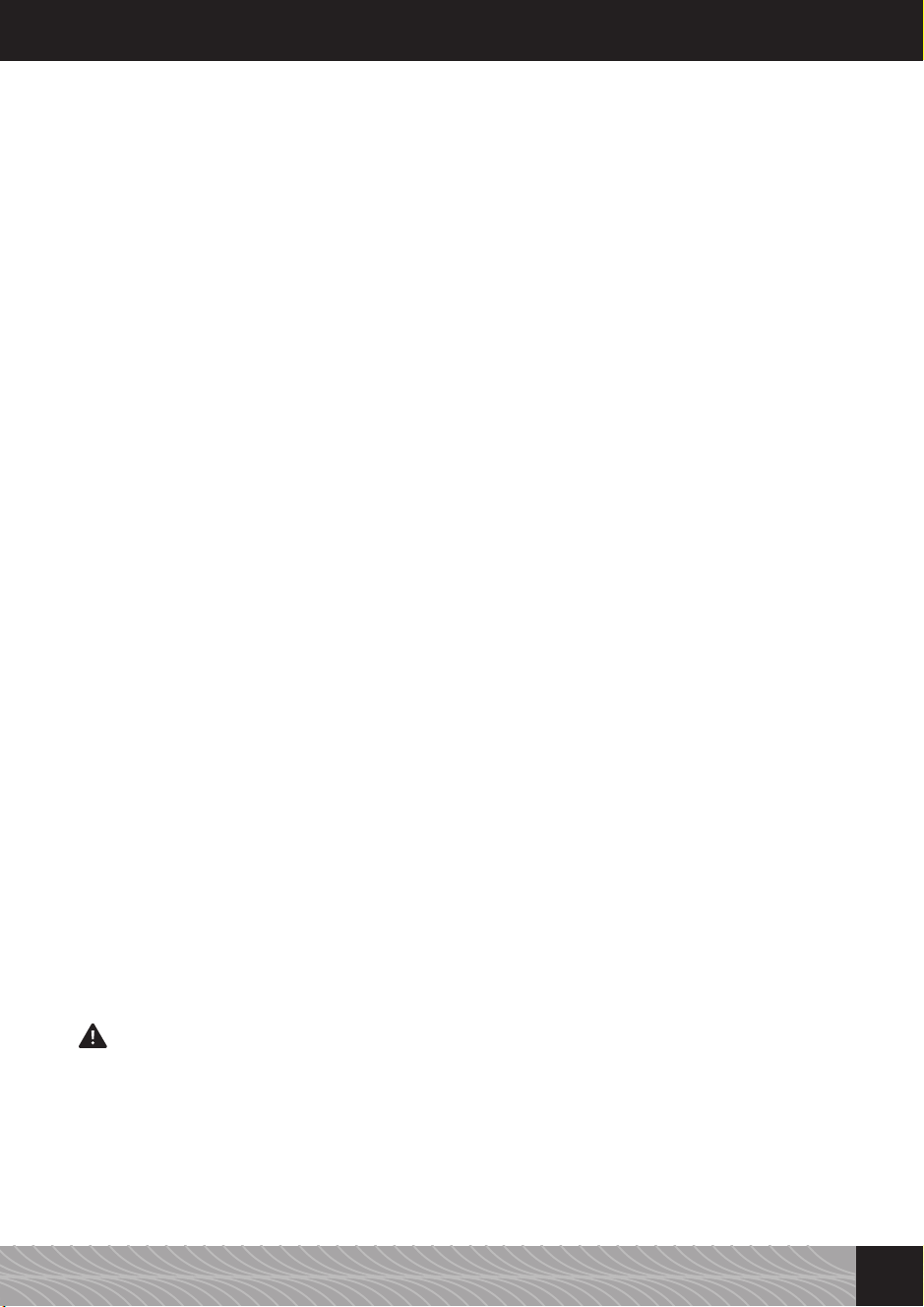
➔ Turn the rotary to „AROMA“ and press.
➔ Turn the rotary to the aroma prole of your choice.
➔ Press the rotary to conrm your setting.
➔ From here you can change all other settings directly or return to the main menu by selecting
“EXIT“ and then pressing the rotary to conrm.
3.5. Select language
➔ To change the language turn the rotary control in the main menu to “SETTINGS”.
➔ Press the rotary control to enter “SETTINGS”.
➔ In “SETTINGS” turn the rotary control to “LANGUAGE”.
Press the rotary control.
➔ By turning the rotary control you change the language.
➔ Press the rotary control to conrm the chosen language.
➔ You can adjust the other settings directly from here or leave the menu using the exit button.
3.6. Adjusting the times
3.6.1. Set automatic switch-off time
This function allows you to determine the automatic switch-off time after the last use. The ex-factory
setting is after “10 MINUTES”.
➔ Turn the rotary control to “SETTINGS” and press it.
➔ Turn the rotary control to “TIMES” and press it.
➔ Press the rotary control to conrm your choice.
The display shows the available switch-off times.
➔ Turn the rotary control to set the required switch-off time.
➔ Drücken Sie den Rotary zur Bestätigung Ihrer Einstellung.
The display shows the other time settings. Your appliance will now automatically shut down after use
according to the switch-off time.
➔ You can adjust the other time settings directly from here or leave the menu using the exit button.
3.6.2. Set automatic switch-on time
Your appliance can be set to automatically switch on at a required time; e.g. to be up and running in
time for breakfast. How to set the switch-on time:
➔ Turn the rotary control to “SETTINGS” and press it.
➔ Turn the rotary control to “TIMES” and press it.
➔ Turn the rotary control to “APPLIANCE AUTO-ON” and press it.
➔ Turn the rotary control to “AUTO-ON SETTINGS” and press it.
The display shows the current time of day.
➔ Turn the rotary control to the actual hour and press it.
➔ Turn the rotary control to the actual minute and press it.
The time of day is set. The display shows the automatic switch-on time.
Attention: If the appliance has been taken off the mains or a power cut occurred, the time has to be
re-set to use the automatic switch-on time facility.
Once the time has been set, the display shows “APPLIANCE AUTO-ON HOURS”. Set the automatic
switch-on time as follows:
➔ Turn the rotary control to the hour of the automatic switch-on time and and press it.
➔ Turn the rotary control to the minute of the automatic switch-on time and press it.
The automatic switch-on time is now set and shown in the display.
➔ If necessary press the exit button several times to leave the time menu.
73
3. Setting/adjusting basic settings
04_Niv_859_BDA_sw_GB_03.indd 73 13.04.17 15:42
Loading ...
Loading ...
Loading ...
