Loading ...
Loading ...
Loading ...
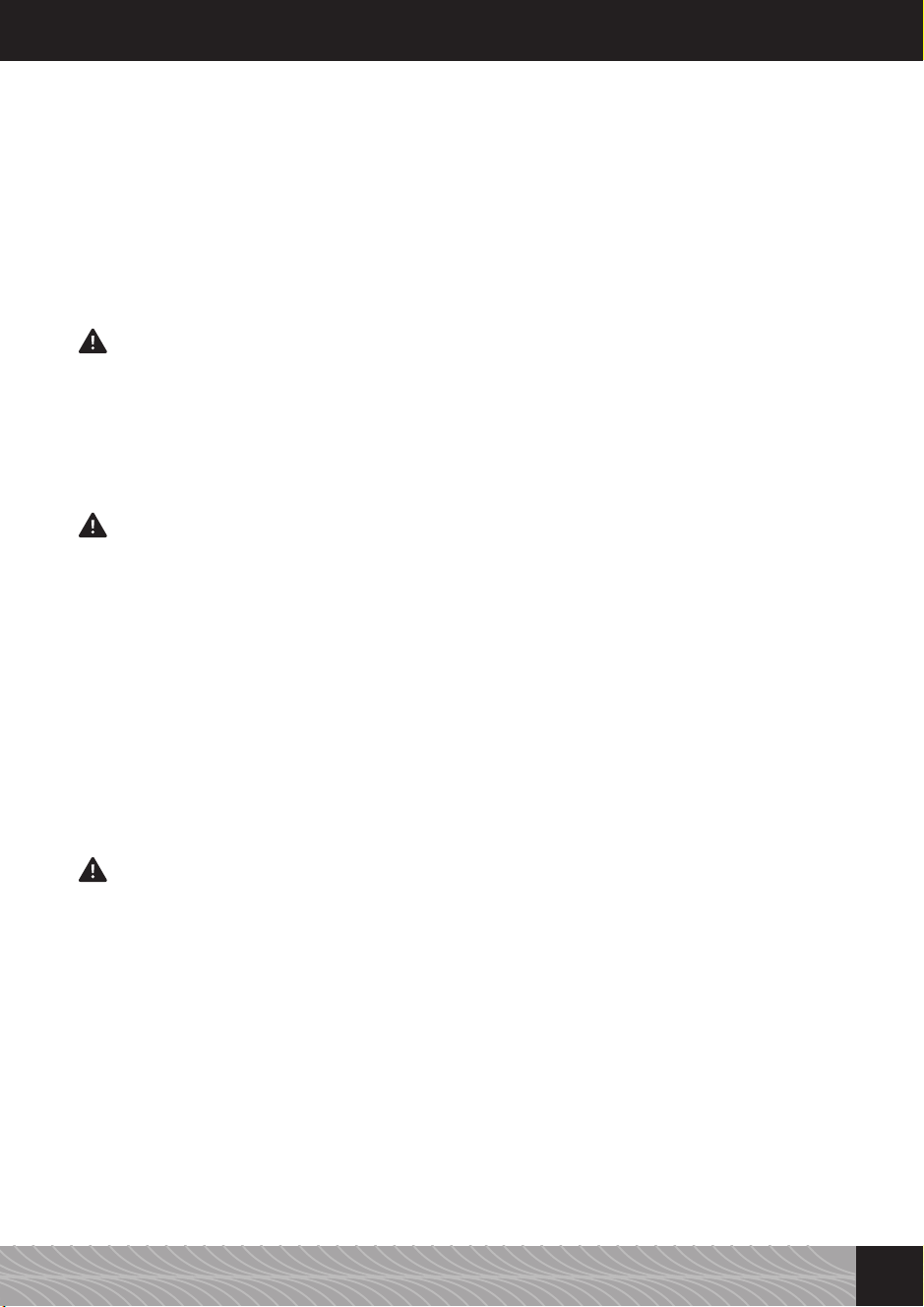
➔ Turn the rotary control to “FILTER” and press it.
➔ Turn the rotary control to “INSERT FILTER? YES”, so the appliance recognizes the new lter:
➔ Empty the water tank (g. 1/F and 2) and unscrew the lter, using the integrated tool at the end
of the measuring spoon (g. 4).
➔ Discard the lter.
➔ Press the rotary control.
The display shows “INSERT FILTER” or “FILTER INSERTED” in case the lter has already been
replaced.
➔ Screw in the new lter into the dedicated slot in the water tank, using the integrated tool at the
end of the measuring spoon (g. 4).
Note: Do not overtighten or bend the lter.
➔ Fill the tank with fresh water and insert it back in the appliance.
➔ Place a sufciently large bowl (about 0.5 l) under the spout (g. 1/E) and press the rotary con-
trol.
The system is now being rinsed. The display shows “FILTER RINSES”.
➔ After a short while no more water is dispersed from the spout.
The system reheats and the appliance is ready for use again. The display shows the main menu.
Attention: The lter needs changing after a maximum of two months if the appliance is not in regular
use. The display will show no status message. Use the dial (by the month) at the top of the lter to
select the date of change.
5.9. Maintenance status
The appliance will show you if cleaning or descaling are imminent.
➔ Turn the rotary control to “MAINTENANCE” and press it.
➔ Turn the rotary control to “MAINTENANCE STATUS” and press it.
The display shows:
“CLEANING SYSTEM”
“CLEANING LATER”
“DESCALING”
The respective bar will show you if cleaning or descaling are imminent. The further to the right it
progresses, the sooner one or both need to be done.
Note: Please clean and descale regularly, at the latest when the display asks you to! Otherwise your
warranty could be compromised.
87
5. Cleaning and maintenance
04_Niv_859_BDA_sw_GB_03.indd 87 13.04.17 15:42
Loading ...
Loading ...
Loading ...
