Loading ...
Loading ...
Loading ...
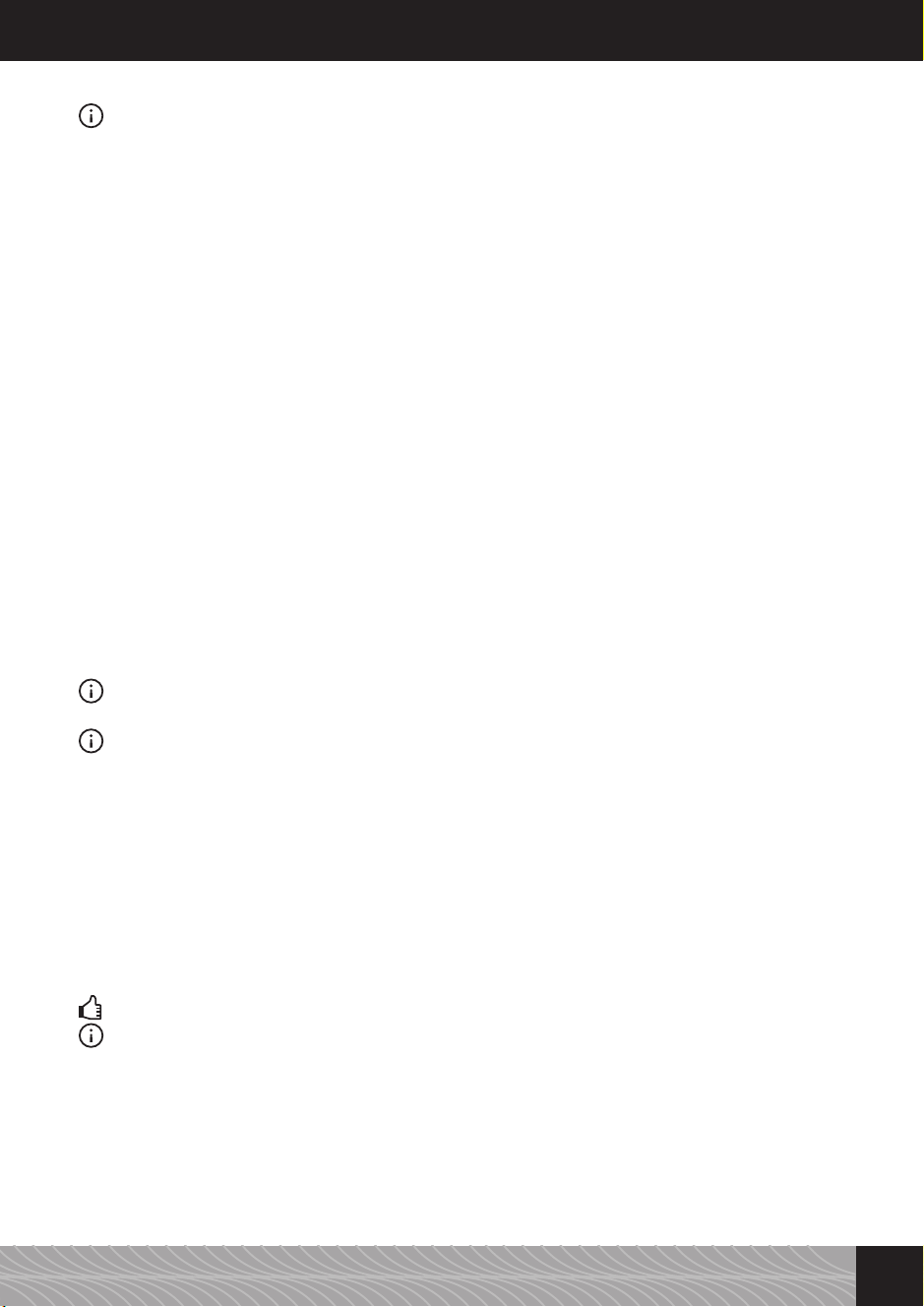
Tip: If the test strip does not show any red dots, please set up level 1.
How to set up the water hardness:
➔ Turn the rotary control onto the correct degree of hardness.
➔ Press the rotary control to conrm.
The display shows “NIVONA”.
The display shows “PLEASE RINSE”.
➔ Press the rotary control. The display shows “SYSTEM IS CLEANING”.
The system is now being lled with water and heated up.
Once the appliance is ready for use the main menu is shown on the display.
The rst cup: When you prepare your rst cup of coffee the grinder will be empty. It is possible that
after the initial grinding the display will show “REFILL BEANS”, and no coffee is produced.
➔ Follow the display and press the rotary control again.
The process will then be repeated.
2.5. Switching the appliance on during operation
When you have started the appliance for the rst time (g. 2.4), proceed as follows for all other start-ups:
➔ Switch the appliance on using the on/off switch (g. 1/H).
The display shows “NIVONA, SYSTEM IS HEATING UP”.
Once production temperature has been reached, the display shows “PLEASE RINSE”.
➔ Press the rotary control.
The system is now being rinsed. Afterwards the appliance is operational. The display shows the main
menu (g. 1/A).
Tip: If you do not use the appliance for a prolonged period of time (e.g. holidays), switch it off using
the on/off switch (g. 1/J) and pull the mains plug.
Tip: The machine has a pre-programmed setting ex-factory for each coffee variety. This means that
you can brew your rst coffee straightaway (see chapter 4.). However, we do recommend making the
necessary adjustments according to your preferences before you do so (see chapter 3.)
2.6. Pre-heating cups (model 859)
Your appliance comes with a function for pre-heating cups.
➔ Pressing the button (g.1/K) activates the cup heating. To do this the on/off switch needs to be
switched on (g. 1/H).
The display shows “CUP HEATING ON”.
➔ By pressing the button again (g. 1/K) the cup heater is switched off.
The display shows “CUP HEATING OFF”.
Tip: Pre-heat the cups according to your personal preference to optimize aroma and temperature.
Note: If AUTO ON is switched on and you want the cup heating to start automatically, please also set
the cup heating on AUTO ON (see 3.6.).
2.7. ECO mode
If neither rotary control nor any button is used for a longer period of time, the appliance automati-
cally switches into ECO mode. The display shows “SAVING ENERGY”.
➔ By using the rotary control or any button, the appliance switches back into standard mode.
The display shows the main menu.
71
2. Initial start-up
04_Niv_859_BDA_sw_GB_03.indd 71 13.04.17 15:42
Loading ...
Loading ...
Loading ...
