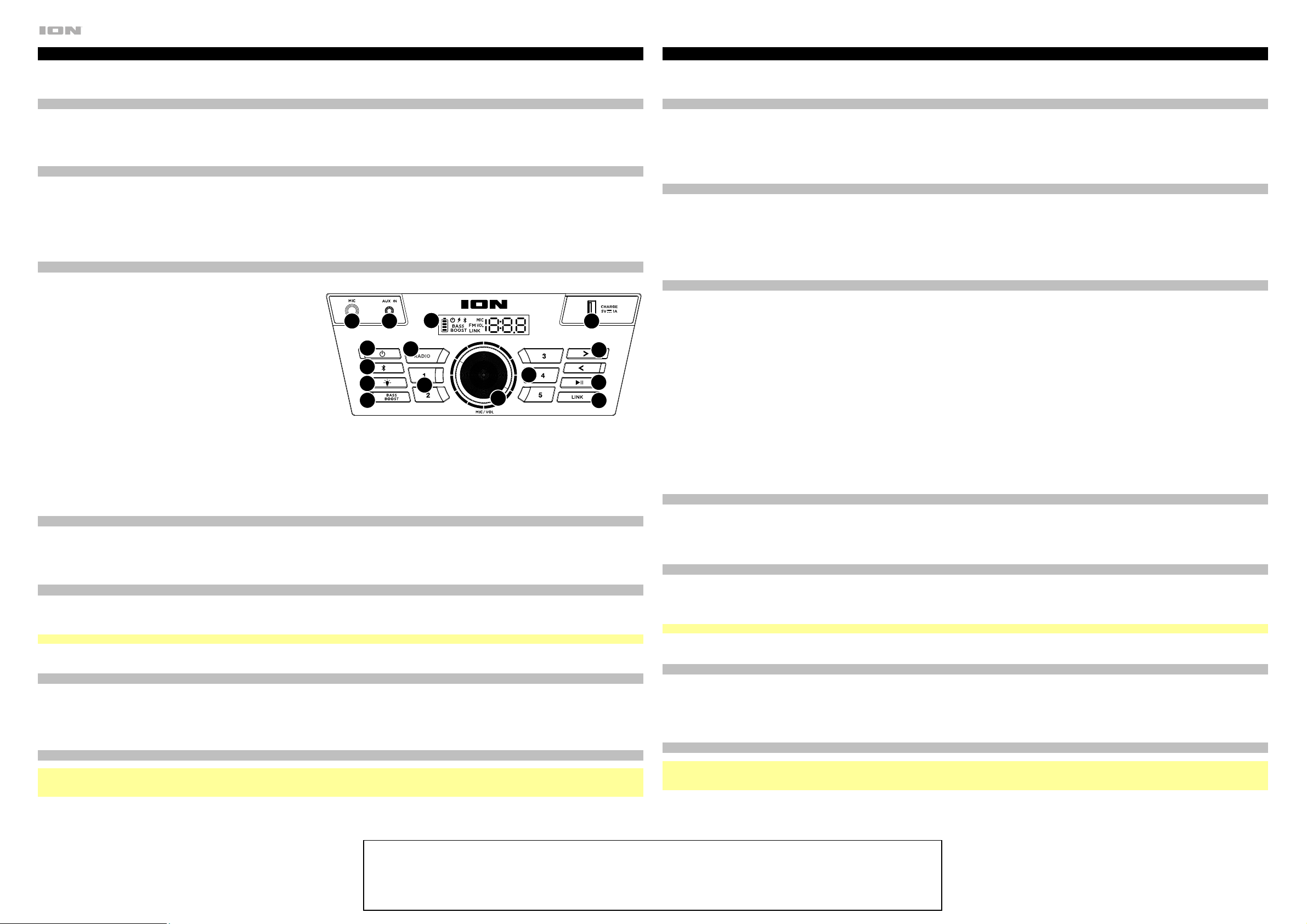
Adventurer Quickstart Guide (English)
For the latest information about this product and product registration, visit ionaudio.com.
For additional product support, visit ionaudio.com/support.
Outdoor Use and Care
Though Adventurer is water-resistant and able to tolerate splashing water, please review the tips below to get the best performance from Adventurer:
• Adventurer must only be used outdoors with power outlets or extension cords that are rated for outdoor use. Please do not connect the power cable to Adventurer in a
wet environment. Make sure the power input, power cable, and power outlet are all completely dry before making any connections.
• Please do not place Adventurer in standing water, and bring Adventurer indoors during extreme weather.
Rechargeable Batteries
• Fully charge the battery prior to first use.
• Charge the battery completely after each use. It is acceptable to leave Adventurer plugged in; this will not overcharge the battery. Adventurer does not need to be powered
on to charge the battery.
• The battery icon blinking on the Display means that the battery is charging. When fully charged, all segments of the battery icon will be lit without blinking. When the power
cable is disconnected, the battery icon shows the current level of the battery.
• For best product longevity, do not store at exceedingly hot (greater than 90°F/32°C) or exceedingly cold (less than 32°F/0°C) temperatures. If you leave the battery level low
and do not charge it for 6 months, it may permanently lose capacity.
Main Controls (Front Panel)
1. Power Button: This button turns Adventurer on or off.
2. Bluetooth Button: Press and release the Bluetooth button to pair to a
Bluetooth device or disconnect a paired Bluetooth device. See below to
learn more.
3. Light Mode Button: Press this button to select how the lights on the front
panel function. See below to learn more.
4. Radio Selector: This button turns the FM radio on or off.
5. FM Presets: Press and hold a numeric preset button to assign the currently
selected radio station to that preset number. Press and release the numeric
preset button to go to the stored radio station.
6. Bass Boost: Press this button to enhance the overall bass frequency
response.
7. Tune/Track Buttons: Press and release these buttons to tune in a radio
station or go to the previous/next track on a Bluetooth connected device.
To “seek” (jump to the next available radio station), hold either button down
for a few seconds.
8. Play/Pause: Press to play or pause a track from a connected Bluetooth device.
9. Link: Press and hold this button to start stereo linking to another Adventurer speaker. See below to learn more.
10. Display: This screen shows information relevant to Adventurer’s current operation.
11. Volume Control: Press this knob to toggle between controlling the music volume and controlling the microphone volume. Turn the knob to increase or decrease the volume.
12. Microphone Input: This mono input accepts a 1/4” (6.35 mm) input such as a microphone, guitar, or other musical instrument.
13. Auxiliary Input: This stereo 1/8” (3.5 mm) input can be used to connect a CD player, MP3 player, or other audio source.
14. USB Charging Port: Connect your device’s charge cable here to charge it. USB charging only functions when the unit’s power is turned on.
Light Modes
Press the Light Mode button to toggle between three modes for the lights on the front panel:
• Color Cycle: the lights slowly glow and cycle through colors; press and hold the Light Mode button to freeze the lights on one color.
• Beat Sync: the lights react to the beat of the music.
• Off: the lights turn off.
Pairing with a Bluetooth Device
1. Make sure the speaker is within range of your Bluetooth device (no more than 100 ft. / 30.5 m away).
2. Press and release the Bluetooth button on the speaker.
3. Navigate to your Bluetooth device’s setup screen. Then find and select Adventurer. If your Bluetooth device prompts for a pairing code, enter 0000.
Note: If you have previously connected to your Bluetooth device, Adventurer will reconnect automatically.
Tip: Press and hold the Bluetooth button to enable or disable the Bluetooth pairing voice prompts.
To disconnect a paired Bluetooth device, press and release the Bluetooth button.
Stereo Linking Two Speakers
1. Make sure the speakers are within range (no more than 50 ft. / 15.2 m away).
2. Press and hold the Link button on each speaker to enter Stereo Link mode. Once the link has been established, LINK should appear on the Display.
3. Select which unit will be the primary speaker by pressing and releasing its Bluetooth button. Use this speaker for pairing with a Bluetooth device or selecting a radio station. The
primary speaker will play left channel audio, and the secondary speaker will play right channel audio.
To disconnect the link between the two speakers, double-press the Link button.
App Control
IMPORTANT: To ensure the best possible experience with the app, use the most current Android OS or iOS on your device.
Note: Ensure that your device has internet access via your service provider or wireless connection. You can also download the app on your computer, but remember to
connect and sync your device to transfer the app.
Follow these steps to download the free app on your device:
1. Open the Apple App Store or Google Play on your device. Then Search for the ION Sound XP app.
2. Follow the on-screen instructions to download and install the app. Once downloaded, the ION Sound XP app will appear on your device's home screen.
Guía de inicio rápido de Adventurer (Español)
Para obtener la información más reciente acerca de este producto y registrarlo, visite ionaudio.com.
Para obtener soporte adicional del producto, visite ionaudio.com/support.
Uso y cuidado a la intemperie
Aunque el Adventurer es resistente al agua y capaz de tolerar salpicaduras, lea las sugerencias que se incluyen a continuación para obtener el mejor rendimiento del
Adventurer:
• El Adventurer sólo puede usarse en exteriores con tomas de corriente o cables de prolongación aptos para el uso en exteriores. No conecte el adaptador de carga al
Adventurer en un ambiente húmedo. Asegúrese de que la entrada de alimentación, el cable de alimentación y la toma de corriente estén completamente secos antes de
realizar cualquier conexión.
• No coloque el Adventurer sobre agua estancada y traiga al Adventurer bajo techo durante condiciones meteorológicas extremas.
Baterías recargables
• Cargue completamente la batería antes de usar el Adventurer por primera vez.
• Cargue completamente la batería después de cada uso. Es aceptable dejar Adventurer enchufado; no sobrecargará la batería. No es necesario encender Adventurer para
que cargue la batería.
• Un icono de la batería parpadeando en la pantalla significa que la batería está cargando. Una vez completamente cargada, todos los segmentos del icono de la batería
estarán encendidos sin parpadear. Cuando se desconecta el cable de corriente, el icono de la batería muestra el nivel actual de la batería.
• Para lograr la mayor longevidad del producto, no lo almacene a temperaturas muy altas (superiores 32°C/90°F) o muy frías (inferiores a 0°C/32°F). Si deja que el nivel de la
batería baje y no la carga durante 6 meses, puede perder permanentemente su capacidad.
Controles principales (panel delantero)
1. Botón de encendido: Este botón enciende y apaga el Adventurer.
2. Botón de Bluetooth: Pulse y suelte el botón Bluetooth para vincular a un dispositivo Bluetooth o desconectar un dispositivo Bluetooth apareado. Vea a continuación para
obtener más información.
3. Botón de modo de luz: Pulse este botón para seleccionar el funcionamiento de las luces del panel frontal. Vea a continuación para obtener más información.
4. Selector de radio: Este botón enciende y apaga la radio FM.
5. Preprogramaciones de AM/FM: Pulse y retenga un botón numérico de preprogramación para asignar la emisora que está escuchando a ese número. Pulse y suelte un
botón numérico de preprogramación para ir a la emisora de radio memorizada.
6. Bass Boost: Pulse este botón para mejorar la respuesta en frecuencia general de los graves.
7. Botones de sintonizador/pista: Pulse y suelte estos botones para sintonizar una emisora de radio o pasar a la pista anterior/siguiente de un dispositivo Bluetooth
conectado. Para "buscar" (saltar a la siguiente emisora disponible), mantenga pulsado cualquier botón durante unos segundos.
8. Reproducir/Pausa: Pulse para reproducir o hacer pausa en una pista de un dispositivo Bluetooth conectado.
9. Link (Enlace): Mantenga pulsado este botón para iniciar la vinculación estéreo a otro altavoz Adventurer. Vea a continuación para obtener más información.
10. Pantalla: Esta área muestra información relevante para las funciones de Adventurer.
11. Control de volumen maestro: Pulse esta perilla para alternar entre el control del volumen de la música y el control del volumen del micrófono. Gire la perilla para
aumentar o disminuir el volumen.
12. Entrada micrófono: Esta entrada mono admite una entrada de 6,35 mm (1/4 pulg.) tal como un micrófono, una guitarra u otro instrumento musical.
13. Entrada auxiliar: Esta entrada de 3,5 mm (1/8 pulg.) estéreo se puede usar para conectar un reproductor de CD, MP3 u otra fuente de audio.
14. USB estación: Conecte aquí el cable de carga de su dispositivo para cargarlo. La carga por USB funciona solamente cuando la unidad está encendida.
Modos de las luces
Pulse el botón de modo de luz para alternar entre tres modos de las luces del panel delantero:
• Ciclo de color: las luces brillan suavemente y cambian de un color a otro; mantenga pulsado el botón de modo de luz para congelar las luces en un color.
• Sincronización con el ritmo: las luces reaccionan al ritmo de la música.
• Apagadas: las luces se apagan.
Cómo aparear un dispositivo de audio Bluetooth
1. Asegúrese de que el altavoz se encuentre dentro del alcance de su dispositivo Bluetooth (no más de 100 pies / 30,5 m de distancia).
2. Pulse y suelte el botón Bluetooth del altavoz.
3. Navegue a la pantalla de configuración de su dispositivo Bluetooth. Luego busque y seleccione Adventurer. Si su dispositivo Bluetooth solicita un código de
apareamiento, ingrese 0000.
Nota: Si ya lo había conectado a su dispositivo Bluetooth previamente, el Adventurer se reconectará.
Consejo: Mantenga pulsado el botón Bluetooth para activar o desactivar los avisos de voz relacionados con el apareamiento Bluetooth.
Para desconectar un dispositivo Bluetooth apareado, pulse y suelte el botón Bluetooth.
Enlace estéreo entre dos altavoces
1. Asegúrese de que los altavoces se encuentren dentro del alcance del mismo (no más de 50 pies / 15,2 m de distancia).
2. Mantenga pulsado el botón Link (enlace) para ingresar al modo de enlace estéreo. Una vez establecido el enlace, la palabra LINK aparecerá en la pantalla.
3. Seleccione la unidad que será el altavoz primario pulsando y soltando su botón Bluetooth. Utilice este altavoz para aparear con una dispositivo Bluetooth o para
seleccionar una emisora de radio. El altavoz primario reproduce el audio del canal izquierdo, y el altavoz secundario reproduce el audio del canal derecho.
Para desconectar el enlace entre los dos altavoces, presione dos veces el botón Link (enlace).
Control de aplicación
IMPORTANTE: Para asegurarse la mejor experiencia posible con la aplicación, utilice el Android OS o IOS más actualizado en su dispositivo.
Nota: Asegúrese de que su dispositivo tenga acceso a internet a través de su operador o conexión inalámbrica. Puede también descargar la aplicación gratuita a su
computadora, pero recuerde conectar y sincronizar su dispositivo para transferir la aplicación.
Siga los pasos indicados a continuación para descargar la aplicación a su dispositivo:
1. En su dispositivo, vaya a la tienda de aplicaciones respectiva de Apple o Google Play. Luego busque la aplicación gratuita ION Sound XP.
2. Siga las instrucciones que aparecen en la pantalla para descargar e instalar la aplicación. Una vez descargada, la aplicación ION Sound XP aparecerá en la pantalla de
inicio de su dispositivo.
Technical Specifications (English)
Output Power: 100 W (peak)
Frequency Response: 44 Hz–18
kHz (±3 dB)
Drivers: Low-Frequency: 8.0” /
203 mm woofer; High-
Frequency: 3.0” / 76 mm tweeter
Microphone Type: Dynamic
microphone
Radio Frequency Range (US):
87.5–107.9 MHz (FM)
USB Charging Port: +5 V, 1 A
Water Resistance Class: IPX5
Battery: Life: Up to 50 hours;
Charge Time: 10 hours; Type: 12 V,
5.0 Ah, SLA
Power: Connection: IEC; Input
Voltage: 100–240 VAC, 50/60 Hz
Dimensions (width x depth x
height): 14.5” x 10.2” x 17.7” /
369.2 x 258.2 x 450 mm
Weight: 24.8 lbs. / 11.23 kg
1
2
3
4
5
6
7
8
9
10
12
13
14
11
5
Loading ...
