Loading ...
Loading ...
Loading ...
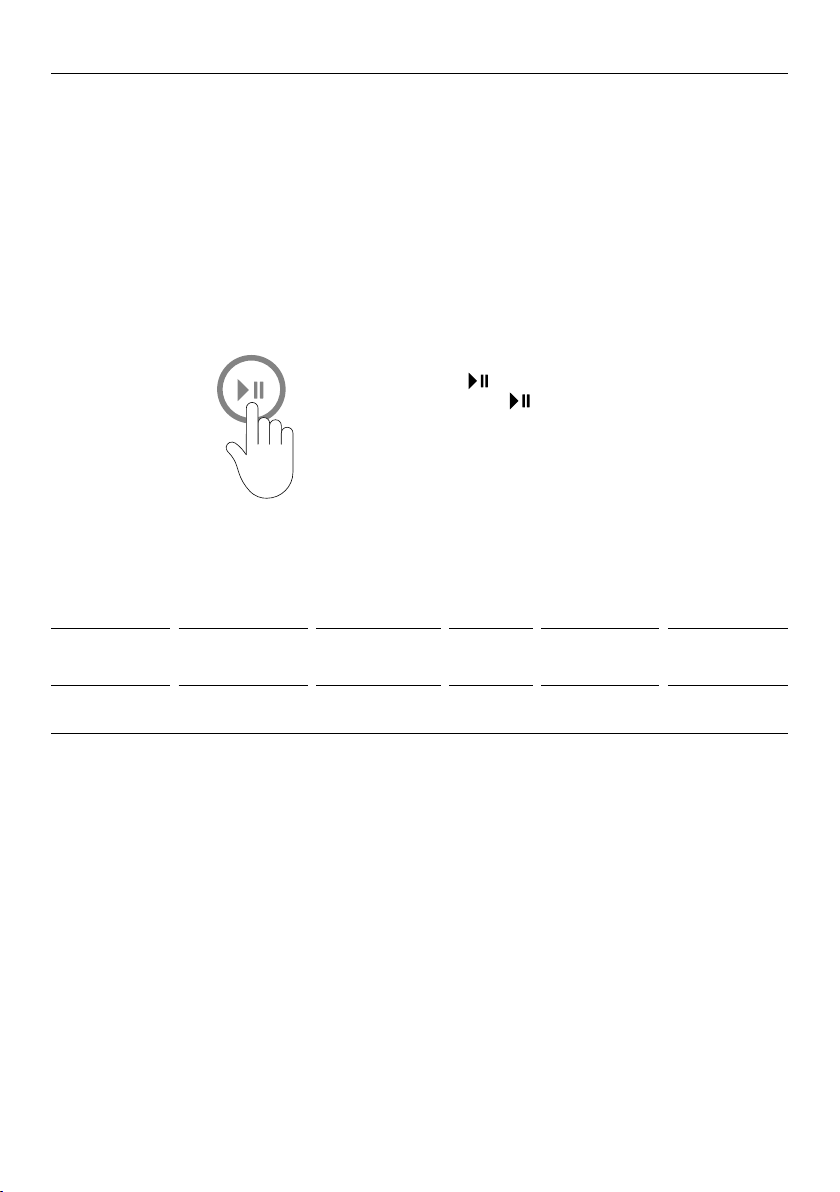
34
WASH CYCLE OPTIONS
Once you have selected your wash cycle you may wish to change the default wash options.
Wash cycle options
All wash cycles default to the recommended options for that cycle based on the average
expected load to be washed. You can vary the options (eg
WASH TEMP, SPIN SPEED) to
create your desired cycle. Some options are not available on some cycles, for clothes care
reasons, or because the option is not appropriate for the cycle.
To change a wash option or options you have selected after a cycle has started
Press
and select your new setting(s),
then press again to resume the cycle with
the new setting(s).
1
Wash Temp
Your washer offers these wash temperatures:
COLD TAP
CONTROLLED
COLD
WARM/COLD WARM HOT EXTRA HOT
Incoming water
from tap
20°C 30°C 40°C 60°C 90°C
Simply press the WASH TEMP button to increase or decrease the wash temperature.
Some temperatures are not available on some cycles as a safeguard for your clothes
(egtemperatures above 40°C on the DELICATEcycle).
The washer will fill with both hot and cold water (if possible) to achieve the selected wash
temperature. If required, ie for cold supply or cold connection only, the washer will heat the
water to the selected temperature.
If you do not wish to heat the water to 20°C using the internal heater, refer to the ‘Changing
pre-set options’ section for detail on how to set
COLD TAP as the default temperature for
your cold water wash.
Loading ...
Loading ...
Loading ...