Loading ...
Loading ...
Loading ...
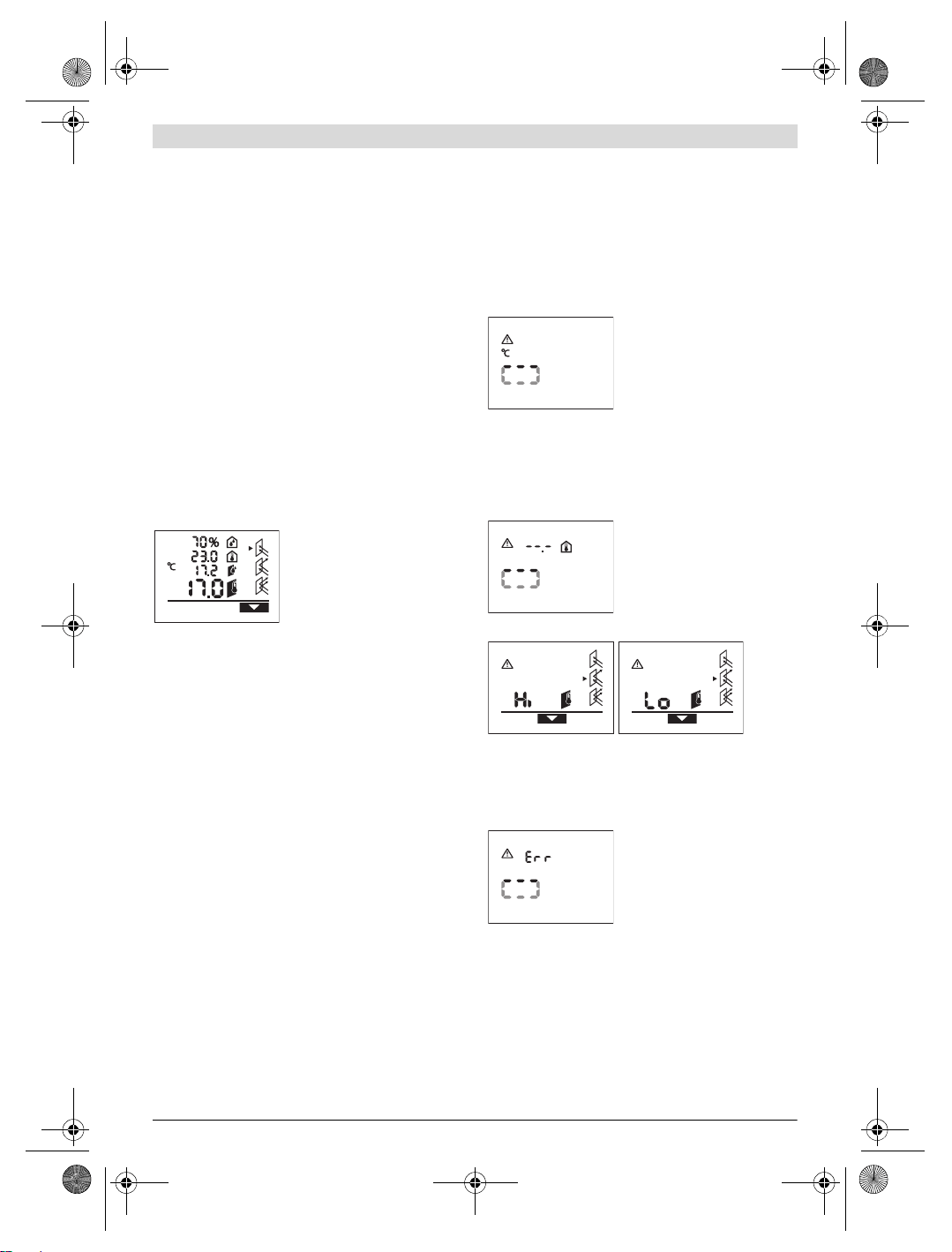
English | 15
Bosch Power Tools 1 609 92A 1YH | (7.9.16)
– Yellow signal LED 8: Temperature difference in limit
range; thermal bridge possible in the measuring range; re-
peat the measurement at a later point of time.
– Red signal LED 8: The flashing symbol for surface tem-
perature h indicates that the surface temperature within
the measuring surface significantly deviates from the am-
bient temperature. A thermal bridge is in the measuring
range, which indicates poor insulation.
When the ambient temperature is low, the symbol for am-
bient temperature e additionally flashes. The room is too
cold – when being normally heated, the low temperature
indicates an overall poor insulation.
In case of thermal bridges, check the insulation in this area,
perhaps with the support of a building expert.
Mould-warning-mode (see figure C)
In mould-warning-mode, the ambient temperature and the
relative humidity (see “Relative Humidity”, page 16) are
measured. The dew point temperature is calculated based on
both values (see “Dew Point Temperature”, page 16). In addi-
tion, the surface temperature is also measured.
The dew point temperature is compared with the surface tem-
perature and the result is interpreted as to the risk of mould.
To switch to mould-warning-
mode, press the mould-warning-
mode button 12. The mould-warn-
ing-mode indicator i appears on
the display for confirmation.
Press measuring button 4 and
point the laser circle perpendicu-
larly against the centre of the object being measured. Upon
completion of the measurement, the measured relative hu-
midity is displayed in line b, the measured ambient tempera-
ture in line a, the calculated dew point temperature in line c
and the measured surface temperature in line l.
The measuring tool automatically compares the values and in-
terprets the results as follows:
– Green signal LED 8: No risk of mould under the current
conditions.
– Yellow signal LED 8: The values are in the limit range; pay
attention to room temperature, humidity and heat bridges,
and repeat the measurement at a later point of time as re-
quired.
– Red signal LED 8: There is an increased mould risk be-
cause the humidity is too high or the surface temperature
is close to the dew point temperature.
the flashing Symbol for relative humidity d indicates that
the humidity in the room is too high;
the flashing Symbol for ambient temperature e indicates
that the room temperature is too low;
The flashing Symbol for surface temperature h indicates
thermal bridges.
When the risk of mould is given, you should – depending on
the cause – reduce the humidity through more frequent and
thorough ventilation, increase the room temperature and
eliminate thermal bridges. If required, refer to a building ex-
pert.
Note:
The measuring tool cannot detect mould spores. It only
indicates the possible formation of mould when the condi-
tions remain the same.
Troubleshooting – Causes and Corrective
Measures
All of the following error messages in the display are accom-
panied by the red signal LED 8.
Measuring Tool not Acclimatized
The measuring tool was exposed
to severe variations in tempera-
ture and did not have enough time
to adapt.
The measuring tool switches off
automatically after 5 seconds.
Wait approx. 10 to 30 minutes until the measuring tool has
adapted to the current temperatures. The acclimatization is
accelerated when the measuring tool is periodically moved
around in the room.
Ambient Temperature not in Operating-temperature
Range
The ambient temperature is too
high or too low for operation of the
measuring tool. The measuring
tool switches off after 5 seconds;
taking measurements in this envi-
ronment is not possible.
Surface Temperature not within the Measuring Range
The surface temperature of the object in the laser circle is too
high (“Hi”) or too low (“Lo”). The temperature of this object
cannot be measured. Point the laser circle to another object
and start a new measurement.
Internal Error
The measuring tool has an internal
error and switches off after 5 sec-
onds.
To reset the software, remove the
batteries, wait a few seconds and
then insert the batteries again.
If the error continues, have the measuring tool checked by an
authorised Bosch after-sales service.
Definitions
Emissivity Degree
The emissivity degree of an object depends on the material
and the structure of its surface. It indicates whether an object
(in comparison with other objects with the same tempera-
ture) emits much or little infrared heat radiation.
OBJ_BUCH-1625-003.book Page 15 Wednesday, September 7, 2016 11:24 AM
Loading ...
Loading ...
Loading ...