Loading ...
Loading ...
Loading ...
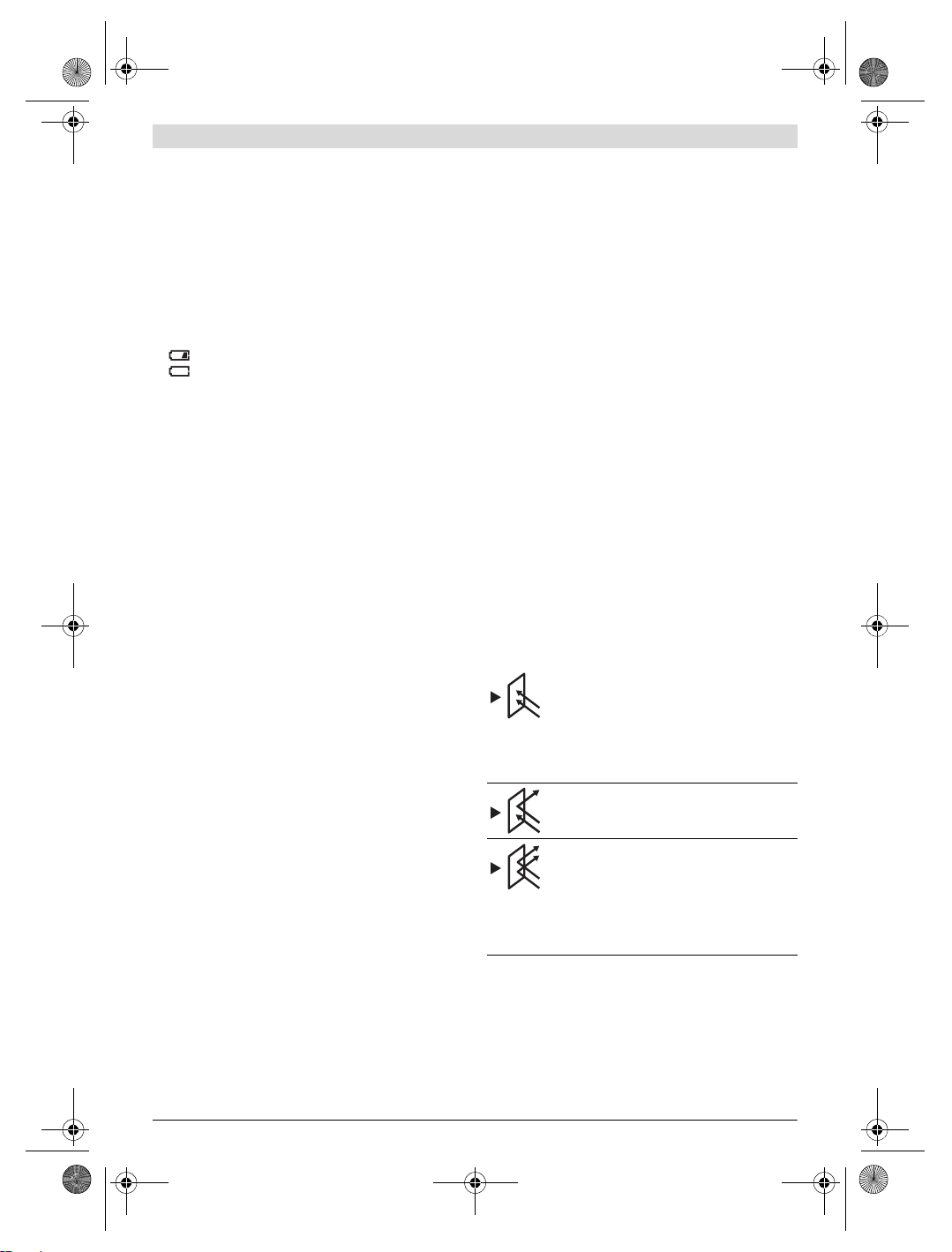
English | 13
Bosch Power Tools 1 609 92A 1YH | (7.9.16)
Assembly
Inserting/Replacing the Batteries
Using alkali-manganese or rechargeable batteries is recom-
mended for operation of the measuring tool.
To open the battery lid 5, press on the latch 6 and fold the bat-
tery lid up. Insert the batteries/rechargeable batteries. When
inserting, pay attention to the correct polarity according to
the representation on the inside of the battery lid.
The battery low indicator p indicates when the batteries/re-
chargeable batteries become empty:
–max. 30% battery power,
–max. 10% battery power.
When the battery low indicator p flashes, the batteries/re-
chargeable batteries must be replaced. Measurements are no
longer possible.
Always replace all batteries/rechargeable batteries at the
same time. Do not use different brands or types of batter-
ies/rechargeable batteries together.
Remove the batteries/rechargeable batteries from the
measuring tool when not using it for longer periods.
When storing for longer periods, the batteries/rechargea-
ble batteries can corrode and self-discharge.
Operation
Initial Operation
Protect the measuring tool against moisture and direct
sun light.
Do not subject the measuring tool to extreme tempera-
tures or variations in temperature. As an example, do
not leave it in vehicles for a long time. In case of large vari-
ations in temperature, allow the measuring tool to adjust to
the ambient temperature before putting it into operation.
In case of extreme temperatures or variations in tempera-
ture, the accuracy of the measuring tool can be impaired.
Ensure that the measuring tool is correctly acclima-
tized. In case of large variations in temperature, acclima-
tization can take up to 30 minutes. This may be the case,
for example, if you first perform a measurement in the cool
cellar and then go up to the warm attic.
Avoid heavy impact to or falling down of the measuring
tool.
Do not shut or cover off the humidity and temperature
sensor 1, the reception lens 2 and the laser beam exit
opening 3.
Switching On and Off
For switching on the measuring tool, the following possibili-
ties are given:
– Switch the measuring tool on with the On/Off button 13.
After a short start-up sequence, the measuring tool is
ready for operation with the settings (operating mode,
emission degree) saved after switching off last. A mea-
surement is not started as yet and the laser is switched off.
– Switch the measuring tool on with the measuring button
4. After a short start-up sequence, the laser is switched on
and the measuring tool immediately starts a measurement
with the settings (operating mode, emission degree)
saved after switching off last.
Do not leave the switched-on measuring tool unattend-
ed and switch the measuring tool off after use. Other
persons could be blinded by the laser beam.
Do not point the laser beam at persons or animals and
do not look into the laser beam yourself, not even from
a large distance.
To save energy, the brightness of the display illumination is
reduced 30 seconds each time after pressing a button. After
pressing any button, the display illumination is switched on
again at full brightness.
To switch the measuring tool off, press the On/Off button 13.
When no button on the measuring tool is pressed for approx.
4 minutes, the measuring tool automatically switches off to
save the batteries.
Preparing for Measurement
Setting the Emissivity Degree for Surface-temperature
Measurements
To determine the surface temperature, the natural infrared
heat radiation emitted by the object is measured contact-
free. For correct measurements, the emissivity degree set on
the measuring tool (see “Emissivity Degree”, page 15) must
be checked and if required, adapted to the object being mea-
sured prior to each measurement.
You can select between three emissivity degrees. The com-
monly used materials specified in the Table below are exem-
plary for selection of the emissivity degree to be used.
To change the emissivity degree, press the emissivity degree
button 14 until the appropriate emissivity degree for the next
measurement is indicated in display element g.
Correct surface-temperature indications are only pos-
sible when the set emissivity degree and the emissivity
degree of the object correspond. Correct notes on ther-
mal bridges and the risk of mould thus also depend on the
set emissivity degree.
High emissivity degree: Concrete (dry), bricks
(red, coarse), sandstone (coarse), marble,
roofing felt, stucco (coarse), mortar, gypsum,
parquet flooring (matt), flooring panels, PVC,
carpet, wallpaper (patterned), tiles (matt),
glass, aluminium (anodised), enamel, wood,
rubber, ice
Medium emissivity degree: Granite, paving
stone, fibre board, wallpaper (lightly patterned),
varnish (dark), metal (matt), ceramic, leather
Low emissivity degree: Porcelain (white),
varnish (light), cork, cotton
For the selected examples, an emissivity degree is indicated as follows:
– High emissivity degree: 0.95
– Medium emissivity degree: 0.85
– Low emissivity degree: 0.75
OBJ_BUCH-1625-003.book Page 13 Wednesday, September 7, 2016 11:24 AM
Loading ...
Loading ...
Loading ...