Loading ...
Loading ...
Loading ...
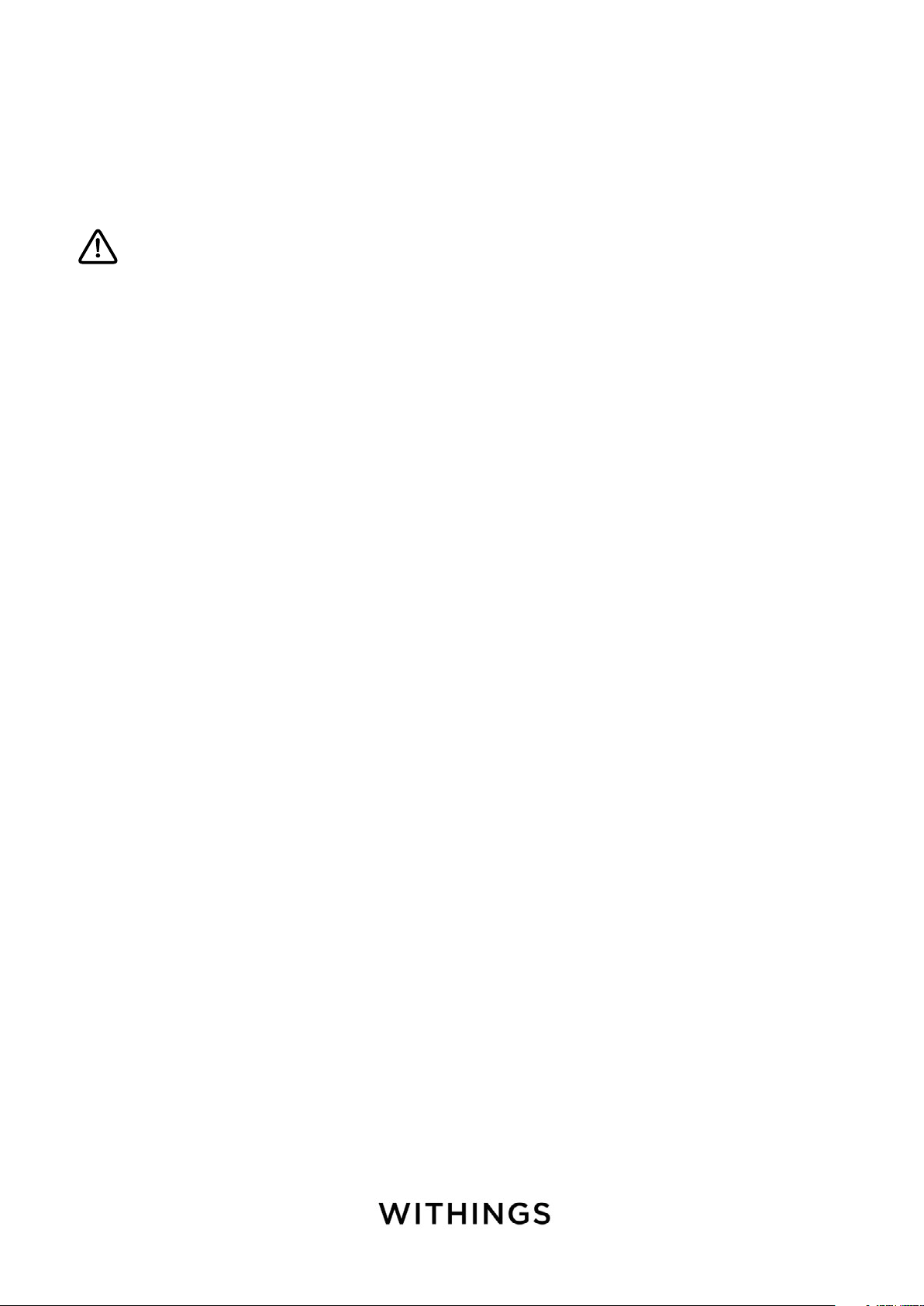
EN-56
Withings Steel HR / Steel HR Sport
v4.0 | September, 2018
Updating the firmware version
We regularly oer new firmware versions so that you can benefit from the latest
features we add to our products. When a new firmware version is available,
the Withings Health Mate® app usually prompts you to install it through your
Timeline.
Make sure you sync your Withings Steel HR / Steel HR Sport before
updating the firmware version. Failing to do so will result in a loss of
data.
However, you can check if updates are available and force their installation
whenever you want. To do so, perform the following steps:
1. In the Withings Health Mate® app, go to Devices.
2. Tap your Withings Steel HR / Steel HR Sport.
3. Tap Check for updates.
Loading ...
Loading ...
Loading ...