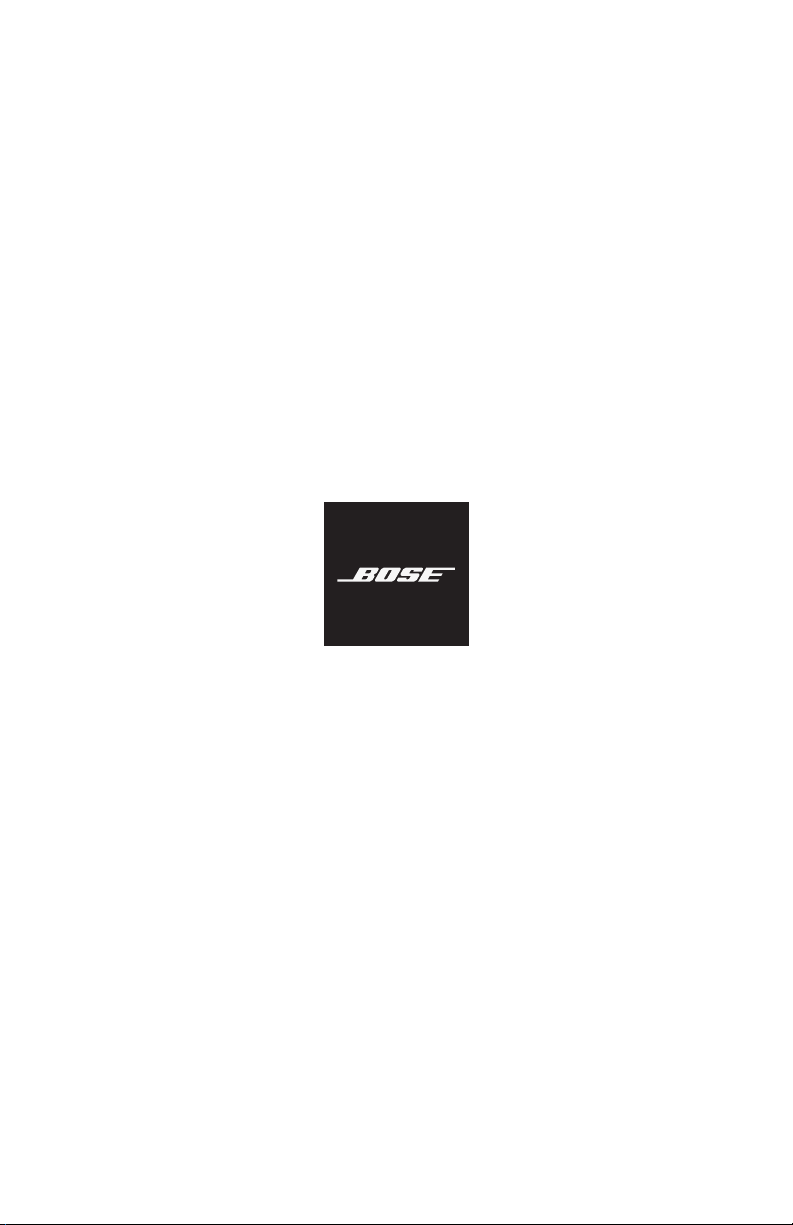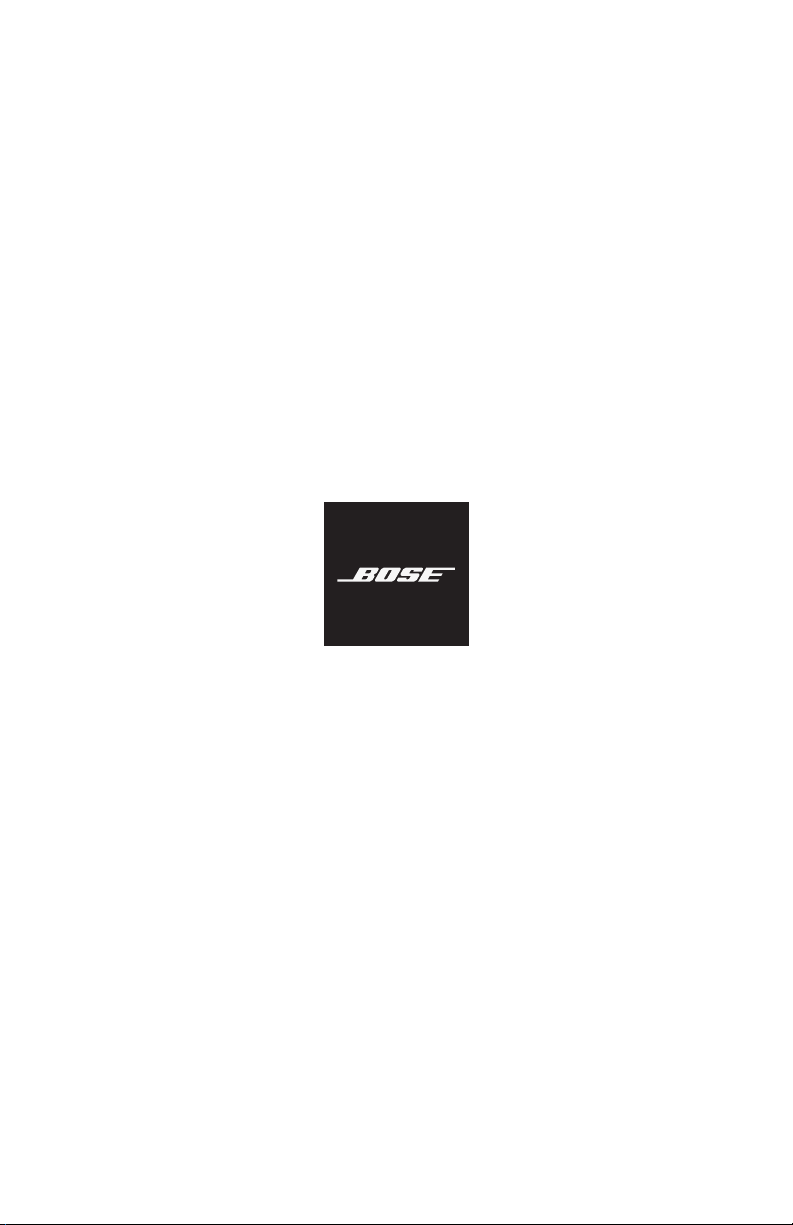#7 How do I set up Bose Sport Open Earbuds?
To power on the Bose Sport Open Earbuds for the first time, press the button on the left earbud, then press the button on the right earbud. The earbuds will turn on, pair with each other, and enter Bluetooth pairing mode. The status light will slowly blink blue, which signals it is ready to connect. From this point, you can connect using the Bose Music app or your device’s Bluetooth settings page.