Loading ...
Loading ...
Loading ...
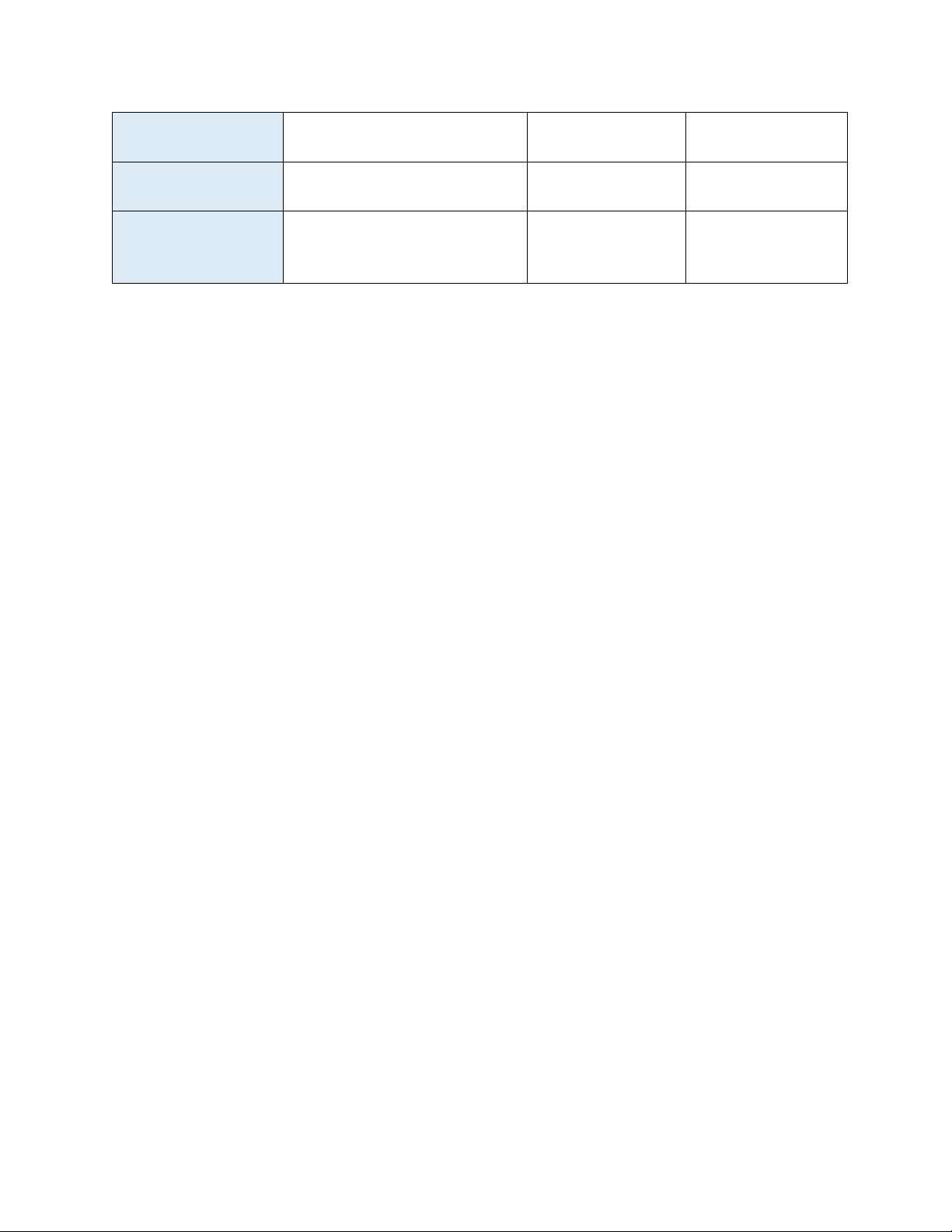
Handle Name
DiamondClean
DiamondClean Smart
DiamondClean 9000
Code on bottom of
handle
HX93, HX934, HX935, HX936,
HX937
HX992, HX993
HX991
Code on bottom of
charger base
HX9100
Type: CBA1001,
CBA2001, CBA3001
Type: CBA5001,
CBA4001
Toothbrush is not fully charged
Place your toothbrush handle on the charger. If you see the battery indicator light blinking, or if
you hear a beep, it means that your toothbrush is charging. Fully charge your Philips Sonicare
Toothbrush for 24 hours.
If the flashing light turns off at some point during charging, this is normal.
Note: DailyClean 1100 model HX34..models do not have a battery light. These toothbrushes
beep twice when placed on the charger to indicate they are charging.
Outlet is not working
Try another appliance on the same outlet. If that appliance is also not working, the issue might
be at the outlet. Try a different outlet to fully charge your Philips Sonicare Toothbrush. You
might need to reset a GFCI outlet.
Interferences
Metal surfaces or other chargers may interfere with your charger. Make sure that the charger is
not placed on a metal surface or near other chargers. Place the charger in a different position
and try again.
Toothbrush is placed incorrectly in the charging glass or on the charging pad
If your toothbrush comes with a charging glass or wireless charging pad, make sure the bottom
of your toothbrush is touching the center of the charging glass or charging pad.
For toothbrushes compatible with the Sonicare App
Your toothbrush gets software updates when connected to the app. This happens through
firmware updates. Some of these updates improve charging capability.
Follow these steps to check if you have the latest firmware installed on your toothbrush handle:
Update (or download) the latest version of the Philips Sonicare app from the App Store or
Google Play.
Open the Philips Sonicare app
Tap on the menu icon in the top left corner
Go to 'My Products'
Select your toothbrush
Select 'Handle update' to see if any updates are available
If you have updates available, please update the firmware of your handle by following the
Loading ...