Loading ...
Loading ...
Loading ...
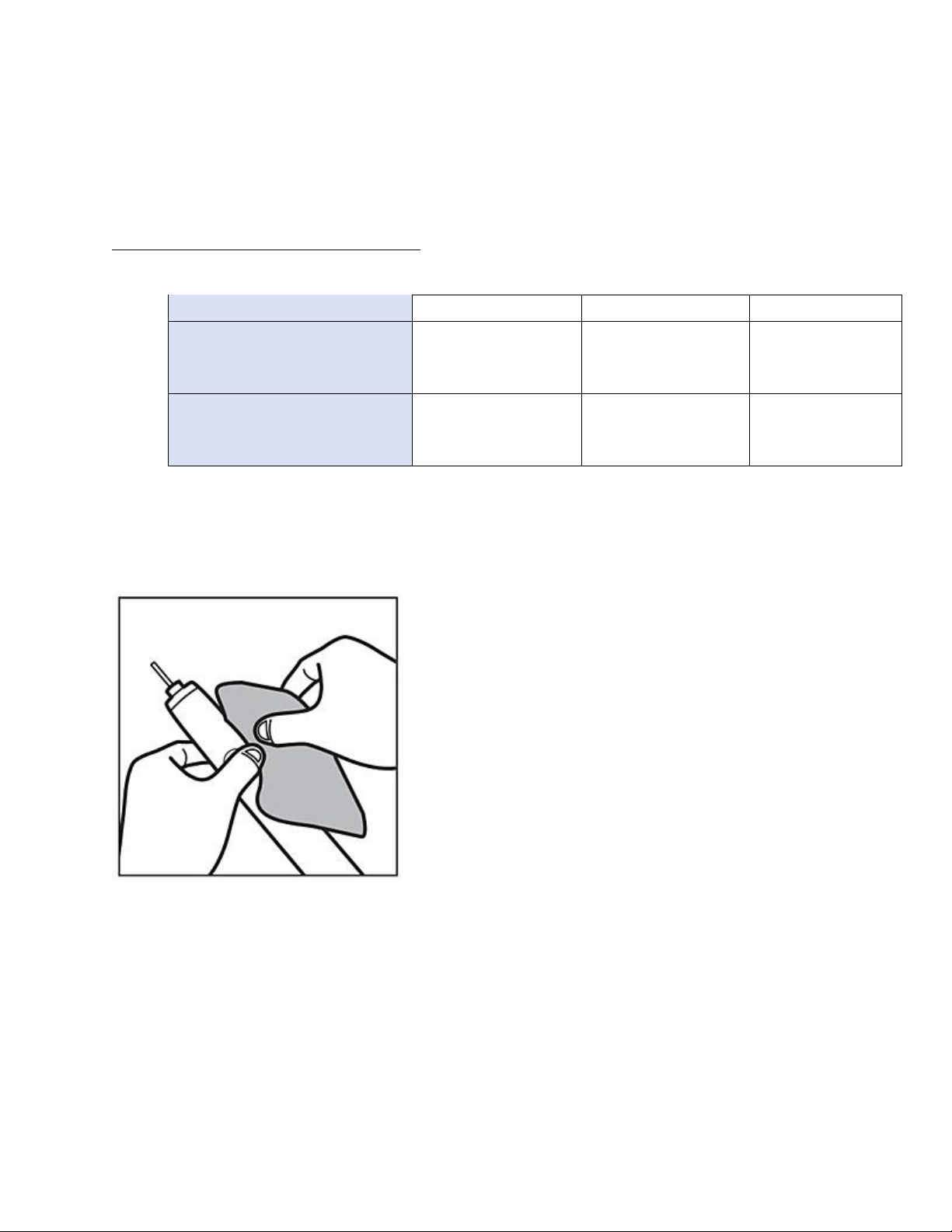
• If your toothbrush has not been used or charged for a month or more, you may not see charging
indication when you first place the handle on the charger. Leave the handle in the charger and check
after 24 hrs.
• Also make sure that you plug in your toothbrush in a working electric socket to charge it.
Charging times may vary per toothbrush model. See your user manual for more details on charging.
When charging, make sure that you use the original charger that came with your Philips Sonicare Toothbrush.
Charging components are not interchangeable.
If you have a DiamondClean handle, see matrix below to ensure you are using a compatible charger.
•
Handle Name
DiamondClean
DiamondClean Smart
DiamondClean 9000
Code on bottom of handle
HX93, HX934, HX935,
HX936, HX937
HX992, HX993
HX991
Code on bottom of charger base
HX9100
Type: CBA1001,
CBA2001, CBA3001
Type: CBA5001,
CBA4001
The power button is stuck
Toothpaste residue can build up in the small gap around the power button. This might cause the power
button to get stuck and not function properly. Clean the power button and the area around it with a damp
cloth to make sure it is free of debris. We recommend removing the brush head after each use and rinsing
the brush head and the handle under water to remove residue.
For Smart Toothbrushes check firmware updates
If you are using a smart toothbrush, note that it gets software updates when connected to the
app. This happens through firmware updates. Some of these updates improve charging
capability.
Follow these steps to check if you have the latest firmware installed on your toothbrush handle:
Update (or download) the latest version of the Philips Sonicare app from the App Store or
Google Play.
Open the Philips Sonicare app
Loading ...
Loading ...
Loading ...