Loading ...
Loading ...
Loading ...
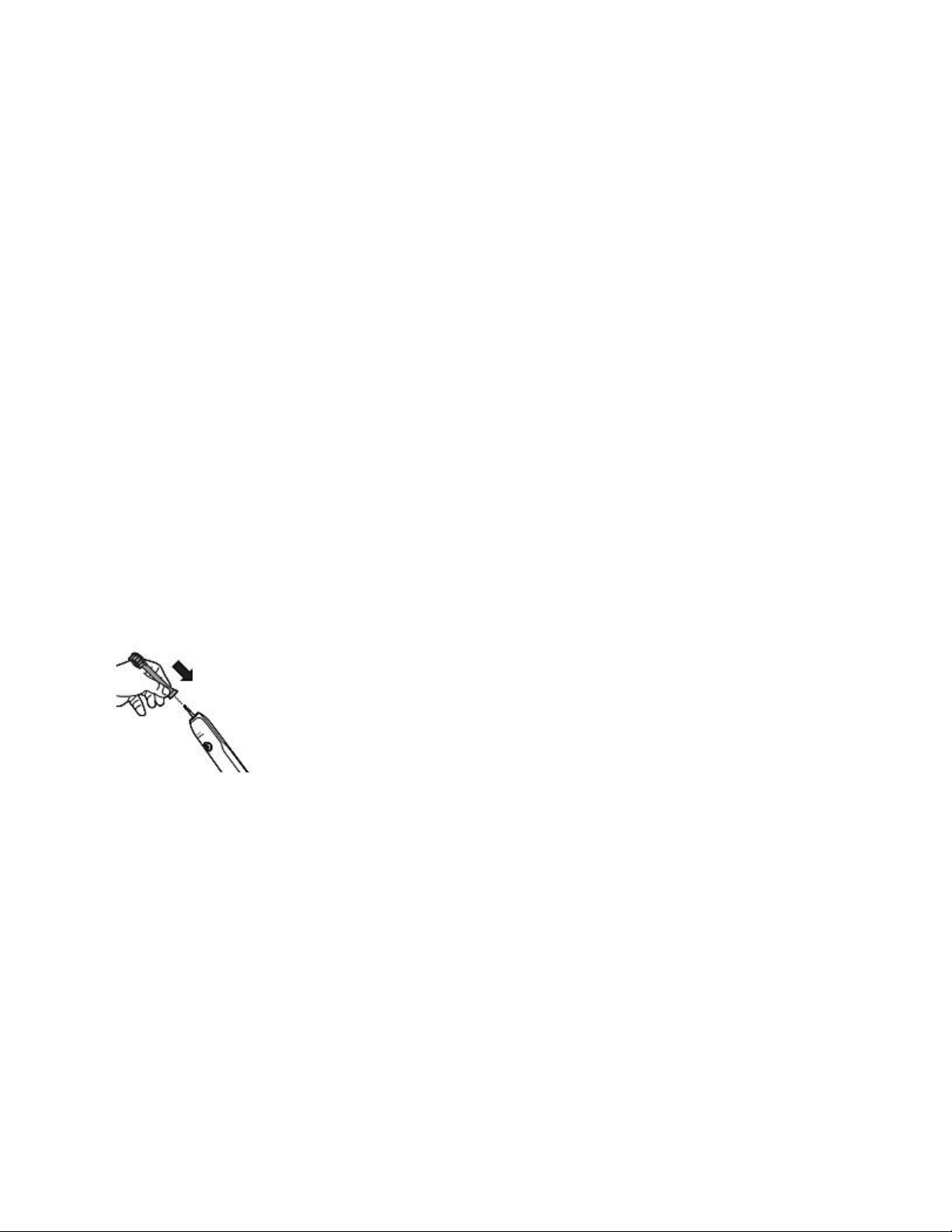
Tap on the menu icon in the top left corner
Go to 'My Products'
Select your toothbrush
Select 'Handle update' to see if any updates are available
If you have updates available, please update the firmware of your handle by following the
instructions from the Philips Sonicare app.
If you have tried all the troubleshooting tips above, but your toothbrush is still not turning on,
then please contact us for further help.
My Philips Sonicare brush head falls off from my toothbrush
handle
If your Philips Sonicare brush head falls off from your toothbrush handle, follow our solutions
below.
Brush head is not attached properly
Ensure that the brush head is inserted properly and aligned in the same direction as the front
handle.
Note: There will be a small gap between the brush head and handle. This is normal.
Brush head or handle is dirty
Ensure that the bottom of the brush head and the area around the metal shaft is free of debris.
You can clean your brush head and metal shaft with lukewarm water or soft cloth.
Type of brush heads
Are you using brush head that is compatible with your Philips Sonicare tooth brush? Our
toothbrushes are only compatible with Philips Sonicare brush heads.
I cannot connect my Philips Sonicare Toothbrush with the
Sonicare App
Sonicare App or smartphone software is not updated
Sonicare App update
Ensure that you have the latest version of the Sonicare App installed on your smartphone.
Loading ...
Loading ...
Loading ...