Loading ...
Loading ...
Loading ...
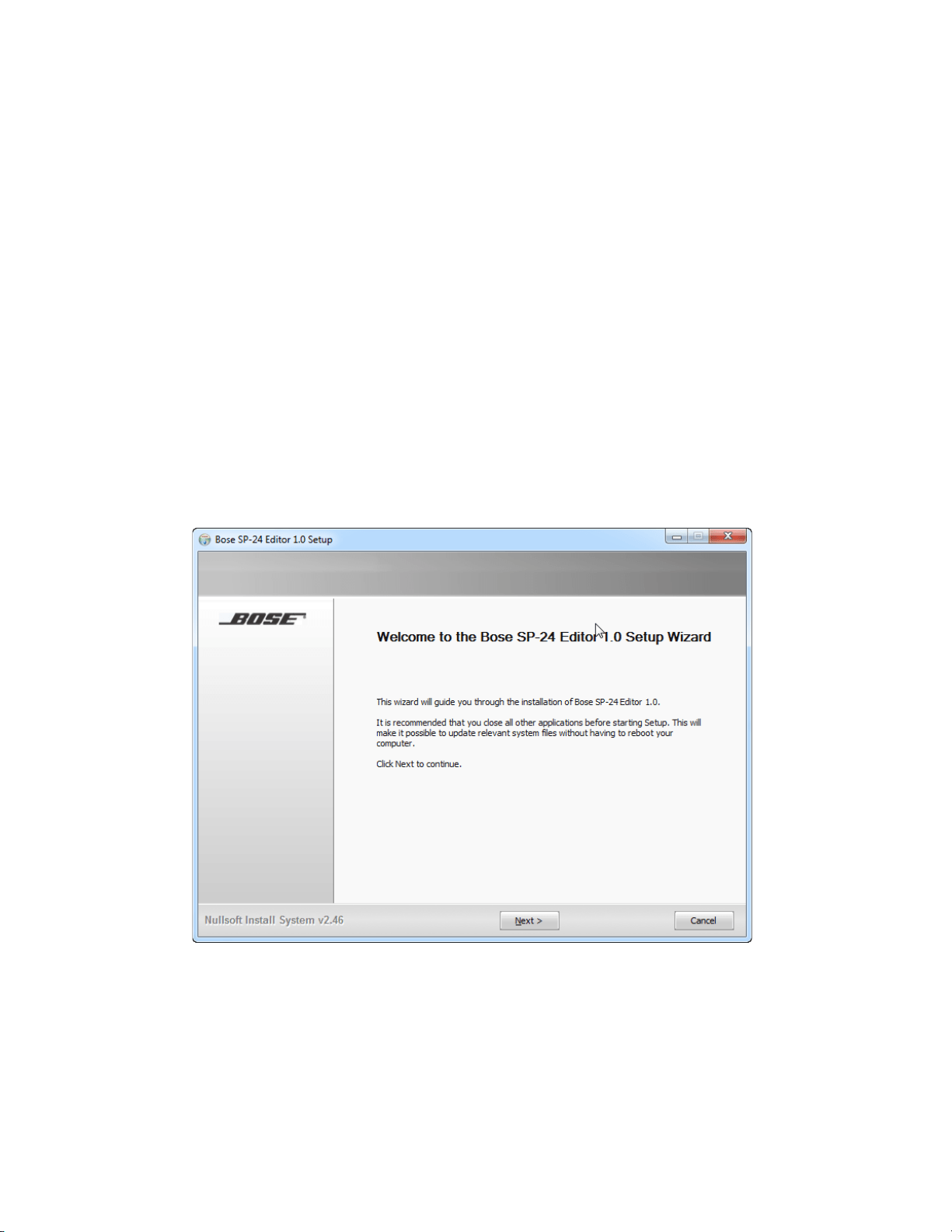
5
Getting Started
Minimum System Requirements
•
Microsoft® Windows® XP Professional, Service Pack 2 (or later)
•
Microsoft Windows 7 (Professional or Ultimate)
•
Intel® Pentium® 4 - 850 MHz processor (or better)
•
Minimum screen resolution of 1280x768
•
512 MB RAM
•
100 MB disk space available
Software Installation
1. Double-click on SP-24_Setup.exe to install the software.
Fig. 1.1- Application Installer Dialog
2. Click Next to begin installation.
3. Follow the prompts to install the SP-24 Editor software onto your
computer.
4. Click Finish when installation is complete
Loading ...
Loading ...
Loading ...
