Loading ...
Loading ...
Loading ...
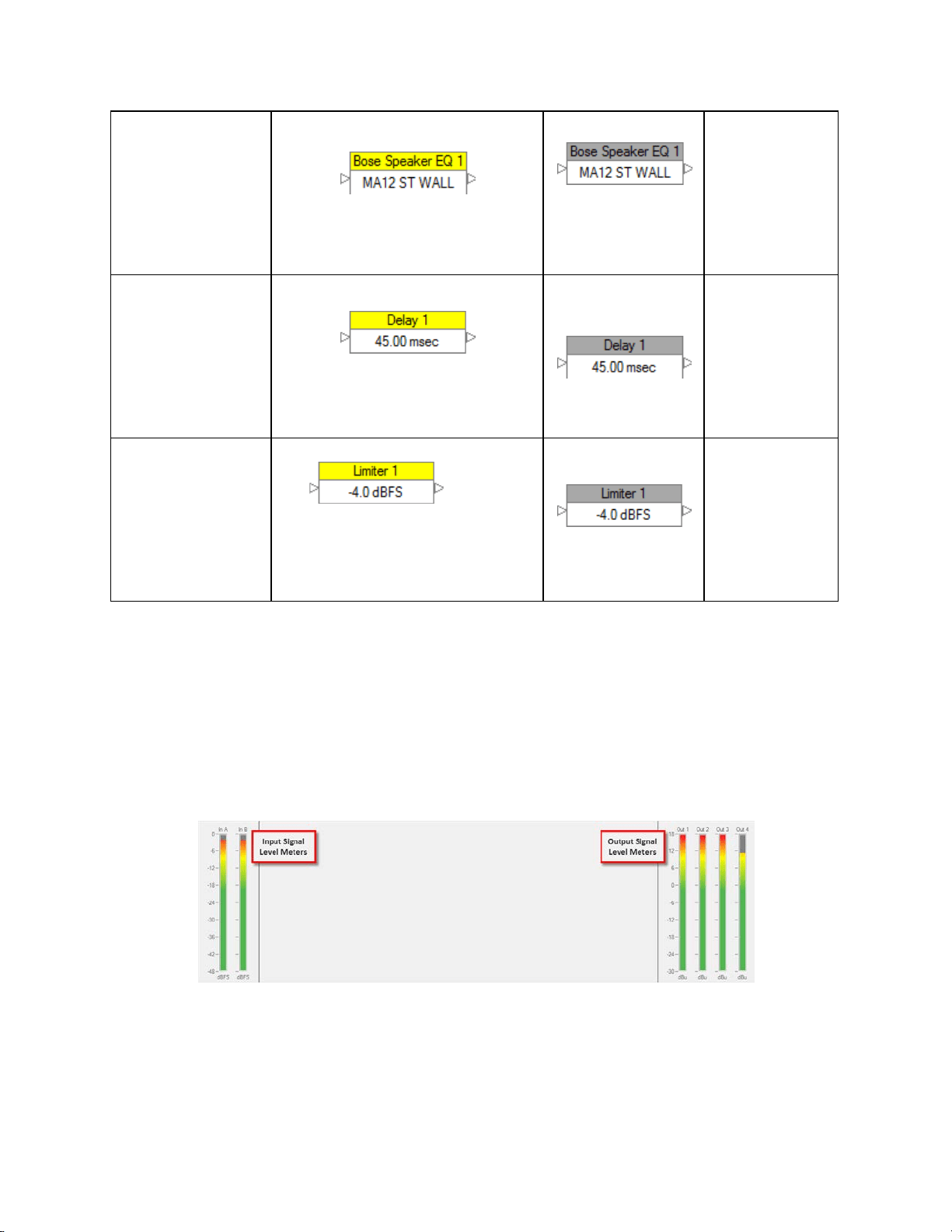
Software Interface
11
Bose
Loudspeaker
Preset
Current Bose Loudspeaker
EQ setting displayed within
block
Copy
Parameters
Paste
Parameters
Bypass/
Enable
Signal Delay
Current Signal Delay setting
displayed within block
Copy
Parameters
Paste
Parameters
Bypass/
Enable
Signal Limiter
Current
signal limiter threshold
displayed within block
Copy
Parameters
Paste
Parameters
Bypass/
Enable
Table 1: Methods used to indicate the status of the individual signal processing block
Input and Output Meters
The input and output signal levels are displayed to the left and right of the
Processing Control Panel section. Input signal meters represent the signal level in
dBFS as scaled by the Max Input Level setting. Output signal level meters represent
the output signal level of the processor in dBu.
Fig. 2.2- Input and Output meters
Processing Control Panel
Loading ...
Loading ...
Loading ...
