Loading ...
Loading ...
Loading ...
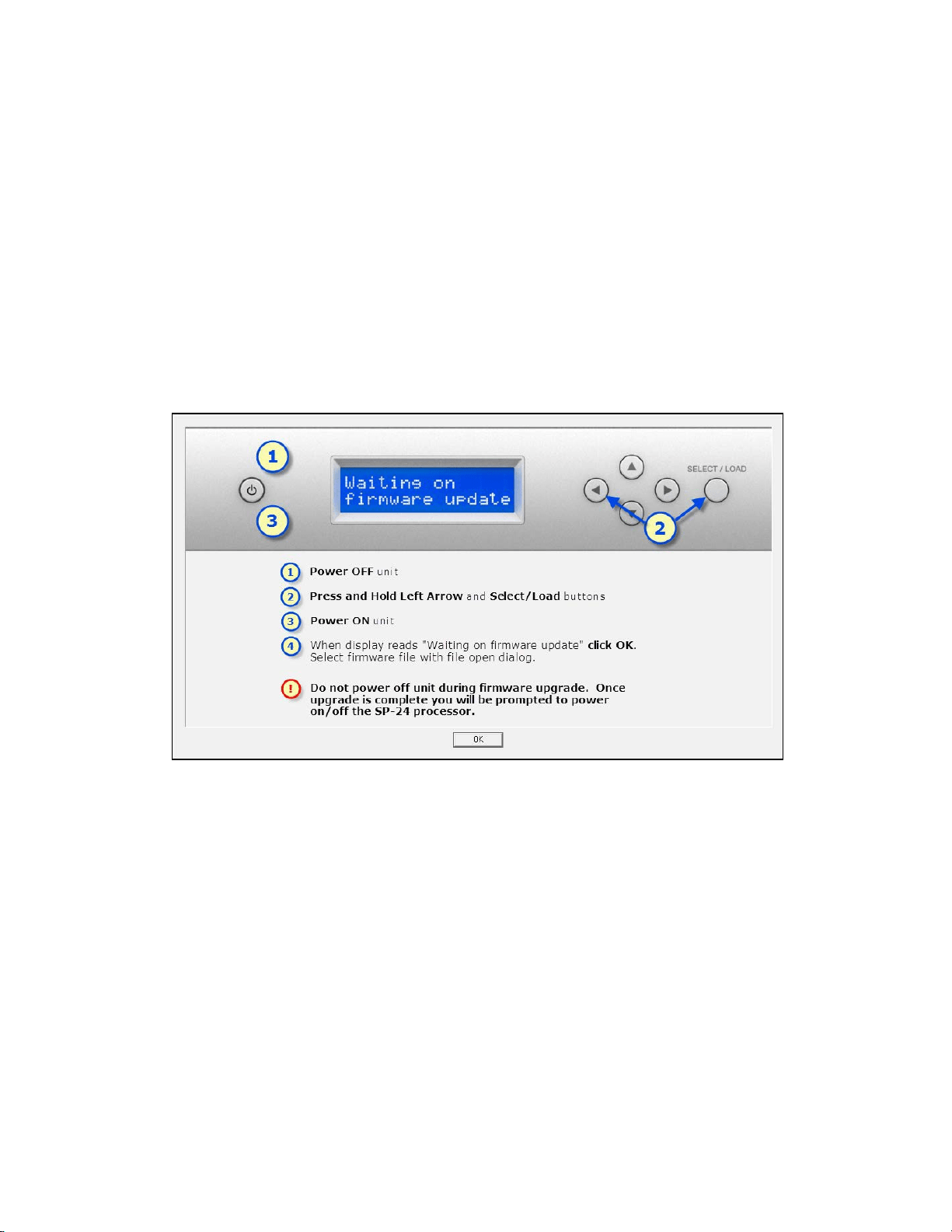
ControlSpace
®
SP-24 Editor Software User's Guide
40
Fig. 6.12- SP-24 Firmware Update Installation Dialog
You are now ready to update the loudspeaker EQ database within the SP-24 sound
processor. Use the following process to update the SP-24 loudspeaker EQ
database:
1. Make sure the SP-24 sound processor is connected to the PC and powered
on.
2. Launch the SP-24 Editor software, and establish a connection between the
PC and the hardware.
3. The Firmware update dialog contains the necessary instructions for placing
the SP-24 sound processor into firmware update mode. Follow the
instructions, and press ‘OK’.
Fig. 6.13- SP-24 Editor firmware update instruction dialog
4. Pressing OK causes the File Open dialog to appear. Select the new
loudspeaker EQ database file that will be uploaded to the processor.
Loading ...
Loading ...
