Loading ...
Loading ...
Loading ...
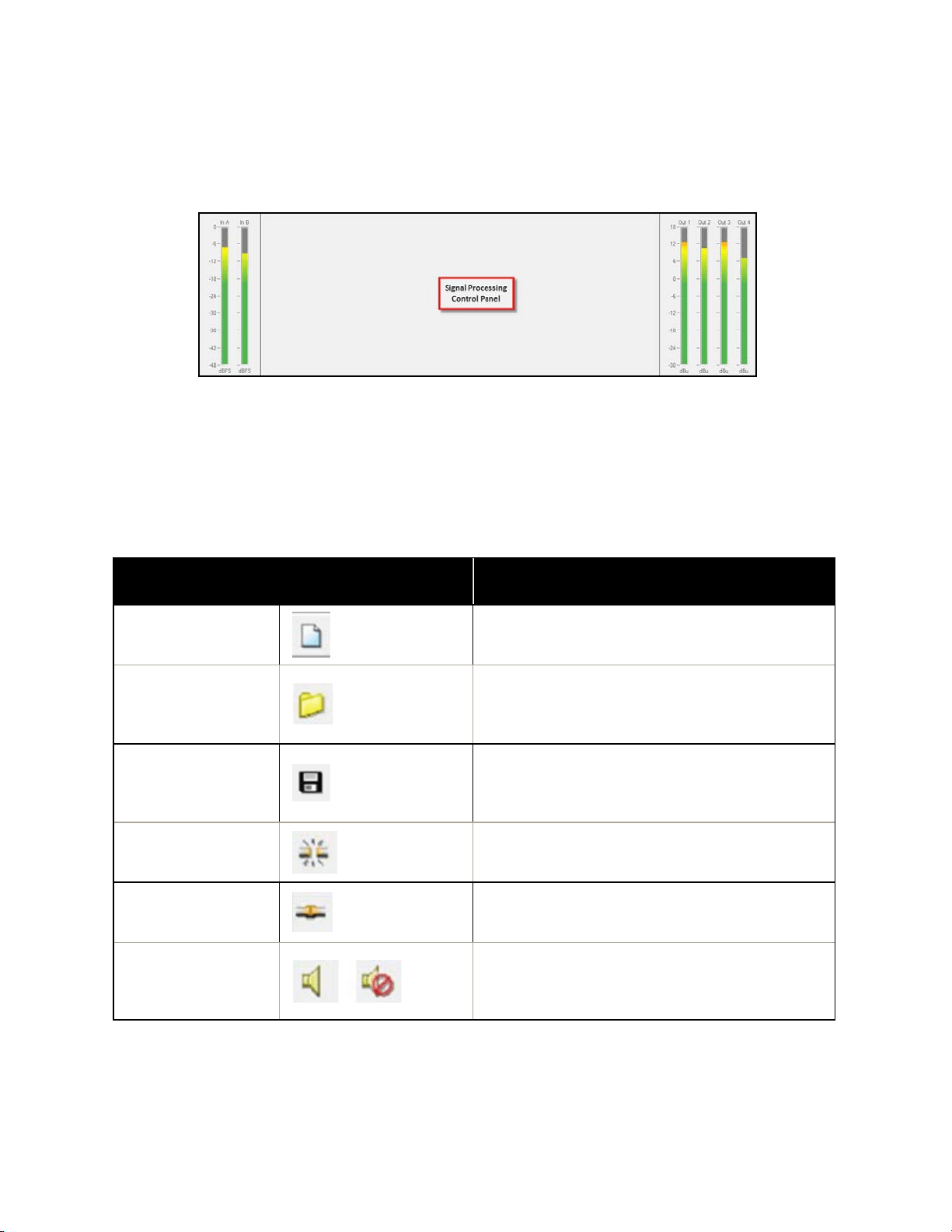
ControlSpace
®
SP-24 Editor Software User's Guide
12
The Processing Control Panel displays the control functions of the selected signal
processing block. When no processing function is selected the Control Panel is
empty.
Fig. 2.3- Processing Control Panel
Toolbar Reference
The application toolbar provides quick access to the most common functions within
the SP-24 Editor software.
Toolbar Item
Function
New Scene
Resets all signal processing parameters to
their default
Open Scene
Launches the File Open dialog so a new
Scene may be opened and applied to the
SP-24 processor
Save Scene
Saves the current signal processing
parameters as a Scene to the local hard
drive
Go Online
Toggles the online/offline state of the
hardware
Go Offline
Toggles the online/offline state of the
hardware
Mute/ Unmute
Controls audio output (This function in
only available when connected to the SP-
24.)
Loading ...
Loading ...
Loading ...
