Documents: Go to download!
User Manual
- Owner's manual - (English)
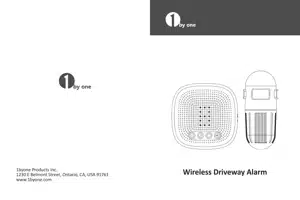
User manual Wireless Driveway Alarm
Package Includes:
- 1 x Receiver
- 1 x PIR Sensor
- 4 x Screws and Plugs
- 1 x Screwdriver
- 1 x Instruction Manual
Parts Names:
- Pairing button
- Melody / Next button
- Alert Mode Button
- Volume button
- Zone LED indicator
- DC power jack
- Receiver power indicator
- PIR Sensor with Adjustable Window
- Base for PIR Sensor Installation
Getting Started:
Power for Receiver
The receiver can be powered by 3 x AA batteries or by a power adapter (output: DC 5.0V). (BATTERIES AND ADAPTER NOT INCLUDED)
If powering by batteries, please insert the batteries using the following procedure:
- Remove the battery compartment cover at the back of the receiver.
- Insert 3 x AA type batteries into the battery compartment, using the correct polarity to eliminate the danger of fire.
- Snap the battery compartment back into place.
If powering by a power adapter, insert the adapter's connector into the DC power jack on the side of the receiver, then plug the adapter into a power outlet. Please note that an adapter is not included and needs to be purchased separately.
(Recommended Adapter SKU 6-SP07US12)
Note: The specifications for the power adapter should be -Input: 110-120V for US, 220-240Vfor EU. Output: DC5V/6V (Refer to the rating label on the adapter). Please note that our receiver does not use rechargeable lithium batteries, all batteries MUST BE removed from the receiver when being powered by a power adapter.
Power for PIR Sensor
The PIR sensor runs on 3 x AAA batteries and works wirelessly at a maximum distance from the receiver of 1000ft (300m).
To insert batteries into the PIR sensor:
- Remove the screw from the bottom of the PIR sensor. This screw is very small, so be careful not to lose it.
- Take off the battery cover from the PIR sensor and insert 3 x AAA batteries. Reattach the battery cover and secure with the screw.
Paring the PIR sensors with the Receiver
Now that the PIR sensor and receiver are powered, the PIR sensor need to be paired with your receiver before the alarm will function.
Place the PIR sensor and receiver nearby each other and ensure the PIR sensor is turned away from you.
- When the receiver becomes powered, a 'dingdong' will sound to indicate the receiver is on.
- Press the pairing button until the 'BEEP' sound plays. The Zone LED indicator will display the selected zone number. Press the Melody/Next button until the desired zone number is displayed.
Press the pairing button and you will hear a 'Beep' sound.
Press the Melody/Next button
The selected zone number will light up
C. Wave your hand before the PIR sensors to active the PIR sensor. You will hear an alarm/melody sound if pairing is successful.
Wave hand in in front of the PIR sensor to activate it, the working indicator will turns on meaning the PIR sensor was activated.
A alarm/melody sound will play indicator that pairing is successful.
You also can activate the PIR sensor again to confirm it has been added to the receiver already.
Same steps to add more sensors to the alarm receiver. The driveway alarm receiver can support up to 4 sensors per zone, for a total of 16 sensors per receiver.
Note: Pairing mode will stay active for 15 seconds after the sound of the 'Beep'. If you don't hear an alarm/melody sound, repeat the pairing process and make sure that the selected zone number is on when you activate the sensor.
Note that only one solar LED light or sensor for one zone can be paired at a time.
Choose an Alarm Melody for the Sensors
The alarm melody for Zone 1 can be customized, while melodies for Zone 2, Zone 3 and Zone 4 are fixed and cannot be changed.
Zone 1: Press the Melody button to cycle through the available melodies and stop on the desired melody to select it.
Zone 2: DingDong melody. As the "dingdong" sound is similar to a doorbell melody, we suggest the Zone 2 sensor be placed in a low security area such as the entrance of the garden.
Zone 3: Dripping melody. This also is a nice melody for a low security area, such as the driveway.
Zone 4: Alarm melody. This sound is tailored for high security areas. We suggest the sensor for Zone 4 be placed in areas where trespassing is a possibility.
Installing the PIR sensor
It is recommended to mount the PIR sensor at least 3-4ft(lm) above the ground on a sturdy, non-metal surface(i.e. a wall, wooden post, or tree near your door/driveway) with the PIR sensor detect area pointed straight out over the area you wish to cover (such as up your driveway looking towards your house). Mounting at this height and direction will decrease or eliminate false alarms from small animals, enable sensing of a larger area, and avoid unwanted alarms caused by nearby lawns / roads.
The PIR sensor can be placed with a tie to fix it on a the wanted place and also can installed with the supplied screws.
Install the PIR sensor using the supplied screws:
Use a pencil to mark the location of the two mounting holes on the surface where the PIR sensor base will be installed.
- If installing on a wooden surface, only the included screws need to be used. Drill out pilot holes to help prevent stripping of the screws and hold the sensor more securely.
- If installing on any other surface, such as brick or stone, use the included wall plugs with the screws. To do this, drill out pilot holes, then gently tap the wall plugs into the pilot holes using a hammer until the wall plug are flush with the mounting surface.
- Install the PIR sensor base with the screws onto the surface and tight them. Make sure not to over-tighten.
- Adjust the direction of the sensor so it is targeted at the desired sensing area.
The PIR sensor detection angle from the factory is 60 degrees. This can be adjusted to 45 degrees or 30 degrees by rotating the sensor's 'cap'. A wider detection angle will sense a greater area. Adjust this angle as needed to sense a larger area or to decrease the area to cut down on false readings when needed.
Note:
- Please install the sensors tightly to ensure the position and the direction will not be easy moved by wind.
- Please point the PIR sensor towards a open field. (not towards the trees or bushes)
- Please adjust the PIR sensors a little down (never upwards).
- Please point the sensor to the main detecting area. Like the entrance of the driveway or walkway etc.
Installing the Receiver
The receiver can be placed on any indoor flat panel or mounted on any type of surface using the supplied screws.
- Use a pencil to mark the location of the two mounting holes on the surface where the receiver will be installed.
- Drill out the pilot holes and gently tap the wall plugs into the pilot holes using a hammer until the wall plugs are flush with the mounting surface.
- Push the screws into the wall plugs, then hang the receiver on the screws.
Note:
The working distance for the receiver and PIR sensors / solar led light is 300m (1000ft) without obstacle, Always test the working distance between the PIR sensors / solar led light and receiver before installing these units.
Selecting the Alert Mode for the Receiver
When the PIR sensors are triggered, the alarm receiver can alert you with an auditory sound, a flashing zone LED indicator, or sound and flashing zone LED indicator together. These are referred to as Sound, Flash, and Sound +Flash modes.
To select an alert mode, press the Alert Mode button to cycle through the modes. Stop pressing the Alert Mode button when you reach the alert mode you want to set.
The factory default setting is Sound+ Flash mode.
Sound Mode — Press the Alert Mode button once; a Beep sound will play but the Zone LED indicator will not turn on.
Flash Mode — Press the Alert Mode button twice; only the Zone LED indicator will turn on.
Sound+ Flash Mode — Press the Alert Mode a third time; a Beep sound will play and the Zone LED indicator will turn on. This Alert Mode is the factory default setting.
Note:
- When you do not want to be disturbed or the user has a hearing problem, we suggest setting the alarm receiver's Alert Mode to "Flash" mode.
- When one solar led light or sensor is triggered, the LED indicator will display the zone number and the alarm melody will sound. When more than one sensor from 2 different zones is triggered at the same time, the receiver's LED indicator will display both zone numbers alternatively for about 20 seconds, while the alarm melody of the more recent triggered zone will play. During this 20 seconds, if other PIR sensors triggered, the receiver will not alarm.
Manufacture Default Settings
If the receiver rings but the PIR sensor has not been triggered, or the PIR sensor interferes with another receiver, it may be necessary to wipe the current pairings and pair again.
To return the receiver back to default setting, press and hold the pairing button 3 seconds until a 'BEEP' is hear. The receiver will BEEP five times and the LED indicator will display "8" to indicate all pairings have been removed from the receiver.
After unpairing, the receiver can be paired again to a PIR sensor.
Change the Volume of the Melody
Press the volume button to change the ringtone's volume. Each press will change the volume to one of six levels. Stop pressing the volume button your desired volume level is reached.
Specification:
Receiver:
- Power supply: DC 4.5V (3 x AA batteries or by an adapter)
- Wireless frequency: 433MHz±20KHz
- Operating range: 300m/1000ft (without obstacles)
- Receiver's ring volume: Over lOOdB within 0.5m/1.6ft
- Working temperature: -20°C ~ 50°C
PIR Sensor:
- Power supply: DC 4.5V (3 x AAA batteries)
- Detecting Distance: up to 6 meters
- Detecting Angle: 30-60 degrees
- Working Temperature: -20°C ~ 45°C
- Waterproof: IP56
Troubleshooting:
Most issues that arise can easily be resolved by changing settings or reseting the driveway alarms. Use the table below to find your exact issue and possible solution for it.
Issue | Cause | Solution |
The alarm is not being set off | Receiver/ Sensors not powered on | Confirm that the receiver/sensors are on. The receiver should play a melody when the melody button is pressed. The sensor window will light up red led light when it is activated. |
PIR sensor not paired with receiver | Follow instruction to pair the PIR sensor with the receiver. | |
Incorrect sensor settings | Reset all sensors (see Manufacture default settings). | |
PIR Sensor is out of range of receive / interference issue | The working distance between sensor and receiver is about 1000ft (300m). If the PIR sensor activated, but no alarm plays on the receiver, then the PIR sensor is out of range. If there is heavy interference between PIR sensor | |
The alarm is not being set off | PIR Sensor is out of range of receive / interference issue | and receiver, if using in a heavily wooded area, or signal passes through multiple buildings, the maximum effective range will be reduced. Move the PIR sensor and receiver closer together until alerts are received consistently. |
Inconsistent alarms | PIR sensor not paired properly | Reset all PIR sensor and pairthem again. |
Signal interference | The PIR sensor on which transmitting frequency is 433MHz and its range can be affected by metal, concrete, and other interfering signals from electronic appliances with the same frequency. Receivers or sensors mounted close to siding or stucco may have inconsistent signal reception. Avoid placing the PIR sensor and receiver near the above mentioned materials and electronics. | |
Low power supply in the PIR sensor | Low batteries can reduce a PIR sensor's working range. Replace the sensor's batteries. |
Warranty and Customer Service:
30-Day Guaranteed Refund
All lbyone products are eligible for a refund for any reason within 30 days of purchase. Please contact lbyone customer service to receive refund information within 48 hours.
90-Day Replacement/Refund for Quality-Related Issues
lbyone products can be replaced or refunded within 90 days of purchase for quality-related issues or breakdowns not caused by improper use or improper maintenance.
24-Month Warranty for Quality-Related Issue
lbyone products that break within 24 months due to normal, proper use, can be replaced at no cost.
Please NOTE: Product damage caused by improper use or improper maintenance is not covered by warranty.
See other models: 6-O00QH-0499 1-AD07US01 BELT DRIVEN TURNTABLE 471NA-0007 1-SP03US01
