Loading ...
Loading ...
Loading ...
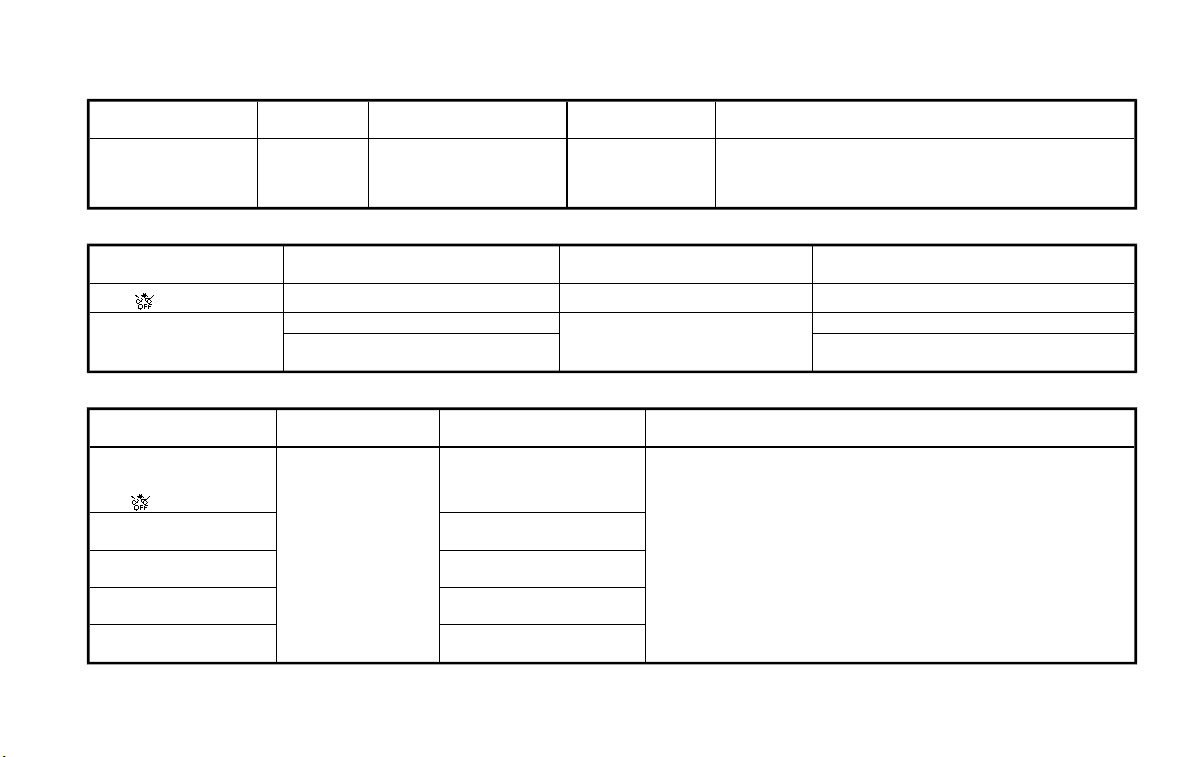
Warning message/
Warning light
Symptom Possible cause System affected
Action to take
“Unavailable
Side Radar
Obstruction”
Side radar
obstruction
Radar blockage
BSW, I-BSI and
RCTA
Clean the side rear radar area on the rear of the vehicle.
When the condition no longer exists, the system resumes
automatically. (Push the ProPILOT Assist switch to turn
back on the I-BSI system.)
For system temporarily unavailable
Warning light/Warning
message
Possible cause System to check
Action to take
Illuminating
VDC turned off AEB with Pedestrian Detection
Turn on the VDC.
“Currently not available”
VDC turned off
I-LI, I-BSI and ICC
Turn on the VDC.
SNOW mode or OFF-ROAD mode
selected (AWD models)
Select a mode other than SNOW and OFF-
ROAD.
For system malfunction
Warning light/Warning
message
Symptom System to check
Action to take
“Malfunction”
and
Illuminating
System malfunction
RCTA, AEB with Pedestrian
Detection and I-FCW
Stop the vehicle in a safe location. Turn the engine off and restart
the engine. If the warning light/message continues to illuminate,
have the system checked. It is recommended that you visit a NISSAN
dealer for this service.
“Malfunction
See Owner’s Manual”
TSR and RAB
“Not Available
System Malfunction”
LDW, I-LI, BSW, I-BSI, ICC and
Steering Assist
“Parking Sensor Error
See Owner’s Manual”
Sonar system and RSS
“Driver Attention Alert
Malfunction”
I-DA
Starting and driving 5-41
Loading ...
Loading ...
Loading ...
