Loading ...
Loading ...
Loading ...
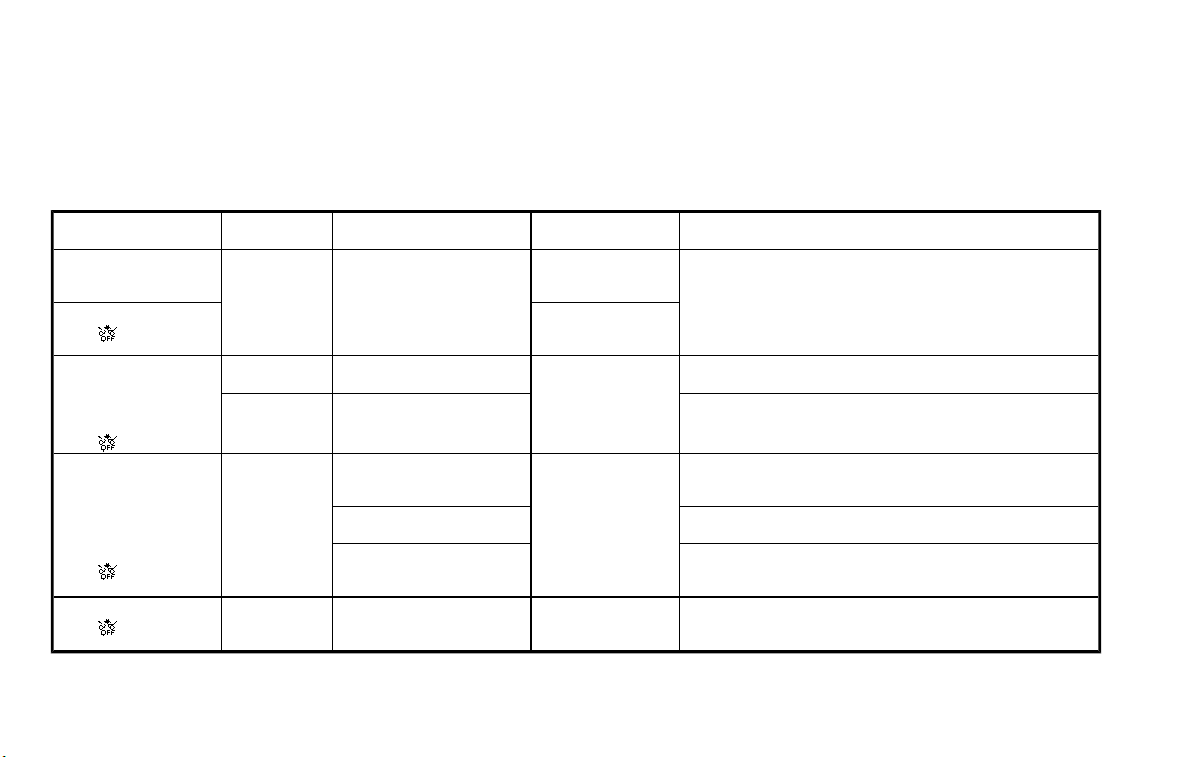
5-40 Starting and driving
COMMON TROUBLESHOOTING GUIDE
Some of the Driver Assistance systems use the common parts (camera, radar, etc.) to function. When a pop-up warning message
appears in the vehicle information display, or the warning light flashes/illuminates, check the system condition. For details, see
“System temporarily unavailable” and “System malfunction” sections in this Owner’s Manual for each applicable system.
For camera and radar temporary blockage
Warning message/
Warning light
Symptom Possible cause System affected
Action to take
“Unavailable
High Cabin
Temperature”
High camera
temperature
Direct sunlight/High cabin
temperature
TSR, LDW, I-LI and I-
BSI and Steering
Assist
When the interior temperature is reduced, the system
resumes automatically. (Push the ProPILOT Assist switch
to turn back on the I-LI and I-BSI systems.)
Flashing
AEB with Pedes-
trian Detection and
I-FCW
“Not Available
Front Camera
Obstructed”
or
Flashing
Poor camera
visibility
Direct sunlight
Steering Assist and
AEB with Pedes-
trian Detection
When the condition no longer exists, the system resumes
automatically.
Camera
obstruction
Windshield glass misted,
frozen or covered with dirt
Clean the windshield glass of the camera area. Use the
wipers and the defroster to help clear the windshield glass.
“Forward Driving Aids
temporarily disabled
Front Sensor blocked
See Owner’s Manual”
and
Flashing
Front radar
obstruction
Inclement weather (rain,
fog, snow, etc.)
ICC, AEB with Pe-
destrian Detection
and I-FCW
When the condition no longer exists, the system resumes
automatically. (Push the ProPILOT Assist switch to turn
back on the ICC system.)
Sensor covered with dirt
or obstructed
Clean the front radar sensor area on the front of the
vehicle.
Roads with limited road
structures or buildings
When the condition no longer exists, the system resumes
automatically. (Push the ProPILOT Assist switch to turn
back on the ICC system.)
Flashing
Front radar
interruption
Interference from another
radar source
ICC, AEB with Pe-
destrian Detection
and I-FCW
When the condition no longer exists, the system resumes
automatically. (Push the ProPILOT Assist switch to turn
back on the ICC system.)
Loading ...
Loading ...
Loading ...
