Loading ...
Loading ...
Loading ...
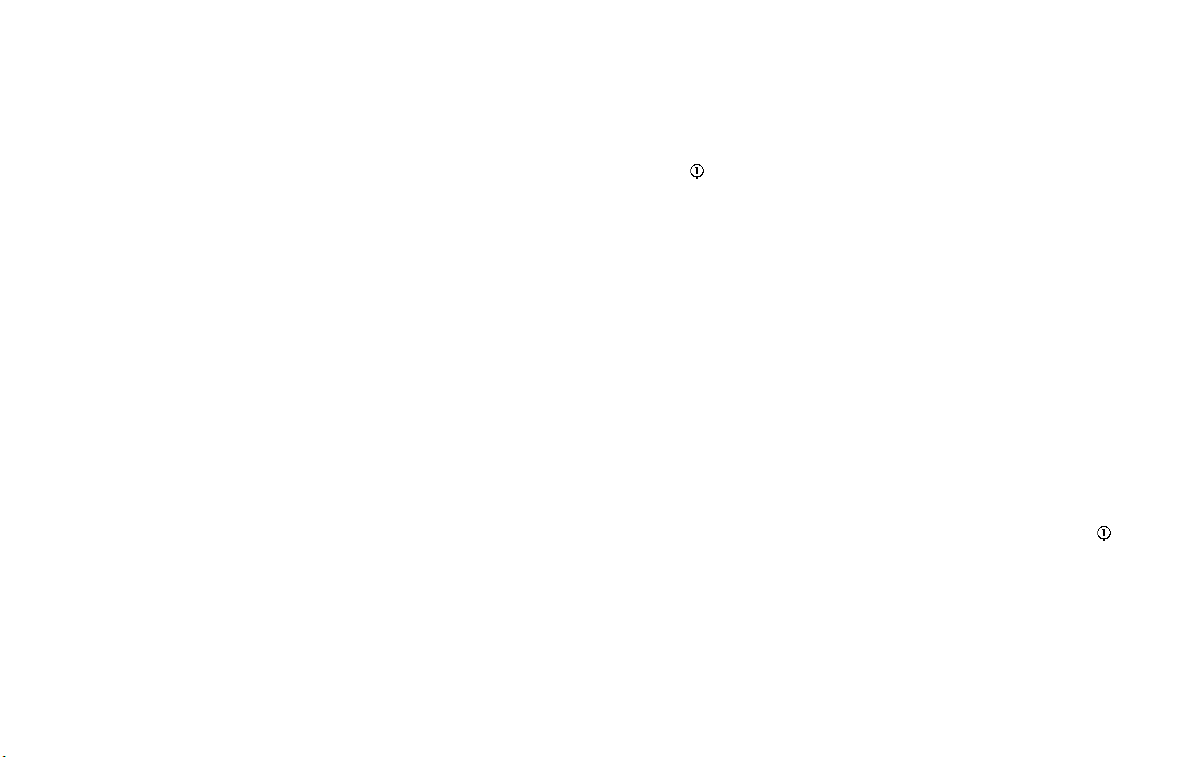
. Rear
Allows user to turn the Rear Auto-
matic Braking (RAB) system ON/OFF.
(See “Automatic Emergency Braking (AEB)
with Pedestrian Detection system” (P.5-
122), “Intelligent Forward Collision Warn-
ing (I-FCW)” (P.5-132) and “Rear Automatic
Braking (RAB)” (P.5-143).)
Speed Limit Sign (if so equipped):
Allows user to turn the Traffic Sign
Recognition (TSR) ON/OFF. (See “Traffic
Sign Recognition (TSR)” (P.5-44).)
Speed Adjust by Route (if so equipped):
Allows user to turn the Speed Adjust by
Route (ProPILOT Assist with Navi-link)
function ON/OFF. (See “Speed Limit Assist
- a feature of ProPILOT Assist with Navi-
link” (P.5-103).)
Spd.Limit Assist (if so equipped):
Allows user to customize the Speed Limit
Assist (ProPILOT Assist with Navi-link)
options.
. OFF
. Manual
. Auto
(See “Speed Limit Assist - a feature of
ProPILOT Assist with Navi-link” (P.5-103).)
Parking Aids:
To change the status or turn on or off any
of the systems displayed in the “Parking
Aids” menu, use the scroll dial
to select
and change a menu item:
. Moving Object (if so equipped)
Allows user to turn the Moving Object
Detection (MOD) ON/OFF.
. Auto Show Sonar (if so equipped)
Allows user to turn the sonar system
or the Rear Sonar System (RSS) display
ON/OFF.
. Front (if so equipped)
Allows user to turn the front sonar
sensors ON/OFF.
. Rear
Allows user to turn the rear sonar
sensors ON/OFF.
. Side (if so equipped)
Allows user to turn the side sonar
sensors ON/OFF.
. Distance
Allows user to select the sonar sen-
sor’s detection distance (Long, Med-
ium or Short).
. Volume
Allows user to select the volume of the
sonar tone (High, Medium or Low).
(See “Moving Object Detection (MOD)”
(P.4-21), “Sonar system” (P.5-162) and “Rear
Sonar System (RSS)” (P.5-168).)
Cross Traffic Alert:
Allows user to turn the Rear Cross Traffic
Alert (RCTA) system ON/OFF. (See “Rear
Cross Traffic Alert (RCTA)” (P.5-77).)
Driver Attention Alert:
Allows user to turn the Intelligent Driver
Alertness (I-DA) on or off. (See “Intelligent
Driver Alertness (I-DA)” (P.5-141).)
Timer Alert:
Allows user to adjust the Timer Alert or
reset.
. (Current Time)/(Set Time)
. Reset
Low Temp. Alert:
Allows user to turn the Low Temperature
Alert function ON/OFF.
Personal Display (if so equipped)
To change the display in the “Personal
Display” menu, use the scroll dial
to
select and change a menu item:
. Blank
. Navigation
. Time to Destination
. Fuel Economy
— Manual Reset1
Instruments and controls 2-25
Loading ...
Loading ...
Loading ...
