Loading ...
Loading ...
Loading ...
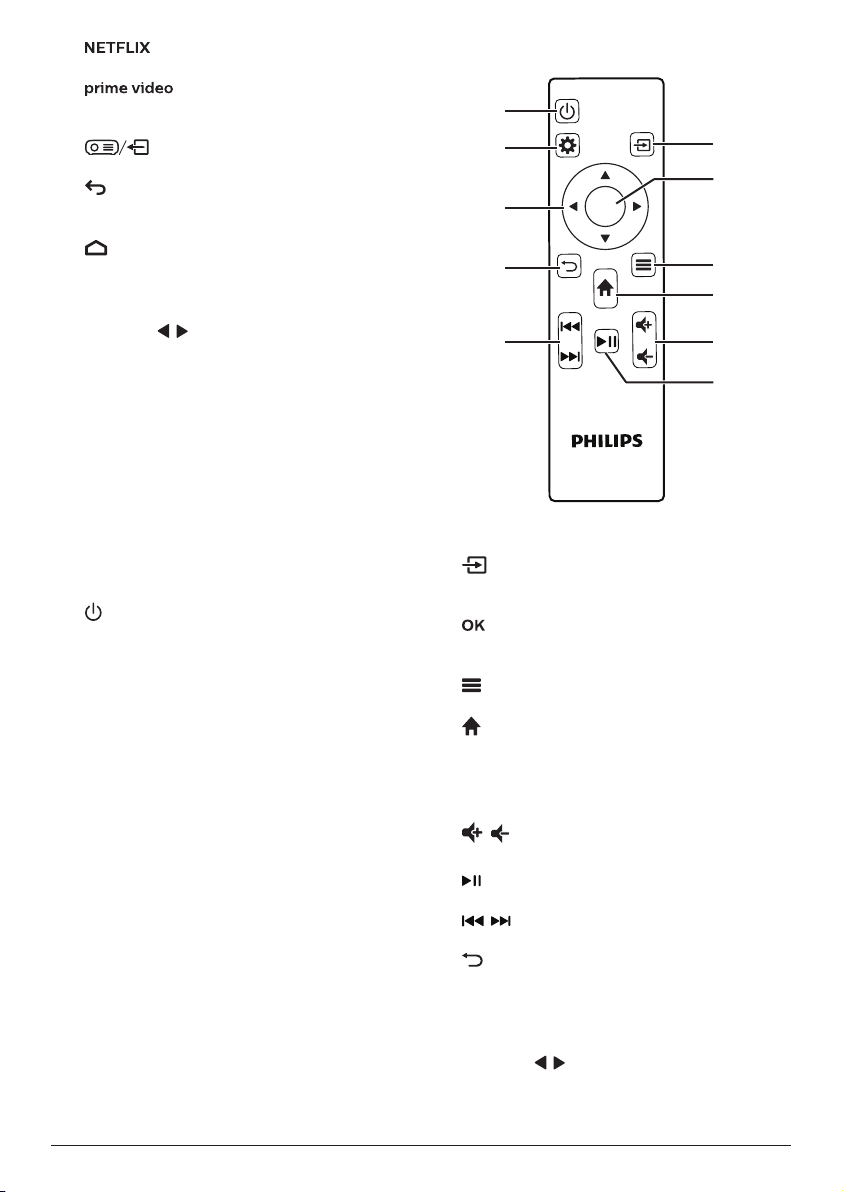
Overview 7
e
Quick access to the Netflix service.
f
Quick access to the Amazon Prime Video
service.
g
Enable or disable the remote control.
h
Return to the previous screen or exit the
current screen.
i
Access the Android TV home screen.
j
Navigation buttons (Up, Down, Left, Right)
• Navigate items on the screen.
• Press / to move backward or forward
in the current video
.
k
LED indicator
• Each time you press a button on the
remote control, the LED lights up briefly
then off.
• Blue light indicates the remote control is
enabled and you can use it to navigate
the Android TV user interface.
• Red light indicates the remote control
is disabled and you cannot use it to
navigate the Android TV user interface.
• The LED flashes quickly when the
remote control's batteries are low.
l
Switch the projector on or to standby.
Projector remote control
OK
a
b
c
d
e
f
g
h
j
i
k
a
Display all the input sources and allow you
to switch to a different input source.
b
Confirm a selection or change the current
value on the screen.
c
View or change the picture mode.
d
• Access the Android TV home screen when
the input source is NeoViu D1.
• Access the projector home screen when the
input source is not NeoViu D1.
e
/
Increase or decrease the volume.
f
Start, pause or resume media playback
.
g
/
Skip to the previous or next video file.
h
Return to the previous screen or exit the
current screen.
i
Navigation buttons (Up, Down, Left, Right)
• Navigate items on the screen.
• Press / to change the value for the
current setting
.
Loading ...
Loading ...
Loading ...