Loading ...
Loading ...
Loading ...
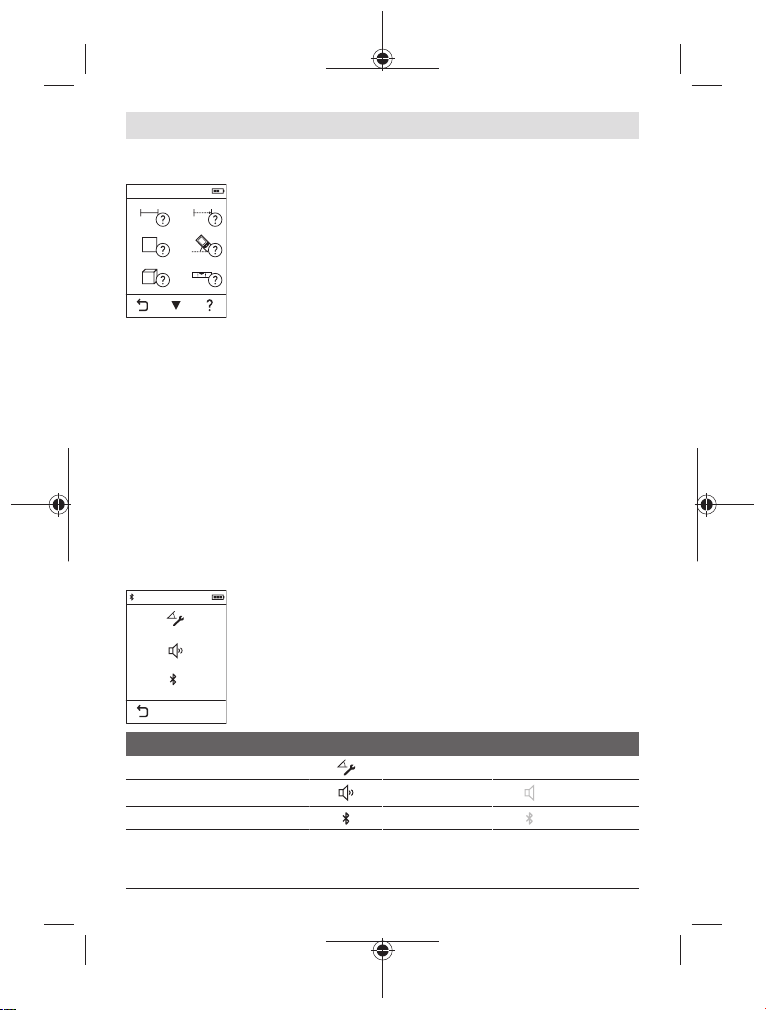
English | 33
Integrated help function
Help in the form of an animation is saved in the measuring tool for
each measuring function. First select the button (k) and then the re-
quired measuring function. The animation shows you the detailed
procedure for the selected measuring function.
The animation can be stopped and started again at any time. You can
scroll forward and back.
Selecting the reference level (see figures A–C)
You can choose between three different reference levels for the measurement:
– The rear edge of the measuring tool (e.g. when placing against walls)
– The positioning plate (3) folded out by 180° (e.g. when measuring from a corner),
– The front edge of the measuring tool (e.g. when measuring from a table edge).
To select the reference level, press the button (e) and select the required reference level
on the touchscreen. The rear edge of the measuring tool is pre-set as the reference level
every time the measuring tool is switched on.
It is not possible to make a retrospective alteration to the reference level for measure-
ments that have already been taken (e.g. when displaying measured values in the meas-
ured value list).
Basic settings menu
To go to the "Basic Settings" menu, press the button (i) and then the
button (o).
Now select the required button to deactivate or to activate the func-
tion. A deactivated setting is shown as a grey symbol, while an activ-
ated setting is shown as a white symbol.
To exit the "Basic Settings" menu, press the button (n).
Basic settings
Grade calibration Start
Audio signals On Off
Bluetooth® On Off
Bosch Power Tools 1 609 92A 4P1 | (17.01.2019)
Loading ...
Loading ...
Loading ...