Loading ...
Loading ...
Loading ...
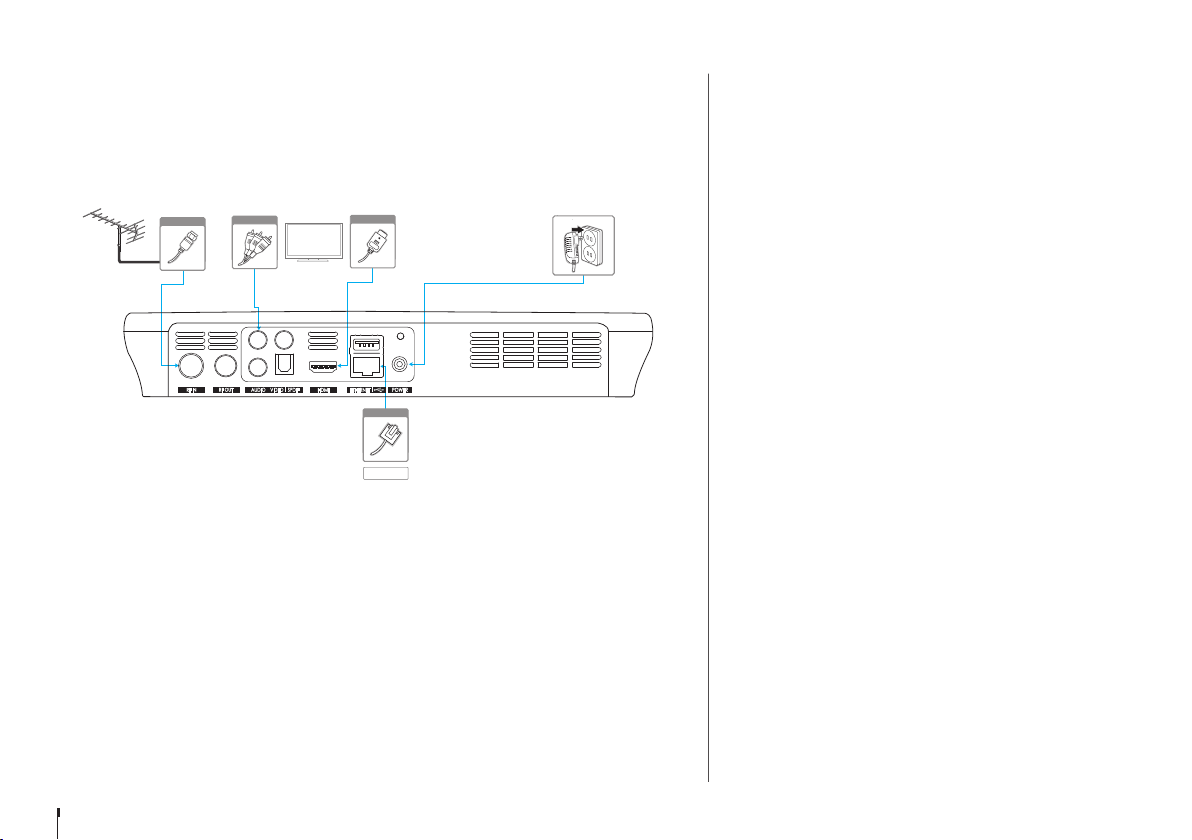
GB6
Connections
This section describes how to connect your product to match your particular devices and to
gain optimum signal quality.
Warning: Connect all devices before you plug any power cords into the wall outlet. Always turn off
the product, TV and other devices before you connect or disconnect any cables.
Note:
• If you encounter any problems setting up your product, please contact your local retailer
or HUMAX Customer Service.
• Connecting your TV directly to the audio/video output of the product will assure a more
vivid picture and enhance your viewing enjoyment.
HDMI CEC
HDMI CEC (Consumer Electronics Control) lets you to control the TV and HDMI CEC supported
devices through the HDMI cable.
If your TV supports HDMI CEC, it will turn on or off automatically when the product is turned
on or off.
Connecting the Antenna
Connect the aerial to the ANTENNA IN.
Connecting the TV
2-1 Using a HDMI cable
For the best picture quality, use a HDMI cable to connect to
the TV.
2-2 Using a RCA cable
Use a HDMI or RCA cable to connect to your TV set.
• For the best quality, use a HDMI cable.
• Use a RCA cable if you do not have a HDMI connection
on your TV set.
Connecting the Network
3-1 Connecting to the LAN
1. Use the Ethernet cable to connect the product and the
LAN router.
2. Set the options for the LAN.
(Go to HOME > SETTINGS > Network Settings to set the
network options)
3-2 Connecting to the Wireless LAN
Your product has a built-wireless network connection.
Go to HOME>SETTINGS> Network Settings>Configure
WLAN and set the options for the wireless LAN.
Note:
• We recommend the network connection over a direct
LAN.
• Make sure that the distance between the Wireless LAN
access point and the product is not too far away. This
may lower the quality of service.
Quick Start Guide
Aerial
1
TV
RCA Cable
2-2
HDMI
2-1
6
Router
3-1
Ethernet
L
R
Loading ...
Loading ...
Loading ...
