Loading ...
Loading ...
Loading ...
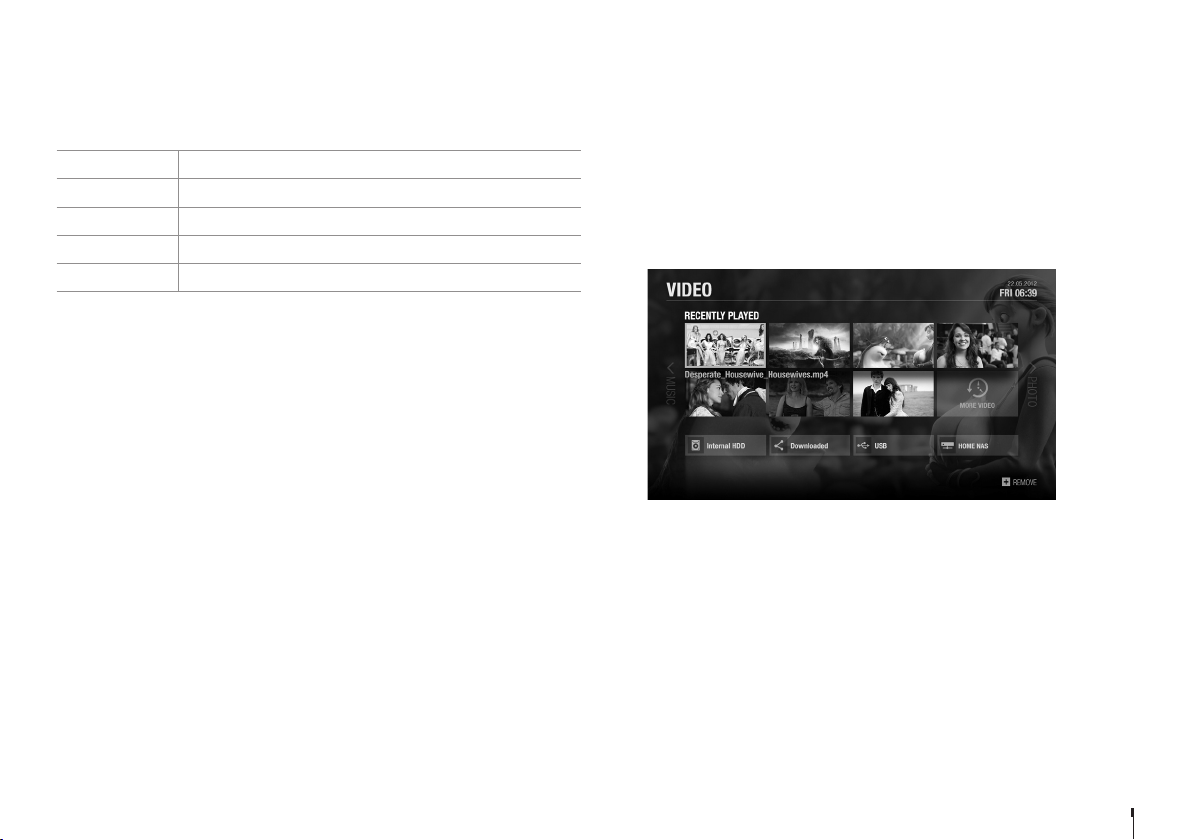
GB19
Media Center
Editing Files
You can delete, copy, move files and change the storage.
Select a file and press the PLUS button.
Delete Delete the file.
Copy Copy the file to the storage you want.
Move Move the file to the storage you want.
Select Select a file.
Select All Select all files.
Note:
• When you copy or move a file to an external storage device, the file is
copied to its root folder.
• Files may not be copied or moved if the storage is full or the file size is
too large.
• Files on a network server cannot be edited.
Playing Files by Storage
Playing Files from Storage Device
You can play files from the storage devices such as internal or external HDD
and USB storage devices.
1. Select a storage device.
2. Select VIDEO, MUSIC or PHOTO.
3. Select files you want to play.
Note:
• Do not disconnect the USB storage device during playback, the files or the
USB storage device may be damaged.
• It is recommended to use the USB storage devices requiring external power
supply.
• If the USB storage device is connected in standby mode, it will
automatically be recognized when the product is turned on.
• HUMAX cannot guarantee compatibility with all USB storage devices and
assumes no responsibility for any loss of data.
Loading ...
Loading ...
Loading ...
