Loading ...
Loading ...
Loading ...
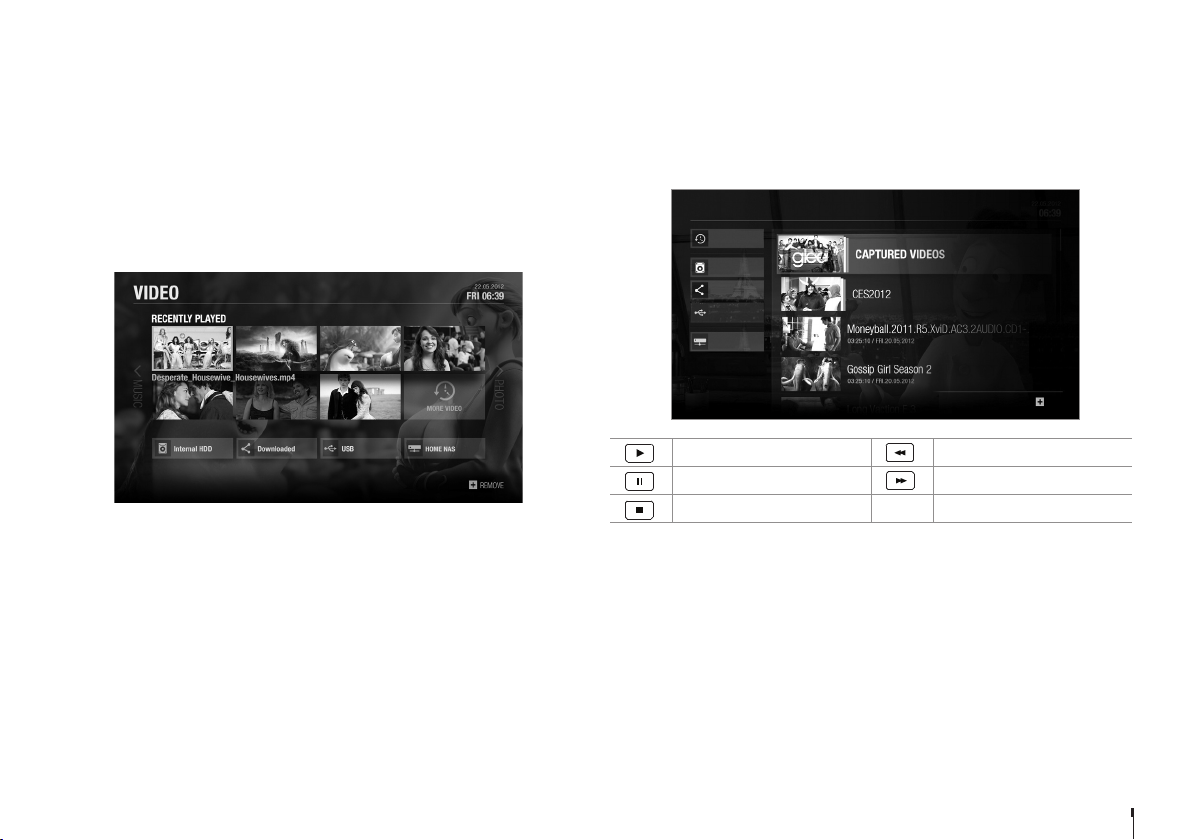
GB17
Media Center
You can play video, music, photo files from the connected storage devices or
home network devices on your TV. Make sure that the USB storage device or
network is connected correctly.
Press the HOME button. Select MEDIA CENTER.
Direct Access to Media Files
1. Select VIDEO, PHOTO or MUSIC.
2. Select a storage or network server.
The recently played files appear.
Note:
• You cannot play the recently played files from the external storage which is
already disconnected.
• HUMAX is not responsible for any data loss or file damage.
• Some playback control buttons may not function depending on the
contents.
Note: Certain files may not play depending on file formats or video and audio codec.
Playing Media Files
Playing Video
Select a video file and press the OK button.
Play Fast rewind
Pause Fast forward
Stop
Changing Subtitle Option
1. Select SUB and press the OK button when the play bar is on the screen.
2. Set the subtitle option.
Note: Subtitle may not be available for some video files played over the network.
EDIT
VIDEO
Recent
Internal HDD
Downloaded
USB
MYPC
Delete
Copy
Move
Select
Select All
FRI
Loading ...
Loading ...
Loading ...
