Loading ...
Loading ...
Loading ...
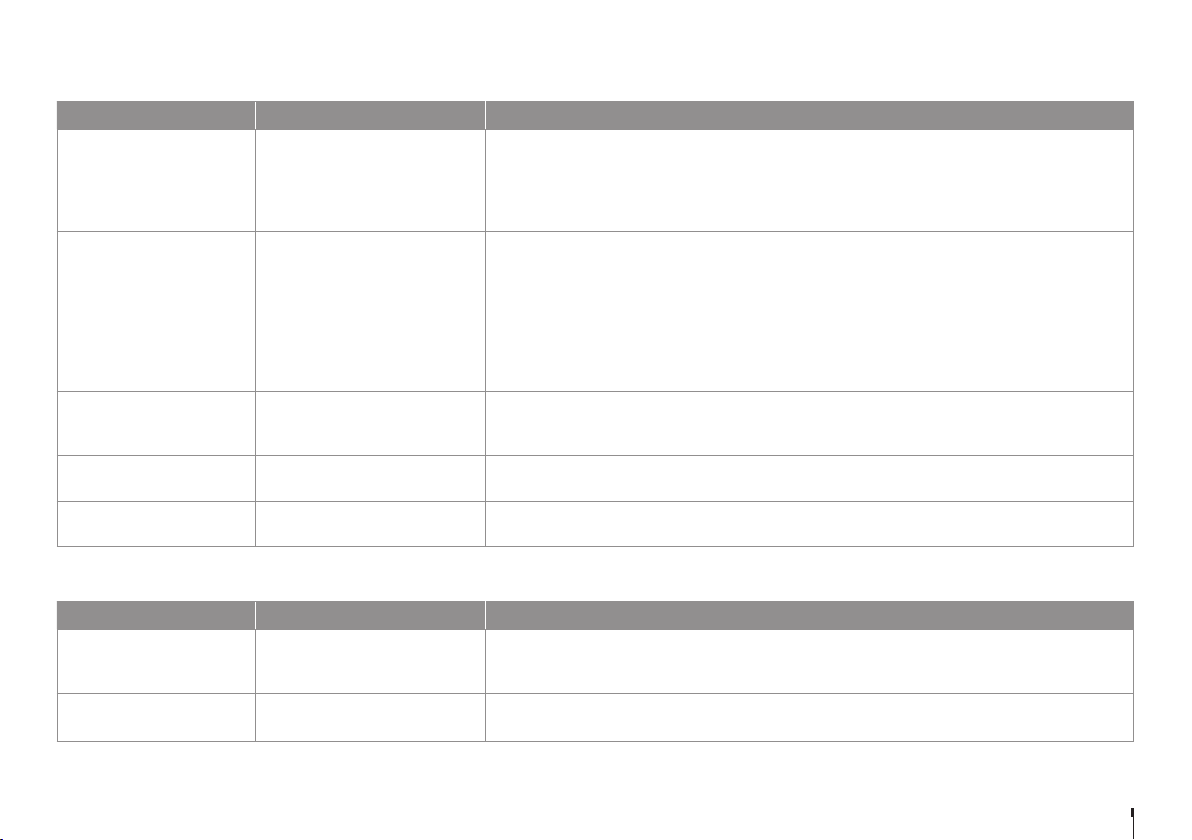
GB29
Appendix
Recordings
Problem Possible Cause What to Do
Cannot schedule recordings
or reminders
Conflict of recordings
• Check that there is a previous schedule conflicting with a new schedule.
Cancel one of the schedules.
• This product has 3 tuners. This allows you to record up to 4 different channels and watch another
program. There may be limitations on the 4th channel you can record or the live TV channel you try to
view depending on the channels you are recording.
Cannot record programmes
Full HDD
Conflict of recordings
• The hard disk is full. Delete unnecessary programmes and make space for new recording.
• Check if recording conflicts with another channel. Stop the current recording or wait until the recording is
finished.
• Check that the product is switched on when recording starts.
• If you are missing first or end bits of the program, set the padding time. Go to HOME > SETTINGS > PVR
Settings > Recording options and set the padding times.
• Check if your product recognizes problems with the HDD. Go to HOME > SETTINGS > PVR Settings >
Storage, select the storage, and run the HDD test.
Cannot change channels
while recording.
Conflict of recordings
• This product has 3 tuners. This allows you to record up to 4 different channels and view a 5th Live TV
channel. The 4th channel recording and the 5th you are trying to view maybe limited to channels being in
the same broadcast groups as the first 3 programmes you have set to record.
How to set the padding time
• If you are missing first or end bits of the programme, set the padding time. Go to HOME > SETTINGS >
PVR Settings > Recording Options and set the padding times.
How enter passive mode
• Go to HOME > SETTINGS > System Settings > Power Management and set Power Saving in Standby to
On.
Playback
Problem Possible Cause What to Do
How to edit recorded
programmes
• Go to HOME > RECORDINGS and select a file. Press the PLUS button and delete.
If you want to delete more than 1 programme, press the PLUS button and select Select. You can mark
files and then delete, copy or move the multiple files.
How to edit media files?
• Go to HOME > MEDIA CENTER and select Internal HDD. Select a file and press the PLUS button. You can
delete, copy or move the file.
Loading ...
Loading ...
Loading ...
