Loading ...
Loading ...
Loading ...
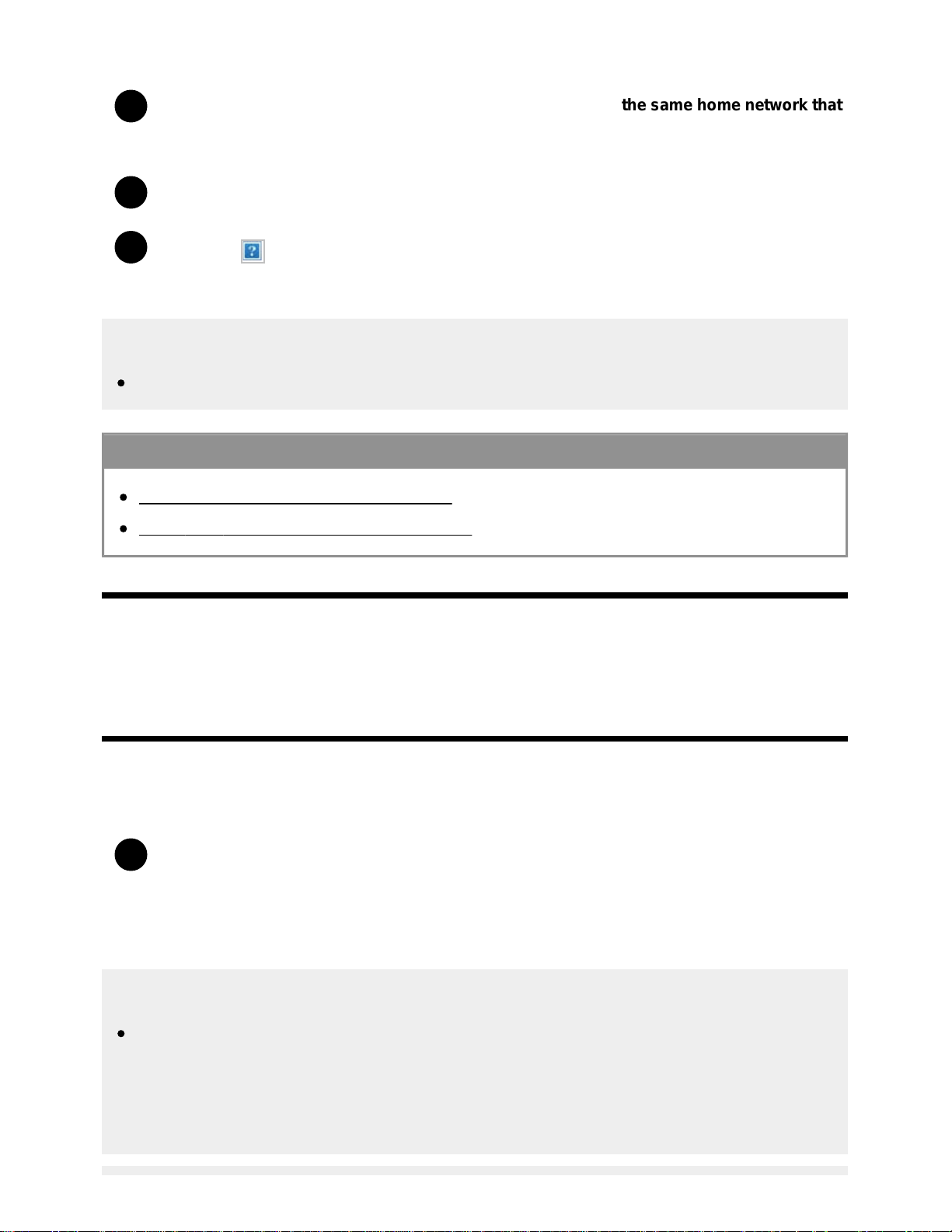
1
2
3
1
directly from your computer or mobile device.
Connect a mobile device such as a smartphone or tablet to the same home network that
the TV is connected to.
Launch a Google Cast supported app on the mobile device.
Select the
(cast) icon in the app.
The screen of the mobile device is displayed on the TV.
Note
An Internet connection is required to use Google Cast.
Related topics
Connecting to a network using a LAN cable
Using Wi-Fi to connect the TV to your network
[17] Getting Started | Introducing Android TV
Enjoying safe apps and video streaming services
(Security & restrictions)
You can ensure safe use of the TV by setting installation restrictions on apps that are downloaded from
unknown sources, or age restrictions on programs and videos.
Press the HOME button, then select [Settings] — then options such as [Security &
restrictions] or [Parental lock (Broadcast)] .
Displayed as [Parental lock] depending on your model.
Note
If you change the [Security & restrictions] settings, your device and personal data are more
vulnerable to attack by unknown apps from sources other than Play Store. You agree that you
are solely responsible for any damage to your device or loss of data that may result from using
these apps.
*
*
37
Search
Loading ...
Loading ...
Loading ...