Loading ...
Loading ...
Loading ...
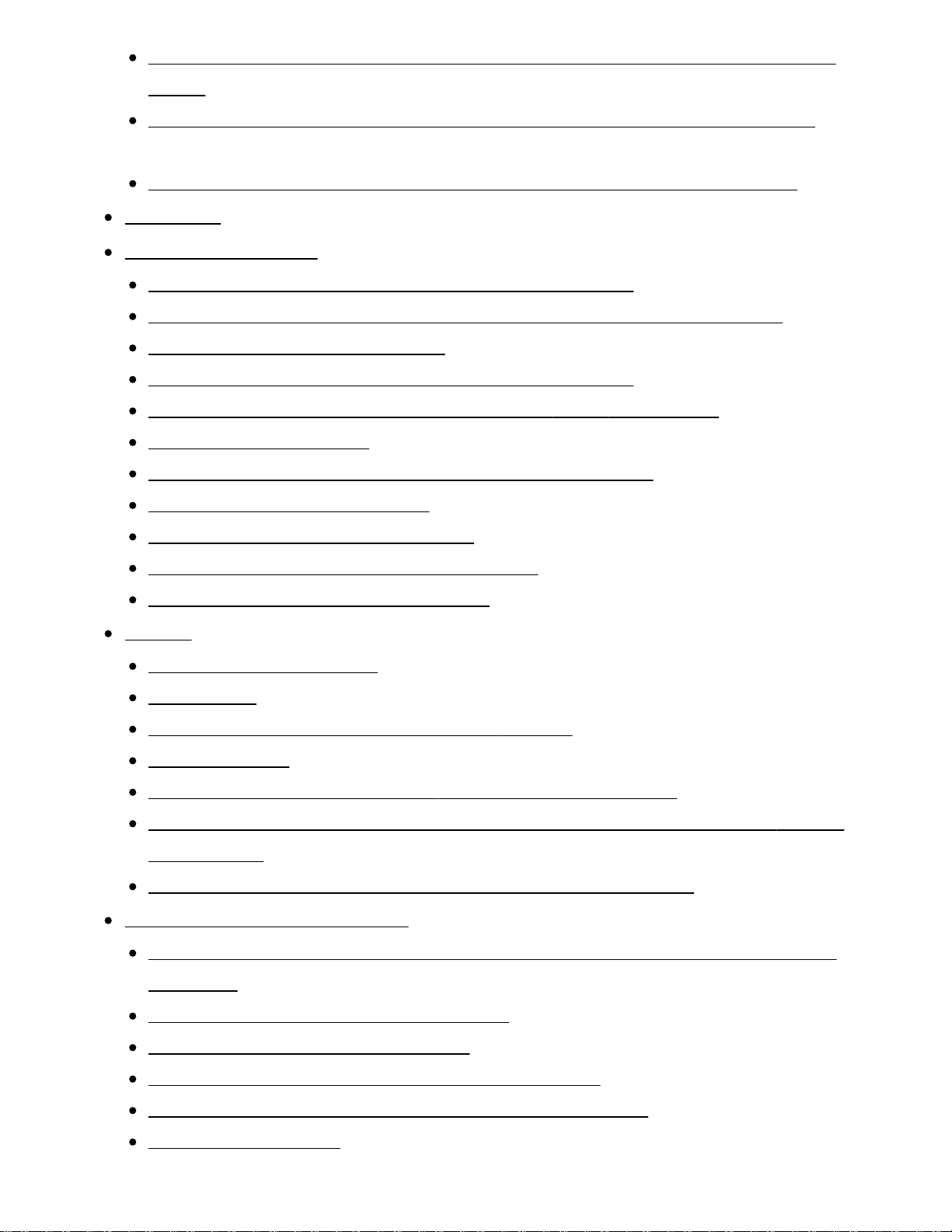
You are concerned about an image retention. (only models equipped with an OLED
panel) [124]
A white line appears on the screen. (only models equipped with an OLED panel)
[125]
Panel refresh does not complete. (only models equipped with an OLED panel) [126]
Keyboard [127]
Broadcast reception [128]
Check these things first to troubleshoot your TV reception. [129]
Block noise or an error message appears and you cannot watch broadcasts. [130]
Ghosting or double images appear. [131]
Only snow noise or a black picture appears on the screen. [132]
There is picture or sound noise when viewing an analog TV channel. [133]
Some channels are blank. [134]
Poor reception or poor picture quality with digital broadcasts. [135]
You cannot view digital channels. [136]
You cannot receive or select channels. [137]
Some digital cable channels are not displayed. [138]
Broadcast HD formats have poor quality. [139]
Sound [140]
No sound but good picture. [141]
Audio noise. [142]
No audio or low audio with a home theater system. [143]
Distorted sound. [144]
Headphone/Bluetooth audio device volume cannot be adjusted. [145]
You want to output sound from both the headphones/Bluetooth audio device and the
TV speakers. [146]
You are concerned about a delay between the picture and sound. [147]
Network (Internet/home)/apps [148]
The network name (SSID) of the wireless router to which you want to connect is not
displayed. [149]
Sometimes video streaming quality is poor. [150]
Wi-Fi connection is lost or intermittent. [151]
Certain Internet video content displays a loss of detail. [152]
Good picture quality but no sound on Internet video content. [153]
Apps are inaccessible. [154]
24
Search
Loading ...
Loading ...
Loading ...