Loading ...
Loading ...
Loading ...
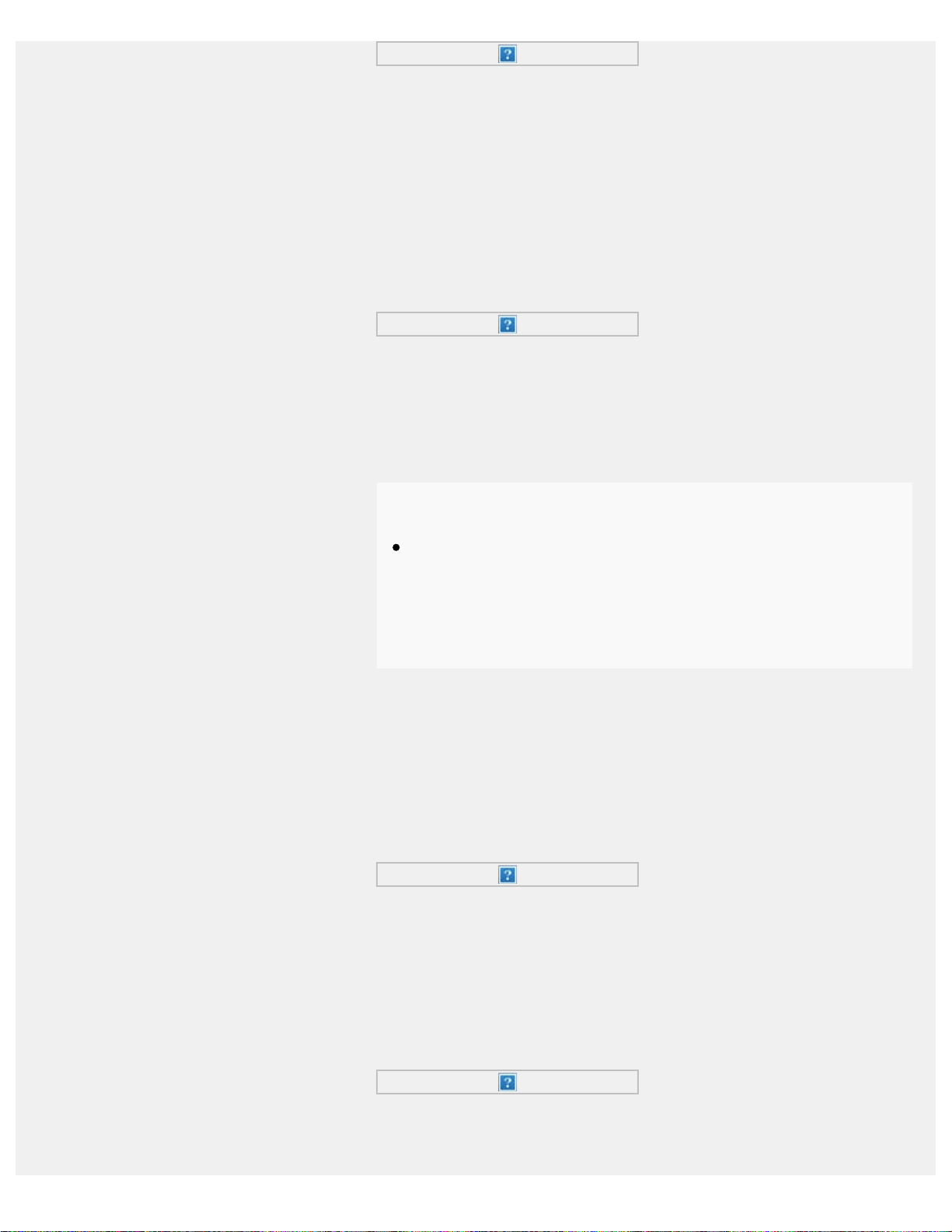
(A) Blu-ray/DVD player
(B) Component video cable (not supplied)
(C) Audio cable (not supplied)
For models supplied with a Mini Plug Component Adapter
Use the supplied Mini Plug Component Adapter to connect to the TV as
follows.
(A) Blu-ray/DVD player
(B) Mini Plug Component Adapter (supplied)
(C) Component video cable (not supplied)
(D) Audio cable (not supplied)
Note
When the Mini Plug Component Adapter (supplied) is connected to
the TV, the yellow composite jack (socket) is recognized as a
component jack (socket). When connecting using a composite
cable, make sure you remove the Mini Plug Component Adapter.
Composite connection
Availability depends on your model/region/country.
If your Blu-ray/DVD player has composite jacks (sockets), connect them
using a composite video/audio cable.
(A) Blu-ray/DVD player
(B) Composite video/audio cable (not supplied)
If using an Analog Extension cable
Availability depends on your model/region/country.
(A) Blu-ray/DVD player
(B) Analog Extension cable (supplied)
*
330
Search
Loading ...
Loading ...
Loading ...