Loading ...
Loading ...
Loading ...
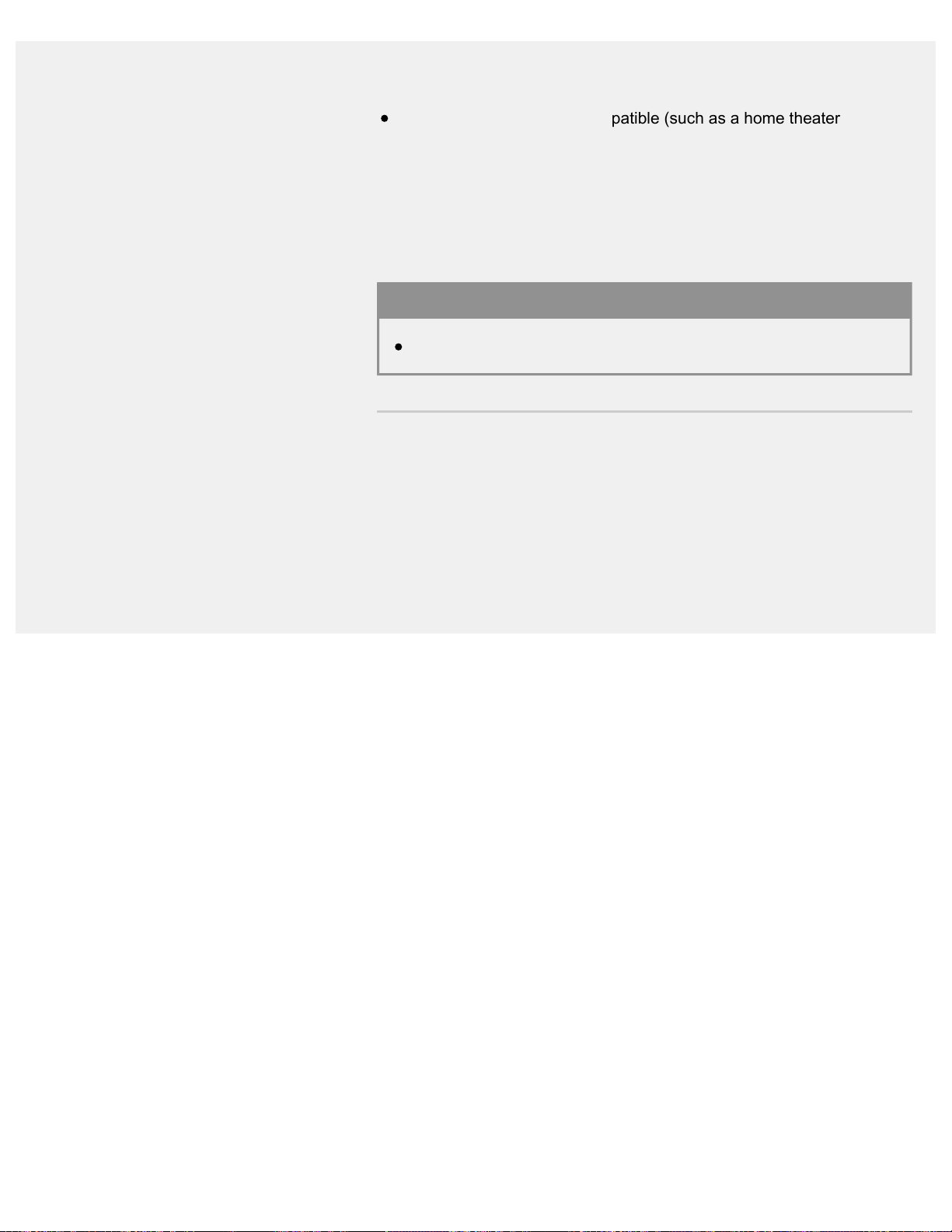
between the 3D Glasses and the TV as the TV uses the 2.4GHz band.
In this case, try to register again.
If a device that is not 3D-compatible (such as a home theater system)
is connected between the TV and a 3D-compatible device, the TV will
not display 3D pictures. Connect the 3D-compatible device directly to
the TV via an authorized HIGH SPEED HDMI cable bearing the HDMI
logo.
Related topics
Understanding the basics of 3D TV (3D models only)
>
Troubleshooting
>
Picture (quality)/screen
>
3D pictures are not displayed. The 3D effect is weak. (3D models only)
Go to page top
C-785-100-13(1)
Copyright 2018 Sony Visual Products Inc.
261
Search
Loading ...
Loading ...
Loading ...