Loading ...
Loading ...
Loading ...
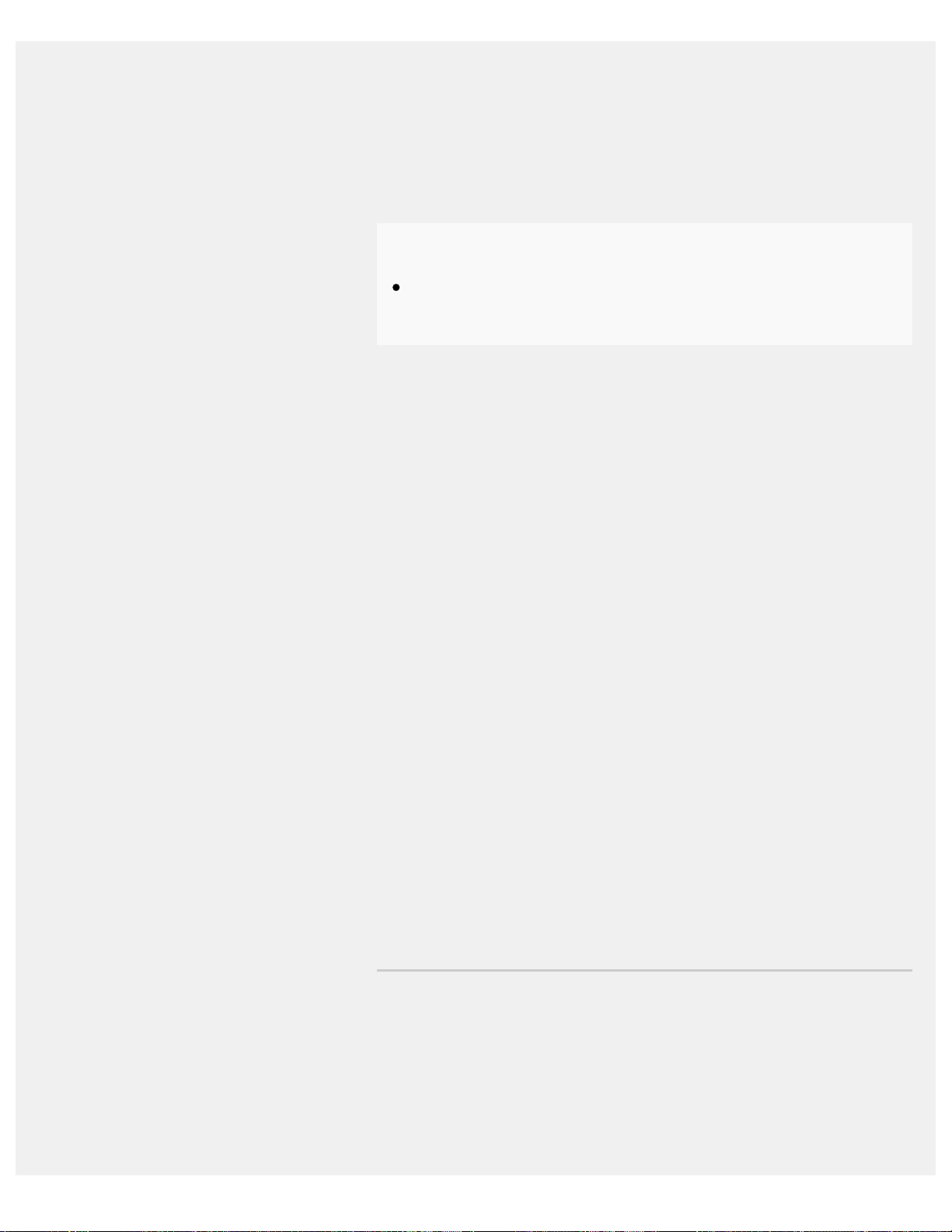
Light sensor
Optimize brightness according to ambient light.
Advanced settings
Access advanced picture enhancing options.
For more details, refer to
“Picture adjustments” advanced settings
.
Hint
You can also display [Picture adjustments] by pressing ACTION
MENU while watching TV.
Screen
Adjust the aspect ratio and viewable screen area.
Wide mode
Adjust the picture size.
Auto display area
Automatically adjusts wide mode based on the signal.
4:3 default
Automatic sizing for 4:3 pictures.
Auto display area
Automatically adjusts the viewable screen area based on the signal.
Display area
Adjust the viewable screen area.
Screen position
Adjust the vertical and horizontal screen position.
Vertical size
Stretch the picture vertically.
>
Getting Started
>
Basic Operations
>
Changing the picture and sound quality to your preferences
>
Adjusting the picture quality
Go to page top
C-785-100-13(1)
243
Search
Loading ...
Loading ...
Loading ...