Loading ...
Loading ...
Loading ...
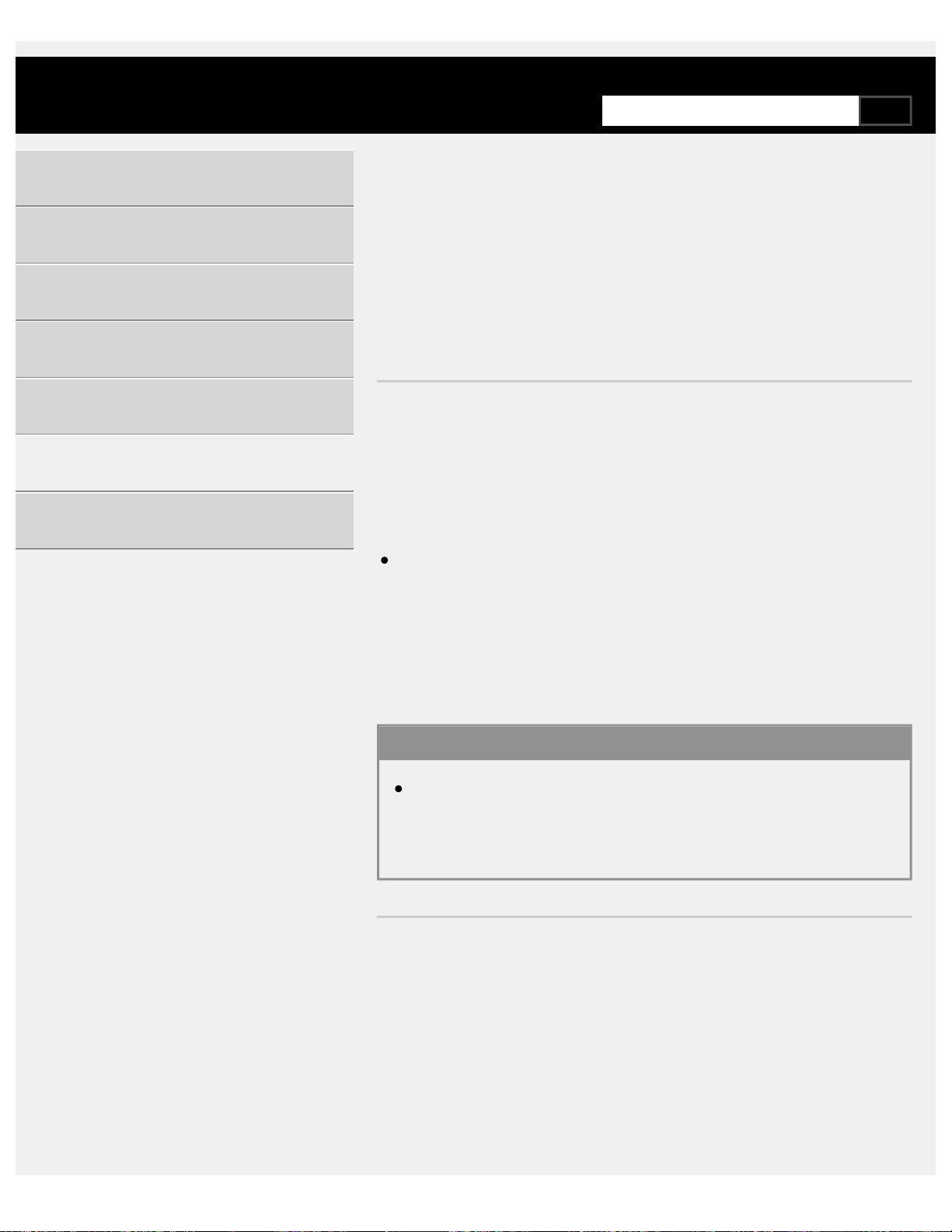
>
Troubleshooting
>
Connected devices
>
The STB MENU button on the remote control does not work.
Print
The STB MENU button on the
remote control does not work.
This feature is available for TVs in which the included remote control has
an STB MENU button.
IR Blaster compatible models have [IR Blaster setup] in [Settings] —
[External inputs].
To use the STB MENU button, connect and set up the IR Blaster (for
models supplied with an IR Blaster). Connect the IR Blaster, press the
HOME button, then select [Settings] — [External inputs] — [IR Blaster
setup]. (IR Blaster compatible models may not be available depending
on your model/country.)
Related topics
An external device (such as a set-top box or AV receiver) cannot
be controlled via the IR Blaster. (IR Blaster compatible models
only)
>
Troubleshooting
>
Connected devices
>
The STB MENU button on the remote control does not work.
Go to page top
Help Guide
Getting Started
Watching TV
Using the TV with Other Devices
Connecting to a Network
Settings
Troubleshooting
Index
C-785-100-13(1)
Copyright 2018 Sony Visual Products Inc.
311
SearchSearch
Loading ...
Loading ...
Loading ...