Loading ...
Loading ...
Loading ...
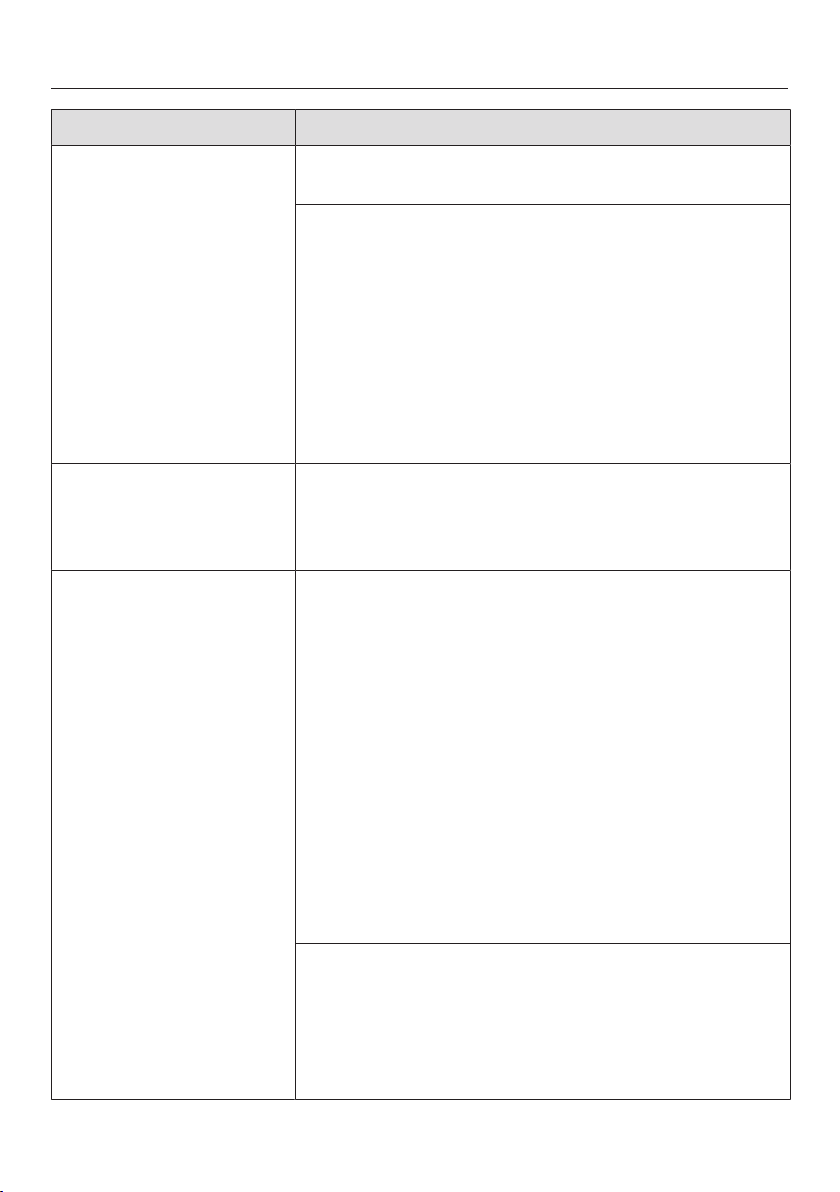
Frequently Asked Questions
62
Problem Possible cause and solution
Fill the bean containerap-
pears in the display
even though the bean
container has just been
filled.
This is not a fault.
Confirm the message withOK.
Insufficient coffee beans are getting into the grinder.
Have you used a dark roast?
This type of coffee bean is often oily. These oils can
cling to the inside of the coffee bean container and
hinder the flow of beans.
Make a coffee and observe whether the coffee
beans drop into the coffee bean container.
Clean the coffee bean container more often if you
are using a darker, more oily bean.
Try other types of coffee bean which are less oily.
The coffee machine
does not rinse itself
when turned on.
This is not a fault.
If the coffee machine is already at operating
temperature, rinsing will not take place when the
appliance is switched on.
Coffee dispensing is re-
peatedly interrupted
and the message Fill the
bean container appears in
the display.
This is not a fault.
The brew unit has not detected the ground coffee.
Certain types of coffee produce a small amount of
coffee when they are ground. Usually the grinder is
set too fine and the amount is set to minimum.
Confirm the message withOK.
If the coffee is too strong for you or tastes bitter, try a
different type of coffee bean.
If the display appears with all types of coffee:
Set the grinder to a coarser setting (see “Grinder
setting”).
Select a larger amount of coffee.
Don't forget to check any drinks changed in “User
profiles”.
If the message only appears when dispensing certain
drinks:
Check the amount of coffee set for this drink (see
“Amount of coffee”). Select a larger amount of
coffee.
You may also need to set a coarser grinder setting.
Loading ...
Loading ...
Loading ...